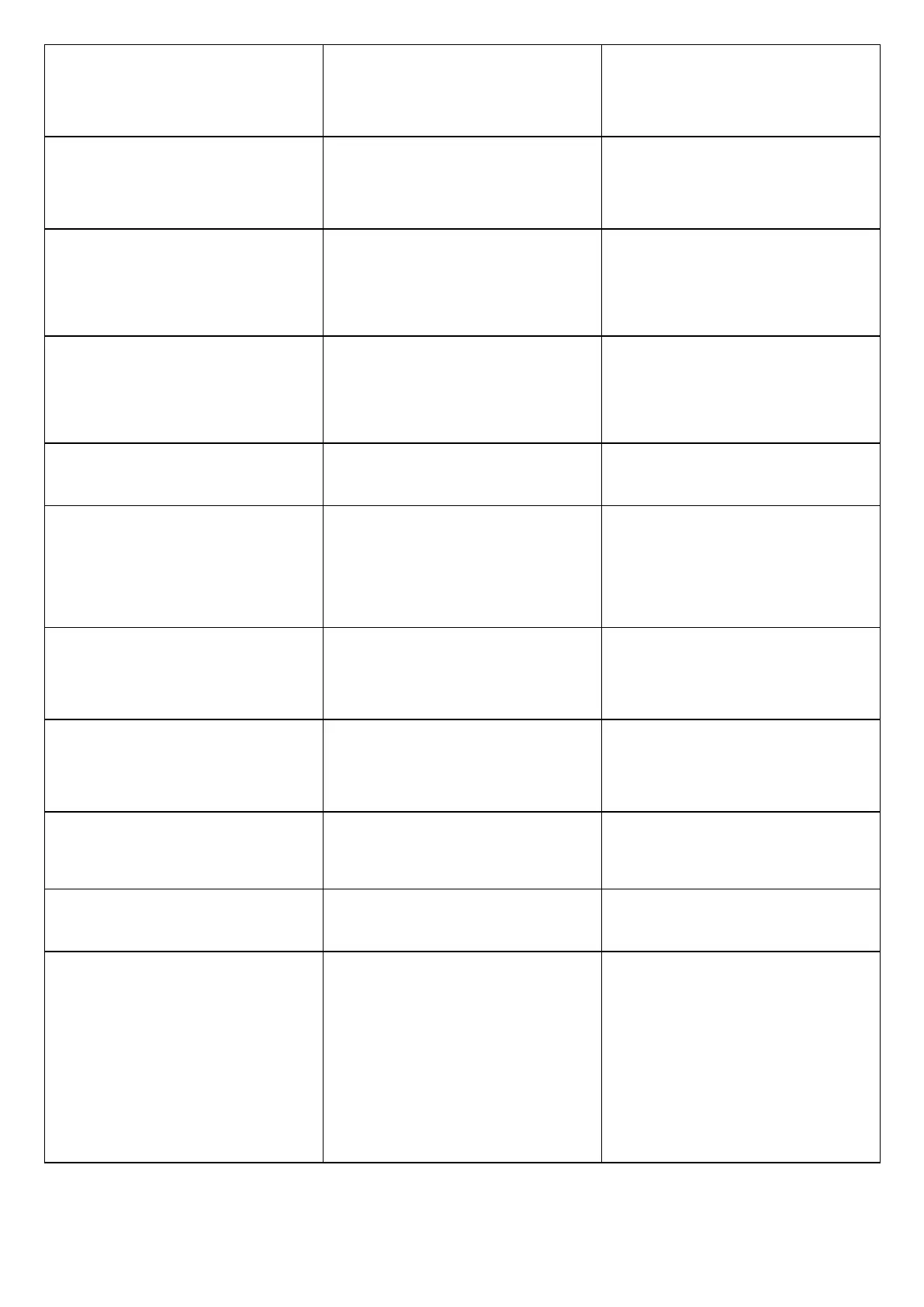Partial open 2 Partial open Program the desired mode from those
listed in Table 1-B (“Command conguration” >
“partial open” > mode ...)
When this command is sent the control unit acti-
vates the application to complete the Opening ma-
noeuvre until the position is reached as set in the
function “partial open 2”(Control unit functions >
installation > positions > partial open 2). Input con-
gured as normally open.
Partial open 3 Partial open Program the desired mode from those
listed in Table 1-B (“Command conguration” >
“partial open” > mode ...)
When this command is sent the control unit acti-
vates the application to complete the Opening ma-
noeuvre until the position is reached as set in the
function “partial open 3”(Control unit functions >
installation > positions > partial open 3). Input con-
gured as normally open.
Open Opening Program the desired mode form those
listed in Table 1-C (“Command conguration” >
“opening” > mode ...)
This command is factory assigned to Input 2, in
mode “open - stop - open”. When this command
is sent the control unit activates the application to
complete the Opening manoeuvre until the position
is reached as set in the function “opening” (Control
unit functions > installation > positions > opening).
Input congured as normally open.
Close Closure Program the desired mode from those list-
ed in table 1-B (“command conguration” > “clo-
sure” > mode ...)
This command is factory set to Input 3, with oper-
ating mode “close - stop - close”. When this com-
mand is sent the control unit activates the applica-
tion to complete the Closing manoeuvre until the
position is reached as set in the function “closing”
(Control unit functions > installation > positions >
closing). Input congured as normally open.
Stop Stop Program the desired mode from those listed
in Table 1-E (“command conguration” > “stop” >
mode ...)
When this command is sent, the control unit stops
the manoeuvre in progress gradually and in a short
time (not instantly). Input congured as normally
open.
High priority step-by-step Step-by-step Program the desired mode from
those given in Table 1-A (“Command conguration”
> “step-by-step” > operating mode ...)
When this command is sent, the control unit acti-
vates the application to complete the next manoeu-
vre following the previous one (or still in progress)
according to the sequence of manoeuvres as en-
visaged in the programmed sequence. Important
– This command is performed even if the control
unit is set with the command “block” (see Table 1).
Input congured as normally open
Open and block Opening Program the desired mode form those
listed in Table 1-C (“Command conguration” >
“opening” > mode ...)
When this command is sent the control unit acti-
vates the application to complete the Opening ma-
noeuvre until the position is reached as set in the
function “opening” (Control unit functions > instal-
lation > positions > opening). Input congured as
normally open.
Close and block Closure Program the desired mode from those
listed in Table 1-D (“command conguration” >
“closure” > mode ...)
When this command is sent the control unit acti-
vates the application to complete the Closing ma-
noeuvre until the position is reached as set in the
function “closing”(Control unit functions > installa-
tion > positions > closing) and the automation is
then blocked. Input congured as normally open.
Block When this command is sent, the control unit is
blocked and does not perform any type of com-
mand, with the exception of “High priority step-
step”, “Release”, “Release and close” and “Release
and open”. Input congured as normally open.
Release When this command is sent, the control unit is re-
leased restoring normal operating status (all com-
mands sent can be performed). Input congured as
normally open.
Timed Courtesy light This command enables activation of the courtesy
light on the control unit and that programmable on
Output 1. The courtesy light remains active for the
time as programmed in the function “courtesy light
time” (Control unit functions > advanced parameters
> output conguration > courtesy light time). For the
courtesy light connected to Output 1, the command
is only enabled when this output is programmed in
“courtesy light” mode (Control unit functions > ad-
vanced parameters > output conguration > output
1 (ash) > courtesy light). Note – When the courtesy
light is already active and the “courtesy light timer”
is sent again, the time set in “courtesy light time” is
reset. Input congured as normally open.
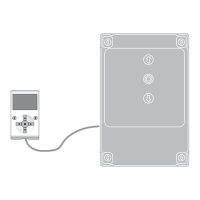