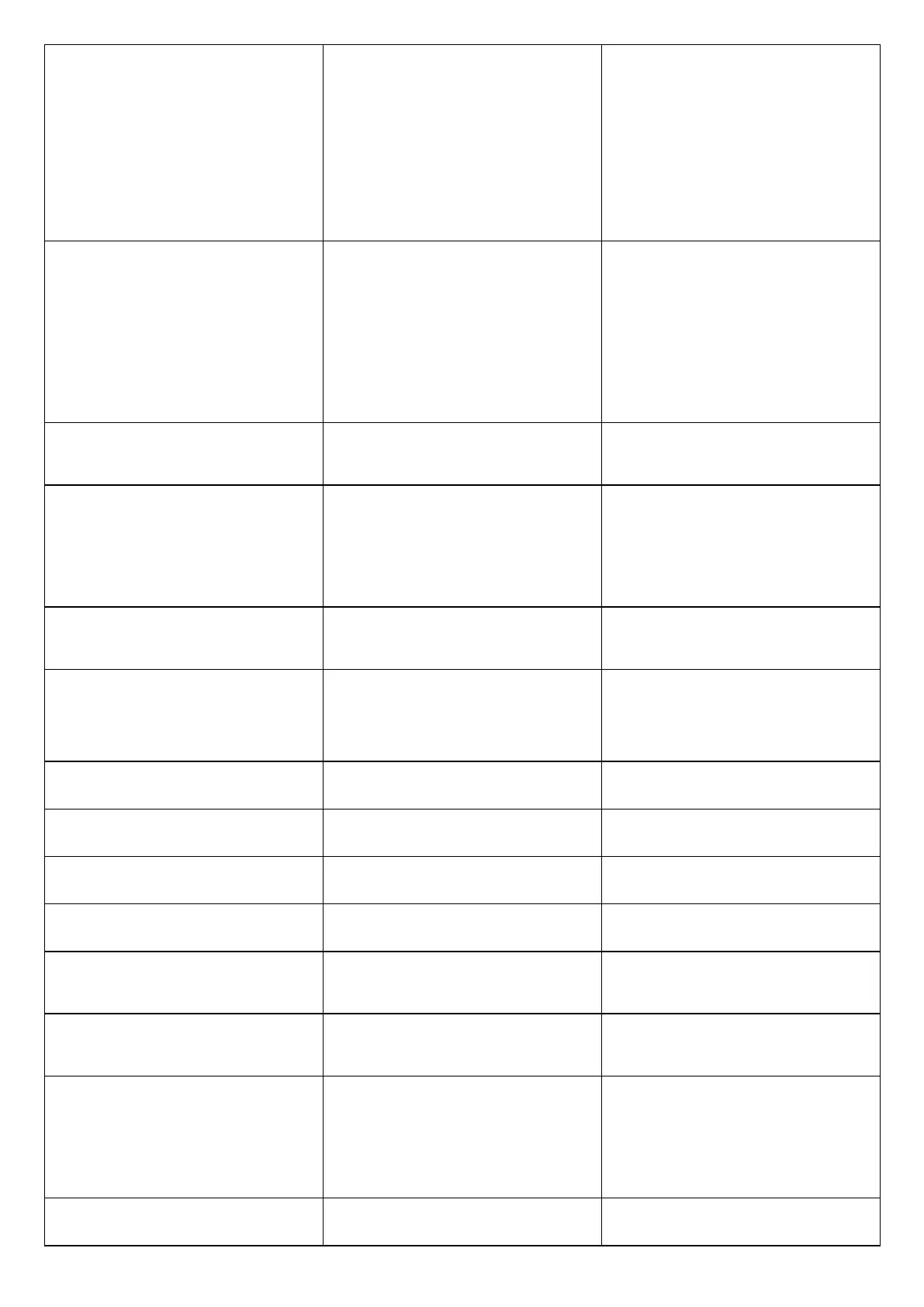Courtesy light: on/off This command enables activation and deactivation
of the courtesy light on the control unit and that
programmable on Output 1. For the courtesy light
connected to Output 1, the command is only ena-
bled when this output is programmed in “courtesy
light” mode (Control unit functions > advanced pa-
rameters > output conguration > output 1 (ash)
> courtesy light). CAUTION! – The courtesy light is
switched off automatically if the relative time interval
elapses, as programmed in the function “courtesy
light time” (Control unit functions > advanced pa-
rameters > output conguration > courtesy light
time). Input congured as normally open.
Apartment block Step-by-step Program the required operating
mode, ss apartment block 1 (“command congura-
tion” > “step-by-step” > operating mode: ss apart-
ment block 1)
This command is factory set to Input 1, with oper-
ating mode “ss apartment block 1” and operating
sequence “open- stop - close - open”. When the
command is sent, the control unit makes the auto-
mation run the manoeuvre following that previously
(or still) in execution, according to the order of ma-
noeuvres given in the programmed sequence. Note
– This apartment block step-by-step command is
used for apartment blocks and in general envisag-
es programming of all apartment block transmitters
with a single “apartment block step-by-step” key.
Input congured as normally open.
Stop Stop in closure Program the desired mode from
those listed in Table 1-L (“command conguration”
> “Stop in closure” > mode ...)
When this command is sent, the control unit stops
the manoeuvre in progress and activates the ap-
plication to execute the set operating mode. Input
congured as normally closed.
Emergency stop (0x28) When this command is sent, the door opens re-
gardless of its position. The input must remain
active. The safety equipment is ignored and all
close commands are also ignored (button press,
automatic closure, etc.). Only the hardware safe-
ties remain active. The door's operation is restored
when the input is deactivated. Input congured as
normally closed.
Interlocking (0x29) When this command is sent, the control unit stops
the manoeuvre in progress. Input congured as
normally closed. It is used together with an output
congured as Interlocking (see Interlocking output)
Apartment block open Opening Program the required operating mode,
apartment block 1 open (“command conguration”
> “opening” > operating mode apartment block 1
open)
When this command is sent, the control unit acti-
vates the application to perform the opening ma-
noeuvre only until the limit switch is reached. Note
– This command is useful when using control pho-
tocells or a magnetic detector loop. Input cong-
ured as normally open.
Photo
Safety function
Photo Program the desired mode from those listed
in Table 1-F (“command conguration” > “photo”
> mode ...)
When this command is sent, the control unit acti-
vates the application according to the selected ma-
noeuvre type. Input congured as normally closed.
Photo 1
Safety function
Photo 1 Program the desired mode from those list-
ed in table 1-G (“command conguration” > “photo
1” > mode ...)
When this command is sent, the control unit acti-
vates the application according to the selected ma-
noeuvre type. Input congured as normally closed.
Photo 2
Safety function
Photo 2 Program the desired mode from those list-
ed in table 1-H (“command conguration” > “photo
2” > mode ...)
When this command is sent, the control unit acti-
vates the application according to the selected ma-
noeuvre type. Input congured as normally closed.
Photo 3
Safety function
Photo 3 Program the desired mode from those list-
ed in table 1-I (“command conguration” > “photo
3” > mode ...)
When this command is sent, the control unit acti-
vates the application according to the selected ma-
noeuvre type. Input congured as normally closed.
Release and open When this command is sent, the control unit is re-
leased (restoring normal operating status) and ac-
tivates the application to execute an Opening ma-
noeuvre. Input congured as normally open.
Release and close When this command is sent, the control unit is re-
leased (restoring normal operating status) and acti-
vates the application to execute a Closing manoeu-
vre. Input congured as normally open.
Automatic opening active This command enables the activation or deactiva-
tion of the function for bluebus control photocells
and inputs congured in “apartment block open”
mode. Note – the factory setting of this function is
“active”. For example, if this function is active, when
the control photocells are engaged, the control unit
activates the application to execute an Opening
manoeuvre. Input congured as normally open.
Deactivate automatic opening This command enables deactivation of the “auto-
matic opening active” mode described above. In-
put congured as normally open.
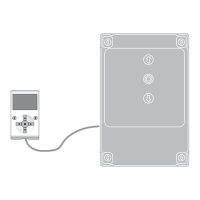