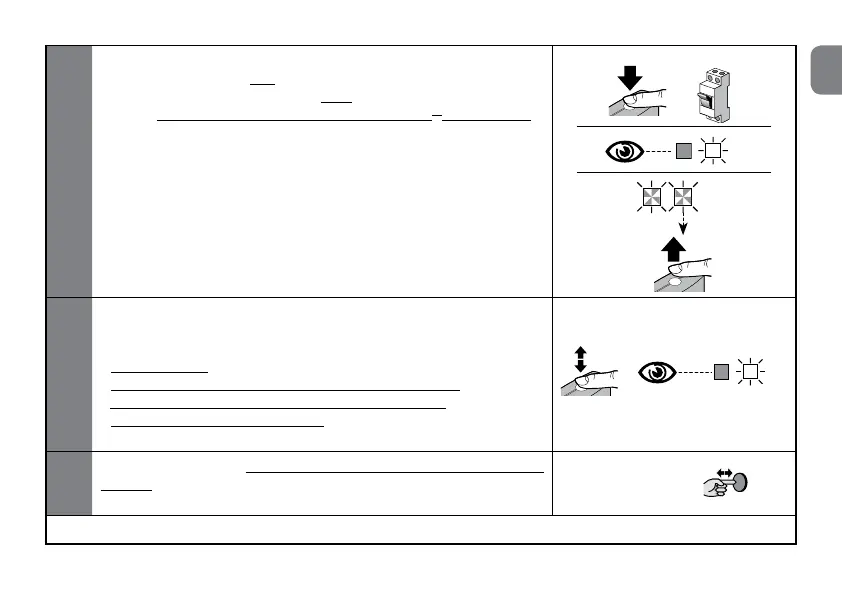EN
English - 12
02. Hold down key A of the receiver and simultaneously restore the
powersupply:LEDBrst emits the signals relative to the memo-
rised transmitters (Chapter 3) then emits a few short orange
ashes:release key A exactly at the end of the 2
nd
orangeash.
+
...
03. Within 5 seconds: repeatedly press and release key A of the
receivertochooseoneofthefollowingfunctions,identiableby
thestatusofLEDB:
- No lock active=LEDOFF
- Lockingofthememorisation“nearthecontrolunit”=REDLED
- Lockingofthememorisationwiththe“enablingcode”=GREENLED
- Lockingofbothmemorisations (“near the control unit” and with
“enablingcode”)=ORANGELED
...
> 5 sec <
04.
Within 5 seconds: on a transmitter already memorised in the
receiver, press and release a key (memorised) to save the function
that has just been chosen
> 5 sec <
This function can be performed also using the O-Box / O-View programmers.