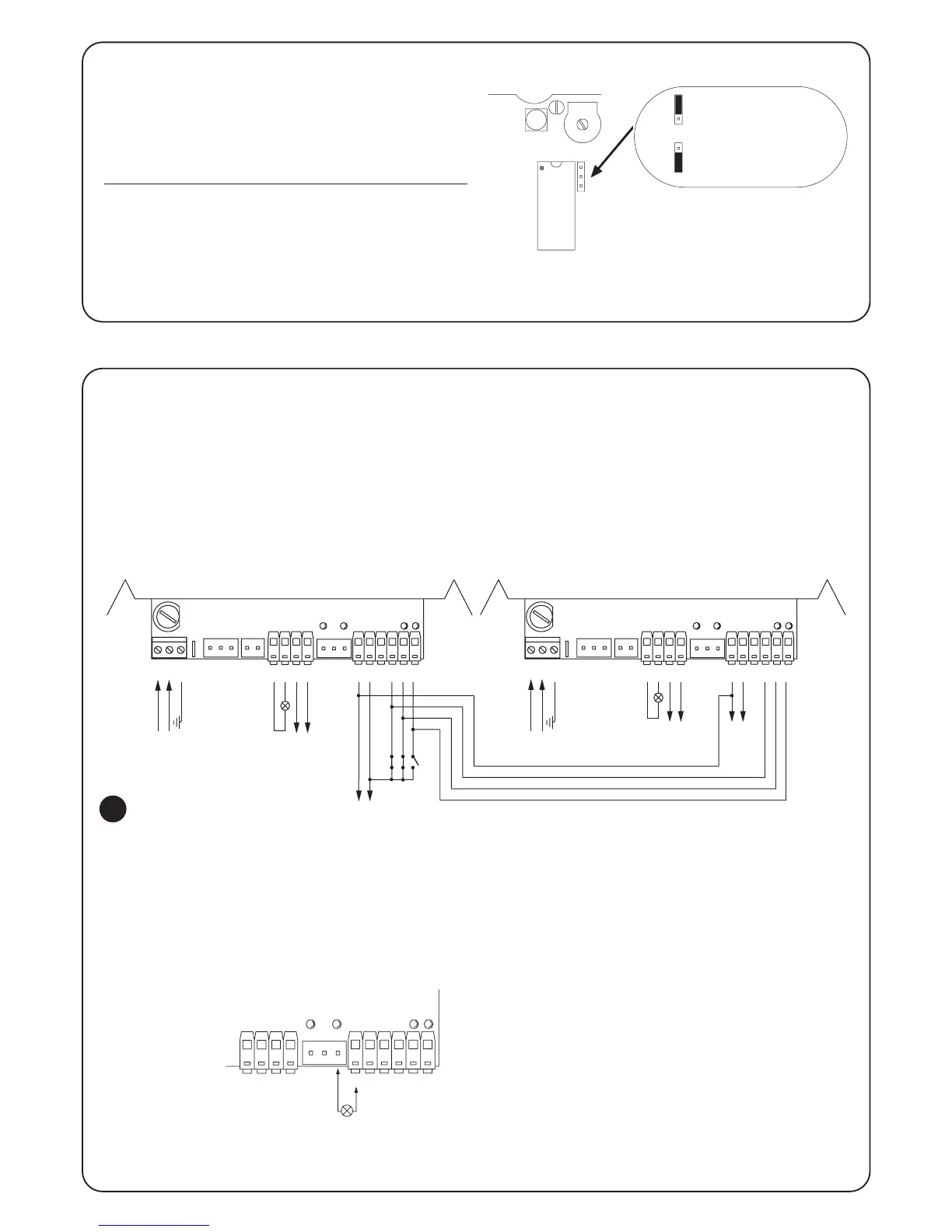Connect two control units on opposing leaves:
To create an automation system working with 2 opposing leaves:
• Use two motors with the control units connected as indicated in
fig.5.
• Connect the flashing light end the “Gate Open Indicator” to any
one of the two control units..
• The inputs must be connected in parallel.
• The “Common” of the inputs can be connected to one of the 2
control units.
• Connect the 0Volts (Terminal 8) of the two control units.i.
• The “Phototest” function must not be used.
• The “Condominium” function (Dip-Switch 3) should be fitted as
this allows the leaves to be resynchronised if the 2 control units
become unsynchronised.
7) How to...
Courtesy light in impulse mode:
In this mode, the clean contact of the courtesy light output will
remain closed for 1 sec. at the starting of each opening or closing
manoeuvre, thus enabling a command impulse to be sent to an
external timer.
Courtesy light in standard mode:
In this mode, the clean contact of the courtesy light output will
remain closed for as long as required by the opening or closing
manoeuvre, plus an additional 60 seconds.
Courtesy light in
impulse mode
Courtesy light in
standard mode