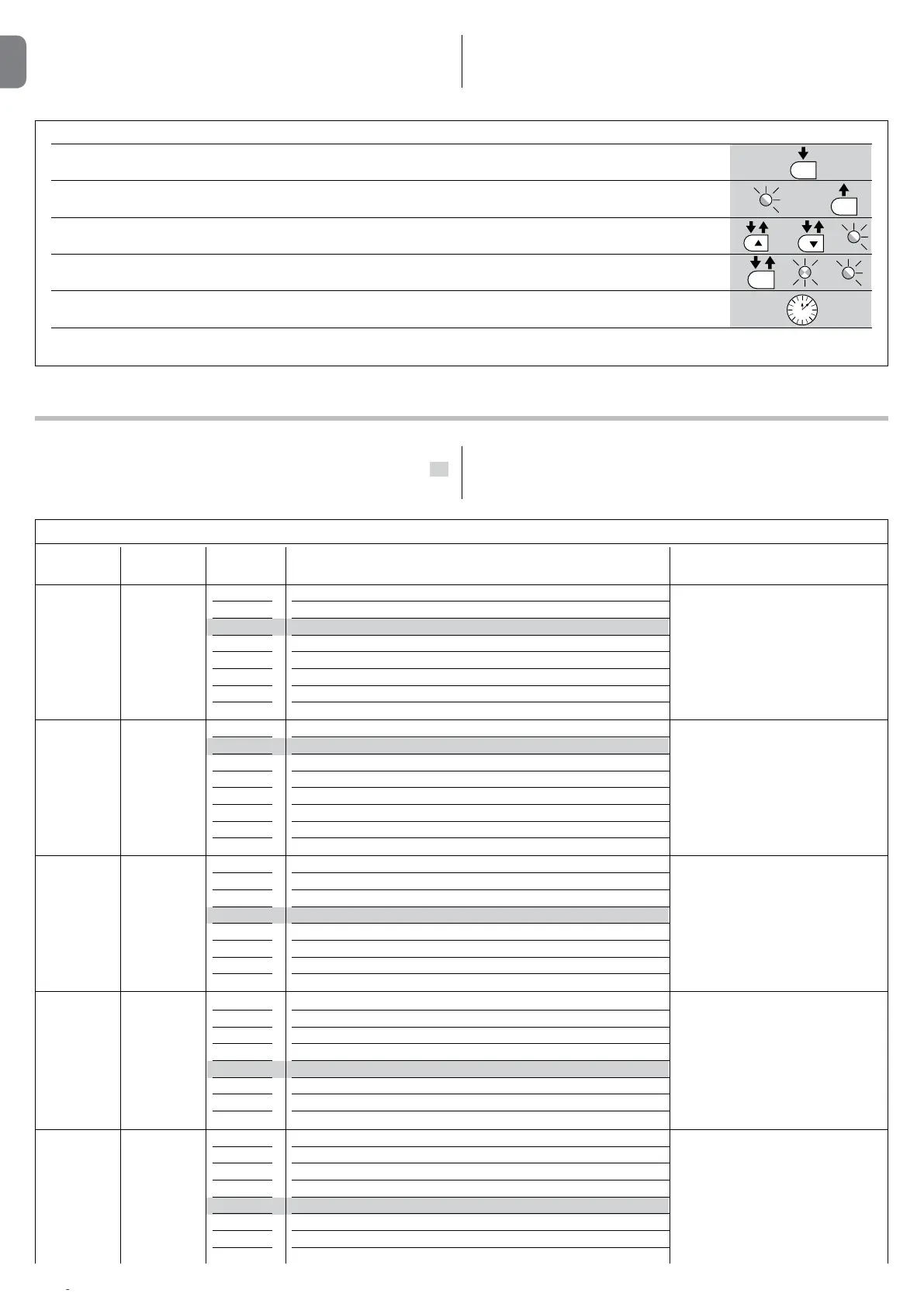EN
– English
7$%/(/HYHOIXQFWLRQVDGMXVWDEOHSDUDPHWHUV
,QSXW/(' 3DUDPHWHU /(' 9DOXH 'HVFULSWLRQ
OHYHO
L2 L1
L2
/
/
/
/
/
/
.ODMlRSNOlBKNRDlRSNO
.ODMlRSNOlBKNRDlNODM
.ODMlBKNRDlNODMlBKNRD
O@QSLDMSAKNBJ
O@QSLDMSAKNBJLNQDSG@MtFDMDQ@SDRRSNO
Step-by-Step 2 (less than 2” causes partial opening)
'NKCSNQTM
“Semi-automatic” opening, “Man present “ closing
Manages the sequence of controls
associated to the Step-by-Step input
or to the 1st radio command.
)XQFWLRQ
67(3%<
67(3
L1 L1
L2
/
/
/
/
/
/
5 seconds
15 seconds
30 seconds
45 seconds
60 seconds
80 seconds
120 seconds
180 seconds
Adjusts the pause time, namely the
time which lapses before automatic
closure. Is effective only if automatic
closure is enabled.
3DXVH
7LPH
/ L1
L2
/
/
/
/
/
/
Very slow
Slow
Medium
%@RS
Very fast
$WSQDLDKX%@RS
.ODMRf%@RStBKNRDRfRKNVt
.ODMRf$WSQDLDKX%@RSt"KNRDRf%@RSt
Adjusts the speed of the motor during
normal travel.
6SHHG
RIPRWRU
/ L1
L2
/
/
/
/
/
/
.ODM&@SD(MCHB@SNQ%TMBSHNM
.MHEKD@EBKNRDC
.MHEKD@ENODM
Active with 2nd radio output
Active with 3rd radio output
Active with 4th radio output
Maintenance indicator
$KDBSQHBKNBJ
Adjusts the function associated with
S.C.A. output. (whatever the associ-
ated function may be, the output
supplies a voltage of 24V –30 +50%
VHSG@L@WHLTLONVDQNE6VGDM
active).
2XWSXW
6&$
/ L1
L2
/
/
/
/
/
/
Super light gate
“Very light” gate
“Light” gate
“Average” gate
“Averageheavy” gate
f'D@UXtF@SD
“Very heavy” gate
“Super heavy” gate
Adjusts the system which controls
the motor force in order to adapt it
SNSGDVDHFGSNESGDF@SD3GDENQBD
control system also measures the
ambient temperature, automatically
increasing the force in the event of
particularly low temperatures.
)RUFH
RIPRWRU
7$%/( - &KDQJLQJ212)))XQFWLRQV
Press and hold the “SettJDXENQ@ANTSRDBNMCR
Release the “SettJDXVGDMSGDfL1t+$#RS@QSSNk@RG
/QDRRJDXRfV” or “WtSNLNUDSGDk@RGHMF+$#NMSNSGD+$#QDOQDRDMSHMFSGDETMBSHNMVGHBGHRSNADBG@MFDC
Press the “SettJDXSNBG@MFDSGDRS@STRNESGDETMBSHNMRGNQSk@RGHMF.%%KNMFk@RGHMF.-
6@HSRSNDWHSSGDOQNFQ@LLHMFLNCD@TSNL@SHB@KKX@ESDQSGDL@WHLTLSHLDHMSDQU@K
1RWHl/NHMSR@MCB@MADQDOD@SDCCTQHMFSGDR@LDOQNFQ@LLHMFOG@RDRHMNQCDQSNRDSNSGDQETMBSHNMRSN.-NQ.%%
SET
SET
SET
L1
or
3 s
10 s
/HYHOSURJUDPPLQJ212))IXQFWLRQV
!XCDE@TKSKDUDKETMBSHNMR@QD@KKRDSSN.%%ATSB@MADLNCHjDC@S@MXSHLD
@RCDRBQHADCHM3@AKD3@JDB@QDCTQHMFLNCHjB@SHNMOQNBDCTQDR@RSGDQDHR@
L@WHLTLSHLDHMSDQU@KNERDBNMCRADSVDDMOQDRRHMFNMDJDX@MC@MNSGDQ
NSGDQVHRDSGDRXRSDLDWHSRSGDOQNBDCTQD@TSNL@SHB@KKXLDLNQHRHMFSGDBG@MF-
es made up to that time.
/HYHOSURJUDPPLQJDGMXVWDEOHSDUDPHWHUV
3GD@CITRS@AKDO@Q@LDSDQR@QDE@BSNQXRDS@RRGNVMHMSGD3@AKDVHSGf ”
ATSB@MADLNCHjDC@S@MXSHLD@RRGNVMHM3@AKD3@JDB@QDCTQHMFLNCHj-
B@SHNMOQNBDCTQDR@RSGDQDHR@L@WHLTLSHLDHMSDQU@KNERDBNMCRADSVDDM
OQDRRHMFNMDJDX@MC@MNSGDQNSGDQVHRDSGDRXRSDLDWHSRSGDOQNBDCTQD@TSN-
matically memorising the changes made up to that time.