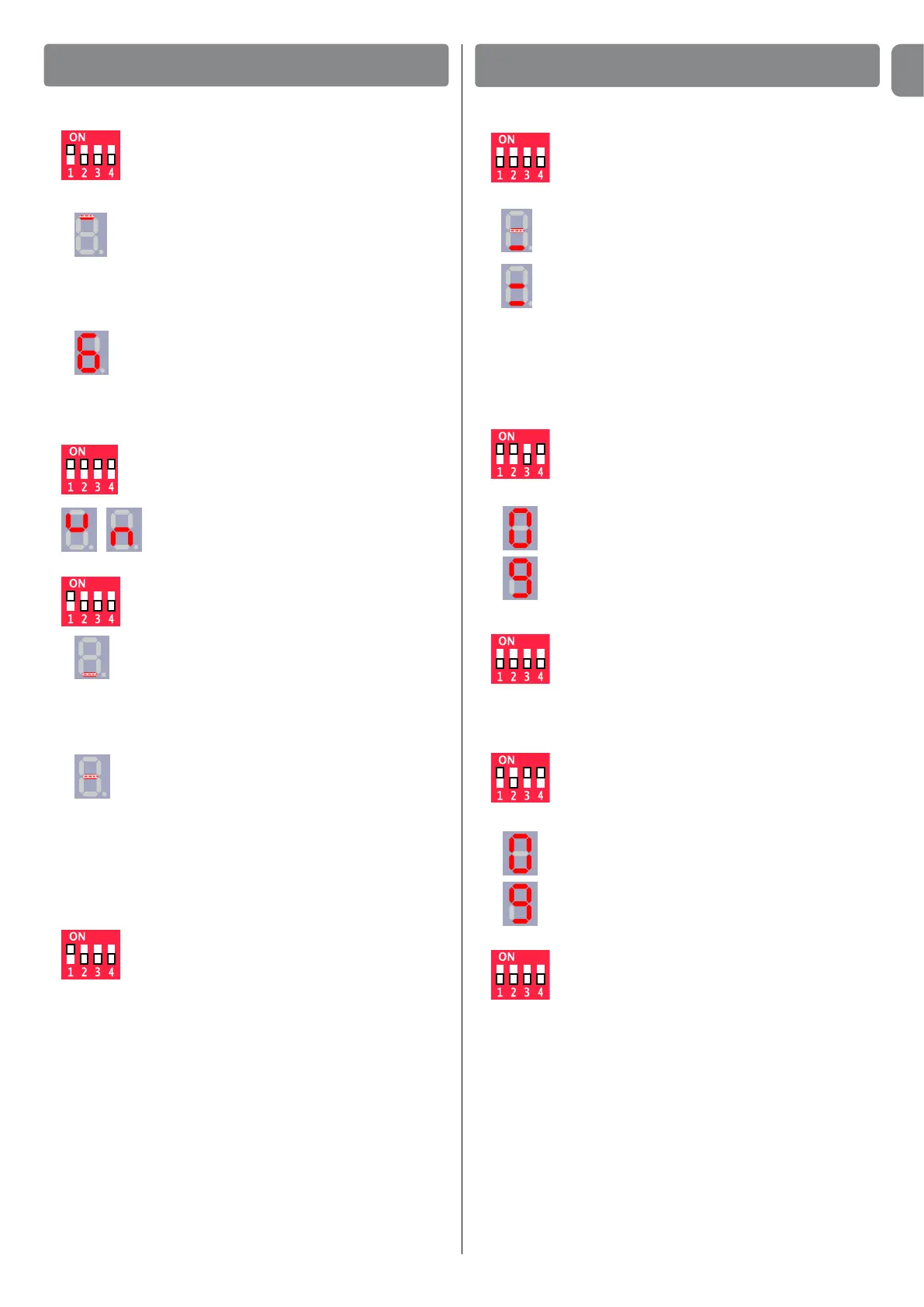EN
English – 7
SETTINGS - FINAL POSITIONS
ASSEMBLY - SETTING
(also see g. 12-14)
Setting of the nal positions
Set the switch DIP 1 on "ON". The upper
horizontalbarofthedisplayashes.
Setting of the upper nal position:
with the UP and DOWN buttons in deadman
mode,movethedoortotheuppernalposition
andstorethispositionbybrieypressingtheT2
button.
It is necessary to reverse the counting
direction of the electrical transmitter if
error 6 is shown on the display and the
door blocks during movement in the UP
direction.
SetDIPswitches1to4on"ON".
Asmall"u"appearsonthedisplay.Toreverse
thecountingdirection,pressbuttonT2(above
theDIPswitch)andkeepitpresseduntiltheu
turns180°onthedisplay.
Nowput DIP switches 2, 3and 4on "OFF"
return to setting the upper nal position.
Now the lower horizontal bar ashes.
Setting of the lower nal position:
With the UP and DOWN buttons in deadman
mode, move the door up to the lower nal
position and store this position by briey
pressingtheT2button.
Now the central horizontal bar ashes.
Then put the DIP switch 1 on "OFF". Now
thelower bar remainslit,whilethe centralbar
ashes.
Check nal positions
Move the door UP (upper nal position) and
DOWN (lower nal position) until the lower
and central bars remain lit in the lower nal
position.
Now the installation mode has completed.
Precision adjustment of the upper and/or
lower nal position:
Afterhavingsetthelowernalposition,putthe
doorintheuppernalpositionbybrieypressing
theUPbutton.Thecontrolunitswitchesoffin
thenalpositionsetwiththeEESlimitswitch.
If you want to move the upper nal position
upwards,itisnecessarytosetDIPswitches1,2
and4on"ON"(tomoveitdownwards,setDIP
switches1,3and4on"ON").
A "0" appears on the display.
BybrieyorrepeatedlypressingtheT2button,
acorrectionfactorfallingbetween1and9steps
cannowbeset.
ThenputalloftheDIPswitcheson"OFF".
Nowthenalpositionhasbeencorrectedand
willbeenabledwiththenextlifting.Nowmove
thedoorintothelowernalpositionbypressing
theDOWNbutton.
Thecontrolunitswitchesoffinthenalposition
set with the electronic limit switch.
If you want to move the lower nal position
downwards,itisnecessarytosetDIPswitches
1,3and4on"ON"(tomoveitupwards,setthe
DIPswitches1,2and4on"ON").
A "0" appears on the display.
BybrieyorrepeatedlypressingtheT2button,
acorrectionfactorfallingbetween1and9steps
cannowbeset.
ThenputalloftheDIPswitcheson"OFF".
Nowthenalpositionhasbeencorrectedand
willbeenabledwiththenextlowering.
This operation can be repeated several times
untilthelowernalpositionisperfectlyadjusted.
ON
1
SAB
2 3 4
ON
1
SAB
2 3 4
ON
1
SAB
2 3 4
ON
1
SAB
2 3 4
ON
1
SAB
2 3 4
ON
1
SAB
2 3 4
ON
1
SAB
2 3 4
ON
1
SAB
2 3 4
ON
1
SAB
2 3 4
ON
1
SAB
2 3 4
ON
1
SAB
2 3 4
ATTENTION!
The preliminary limit switch is automatically
set by the control unit when programming
the lower nal position at about 5cm above
the lower nal position!!!
Partial opening setting
If you want to set a partial opening, now it is
possible to adjust the desired opening by
pressingtheUPandDOWNbuttons.Pressthe
T2buttontoconrmtheposition.
Now the display switches off.