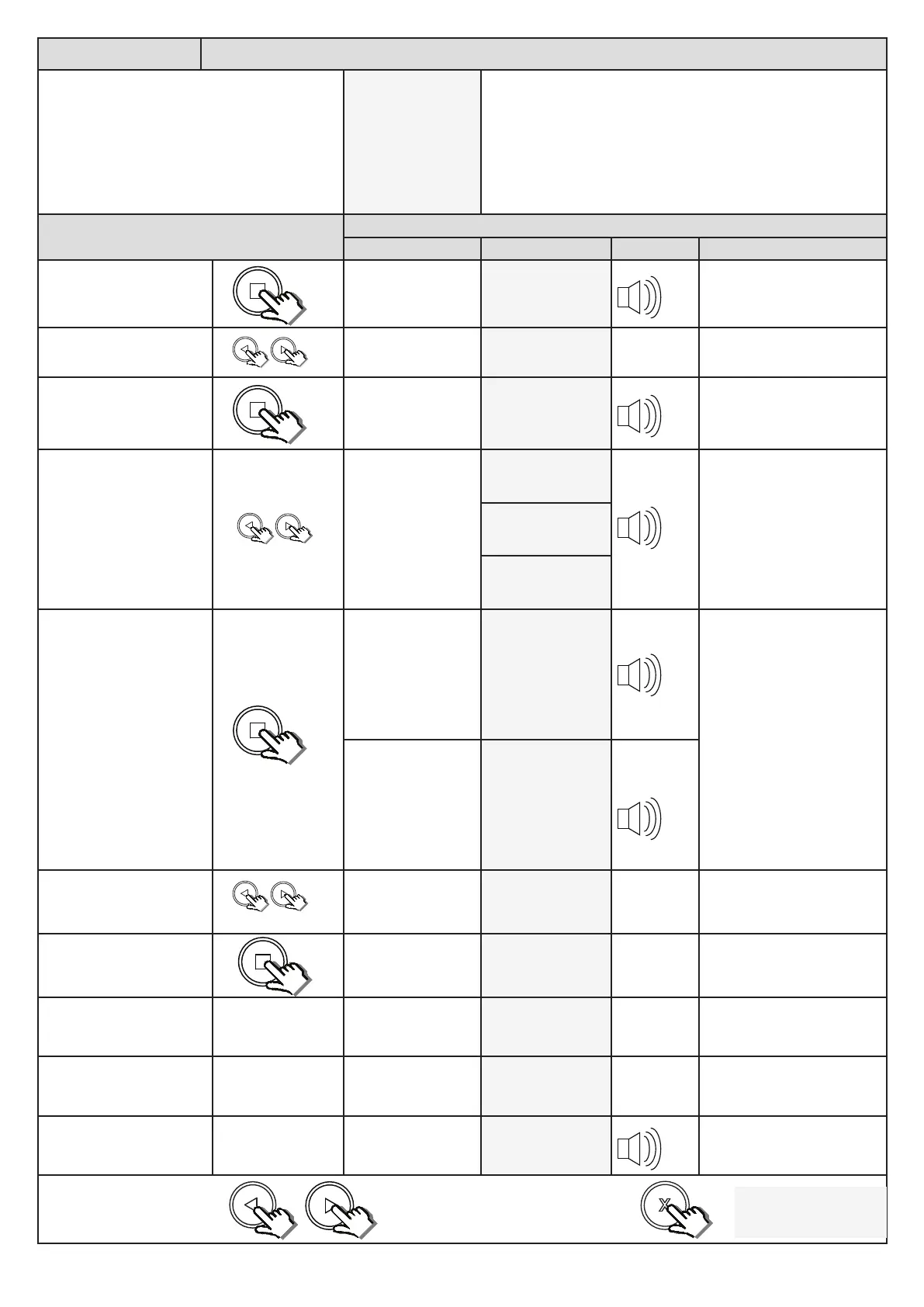18
BT Mode Seng Selecng a BT operang mode and adjusng the BT auto-close me.
From Standby status
- “Selected” mode -
- Standby
The factory default is Simplex mode.
The factory default auto-close me is 20 seconds. The mer range
is 1 – 254 seconds. PLEASE NOTE!! To select any of the automac
closing mers, a set of safety infra-red beams must be installed using
the technique indicated in this manual to allow for barrier closing.
Failure to install and setup the safety beams rst, will lock you out of
the Auto-close modes. The safety beam funcon on this control card
conforms to the CE safety standards.
Acon
Response
Descripon Display Buzzer Barrier
To enter the program menu.
Press and hold the buon
unl buzzer beeps.
Display and buzzer
conrms.
Programming menu
<or> for opons
Scroll < or > to select the
beam setup opon.
Display scrolls
through opons.
BT Mode Seng
< = change >
With “BT Mode Seng”
on the display, press and
release .
Display shows current
opon status.
BT Mode Seng
< Simplex >
Scroll < or > to the required
BT mode opon.
Display changes
respecvely.
BT Mode Seng
< Simplex >
BT Mode Seng
< Simplex Auto >
BT Mode Seng
< Complex >
With required seng
displayed, press and release
.
If Simplex mode was
selected, the display
and buzzer will
conrm the seng
is saved. Display
then reverts to
programming opons
list.
BT Mode Seng
Standard - Saved
If Simplex Auto
or Complex were
selected, then the
buzzer beeps once,
and the display
prompts you to select
the required auto-
close me.
Set Auto-close
me = 15s
Scroll < or > to the required
seng.
Display changes
respecvely.
Set Auto-close
me = 20s
With required seng
displayed, press and release
.
Display briey shows
the new seng is
saved.
Set Auto-close
Saved = 20s
If Complex was selected,
scroll < or > to the required
quick close me.
Display changes
respecvely.
Set Quick-close
me = 2s
With required seng
displayed, press and release
.
Display briey shows
the new seng is
saved.
Set Quick-close
Saved = 2s
Aer display conrms new
seng.
Display returns to
programming menu
opons list.
BT Mode Seng
< = change >
Scroll le or right to next
program opon.
OR
“Selected” mode
- Standby
EXIT back to standby
status
x2
x1
x1
x2
x1
x2