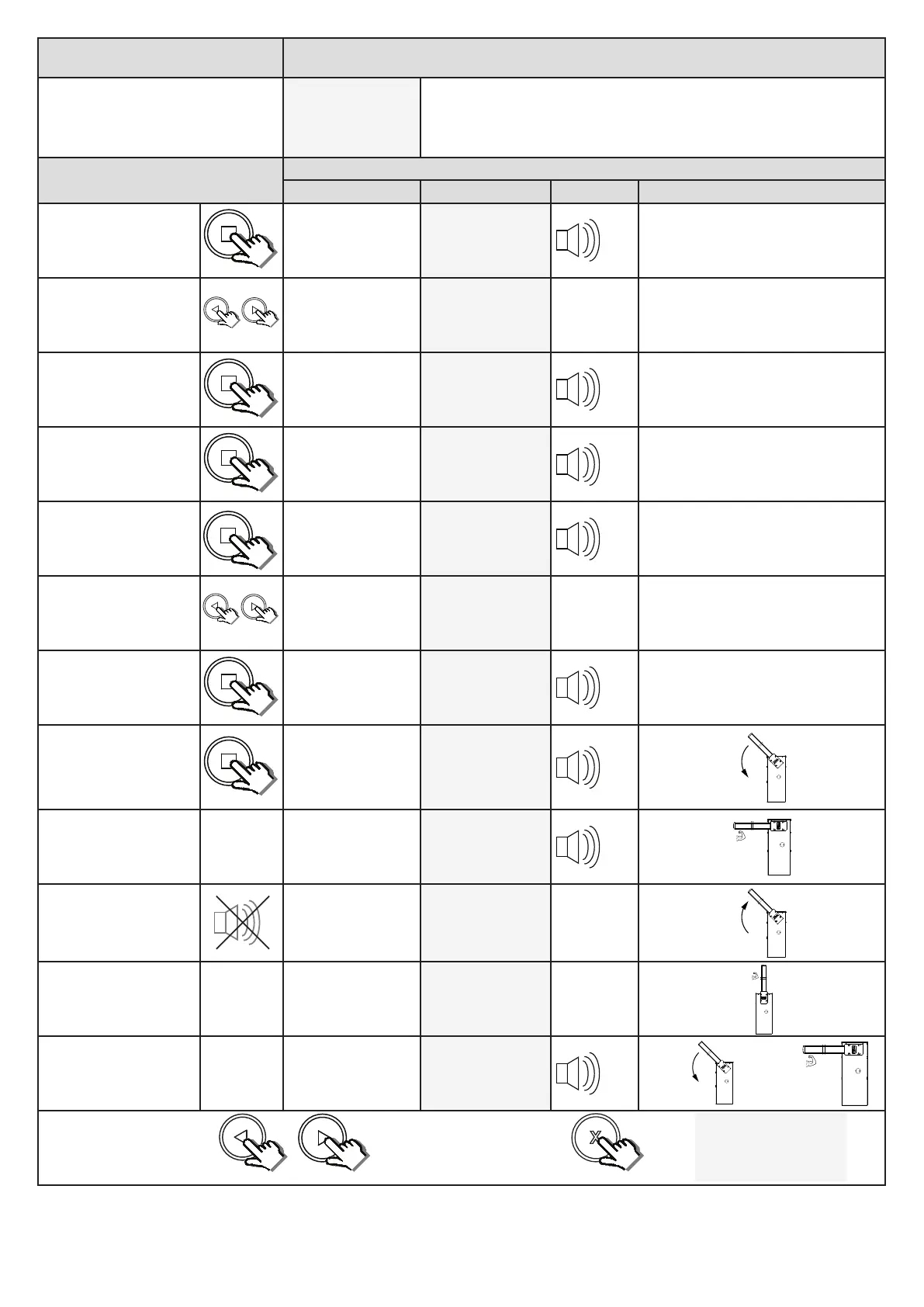16
Runme Setup Seng up the prole and runme. (Mandatory)
From Standby status
- Standard mode -
- Standby
Before connuing with the runme setup ensure the so stop switch-
es are acvang momentarily before the physical end stop is reached.
This can be done in manual mode. Re-engage the gearbox with the
boom pole at 45
o
Acon
Response
Descripon Display Buzzer Barrier
To enter the program
menu. Press and hold the
buon unl buzzer
beeps.
Display and buzzer
conrms.
Programming menu
<or> for opons
Scroll < or > to select the
runme setup opon.
Display scrolls
through opons.
Runme setup
<Limits NOT set>
Press and release the
buon to select runme
setup.
Display asks you to
select the barrier
model.
Set Boom Type
< Wide M >
Scroll < or > to select the
matching model.
Display scrolls
through opons.
Set BoomType
< Wide L >
Press and release the
buon with the correct
model on the display.
Display conrms the
selecon is saved.
Type Seng
Wide L saved
Scroll < or > to select
the matching boom pole
length.
Display asks you to
select the required
boom pole length.
Set Boom Length
< 1-2M >
Press and release the
buon with the correct
length range on the
display.
Display conrms the
seng is saved.
Length Seng
Saved
Press and release < or > to
conrm either le or right
hand closing installaon.
(Page 9)
The boom closes
slowly.Display and
buzzer conrms.
Finding Closed
Stopper
When the closed posion
is reached
The boom stops.
Display and buzzer
warn the proling is
about to begin.
WARNING!
Proling.
Once warning tone has
stopped.
The boom begins
running open at
full speed.Display
conrms.
Opening.
Proling.
When the open posion is
reached.
The boom stops and
begins closing again
at full speed. Display
conrms.
Closing.
Proling.
When the closed posion
is reached once again.
The boom stops.
Display and buzzer
conrms.
Runme setup.
<Limits set>
x2
x1
x1
x1
x1
x1
x1
x1
Scroll le or right to next
program opon.
OR
“Selected” mode
- Standby
EXIT back to standby
status