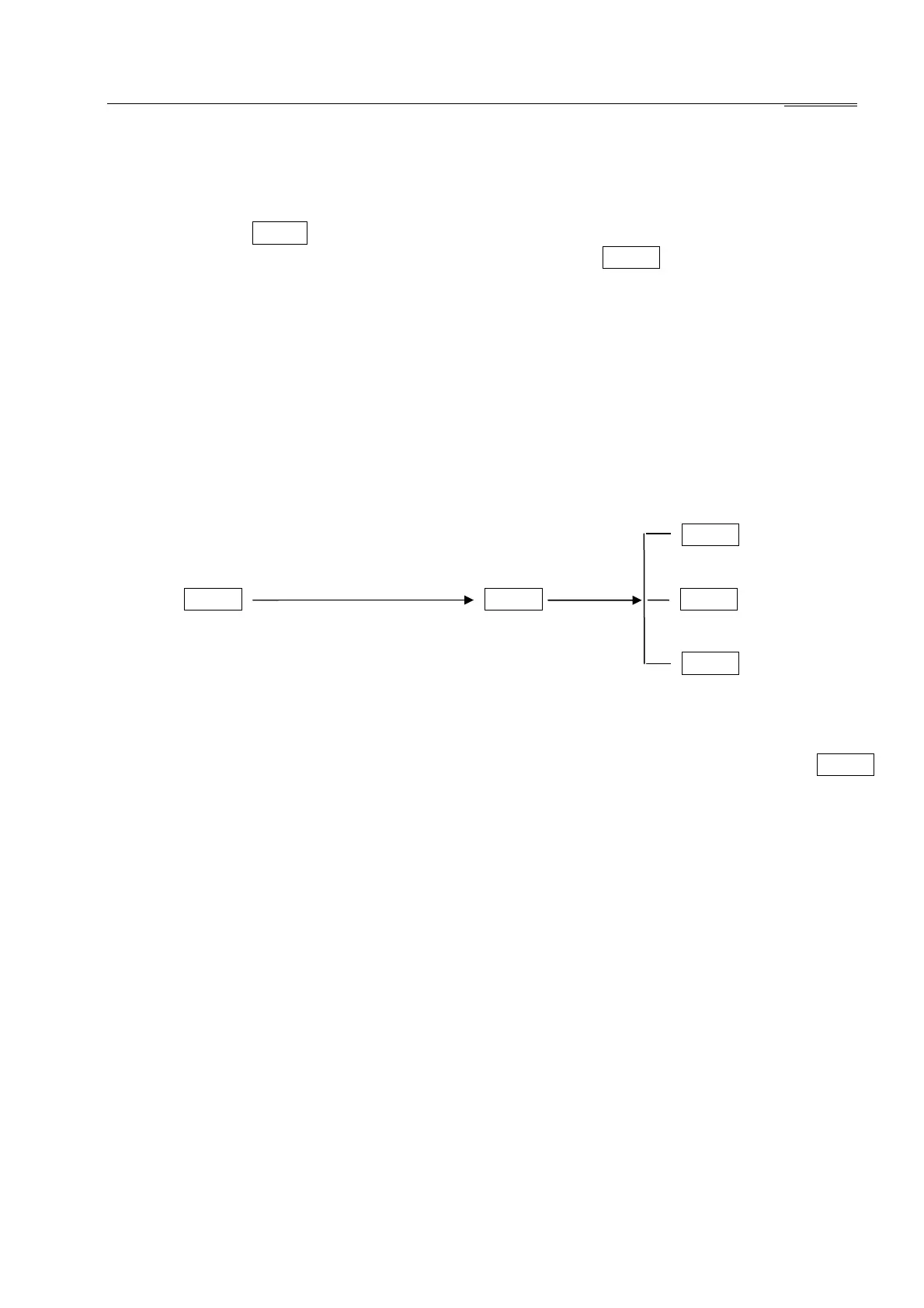NIetz Electric Co.,Ltd
Soft starter SSN/SSA serie User Manual
17
9.Parameter setting
9.1 Starting mode
On READY stateSr8rd y , press PRG key and release it 5 minutes later (or press PRG and ▼ key
at the same time), system enter the Starting mode selecting state A08888. Then press ▲or▼ key to
modify the parameter to set the “starting mode code”. IF “1” is selected, the lamp on the top-left
of the keyboard “voltage ramp” is light, the Starting mode is voltage ramp. If “2” is selected,
the lamp on the top-left of the keyboard “current limit” is light, the Starting mode is voltage
ramp. If “3” is selected, the starting mode is jogging. Any lamp on the left of keyboard is not
light. After the starting mode parameter is selected, press PRG key, other parameter at selected
Starting mode can be modified.
For Example:
Note:
Normally the voltage ramp mode and current limit mode are adopted. User can select the Starting
mode according to the load type. For the normal load, any of two modes can be adopted. But for
big inertia load type, the Voltage Ramp mode is the best choice. The default value is 1, that
Voltage Ramp mode.
Sr8rdy
Press PRG
(maintain 5 second
PRESS▲ OR▼
A08881
voltage ramp
current
Jogging
A08881
A08882
A08883
A08881