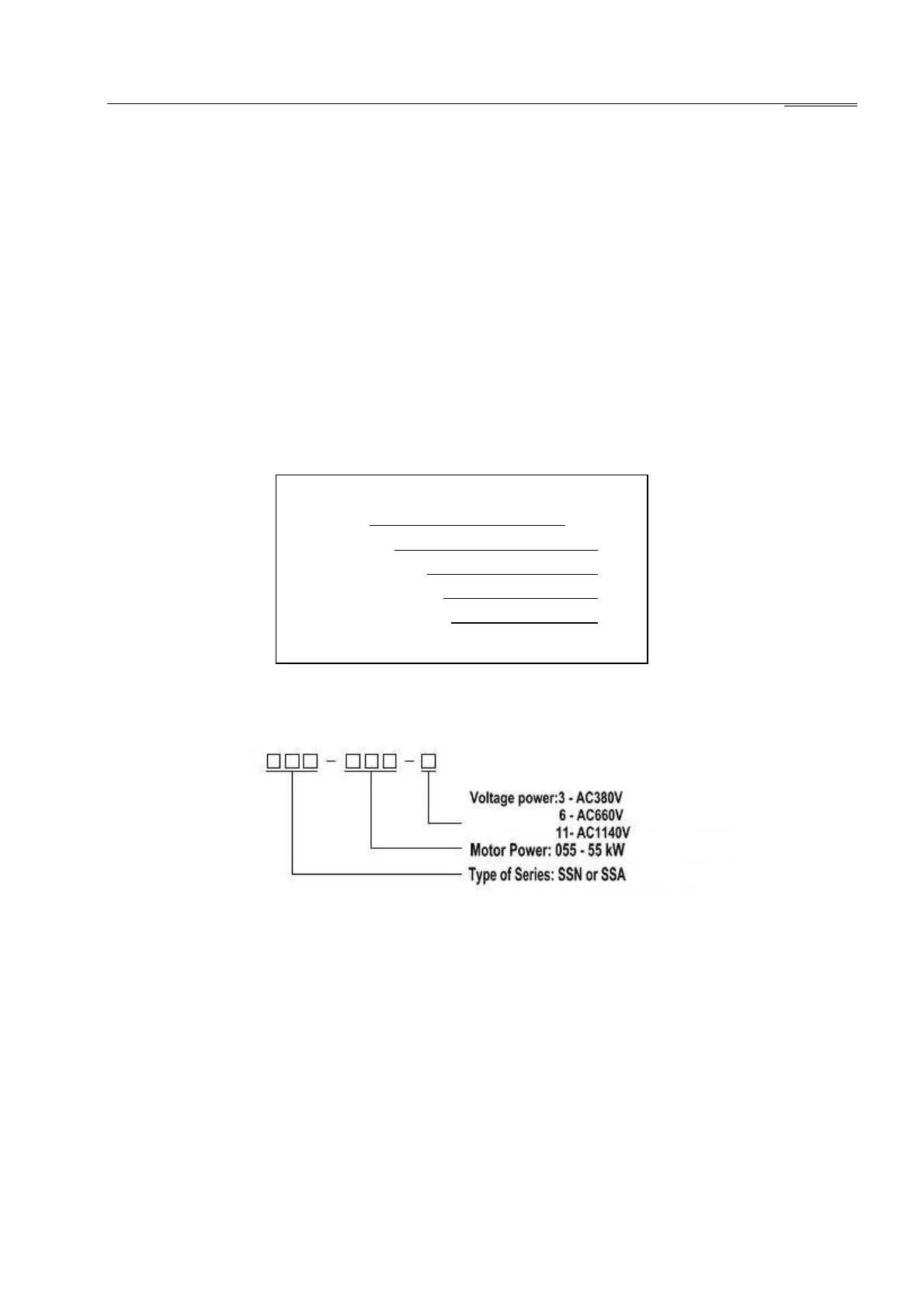NIetz Electric Co.,Ltd
Soft starter SSN/SSA serie User Manual
6
condition
◆ Analog signal:4-20mA output analog signal is provided;
◆ Actual power setting:When the rate power of Soft Starter is higher than the power of actual
load, soft starter can be matched to the actual load by modifying the actual current parameter.
So the parameters about starting、running and protection are correct
2.Product Type and Inspection
Each SSN/SSA series soft starter is tested. Only the starter that passes the function and
running test can leave the factory. After receiving the equipment, the user should inspect it
according the steps described below. Please notify the supplier immediately if you find any problem
◆ Check the nameplate:Check the item(s) nameplate catalog number against the purchase order.
Make sure that the equipment you received is matched with the product you ordered。
◆ Inspect whether or not the product is damaged through the delivery, for example: Inner parts
falls off, She11 is deformed or depressed, the wires is loose etc
◆ Quality certificate and user manual: the package of each soft start includes quality
certificate and user manual
SSN/SSA series motor soft starter
Type: SSN/SSA
Voltage: 3φ AC380V
Moter Power: KW
Rated Current: A
Factory Number:
Nietz Electric Co.,Ltd