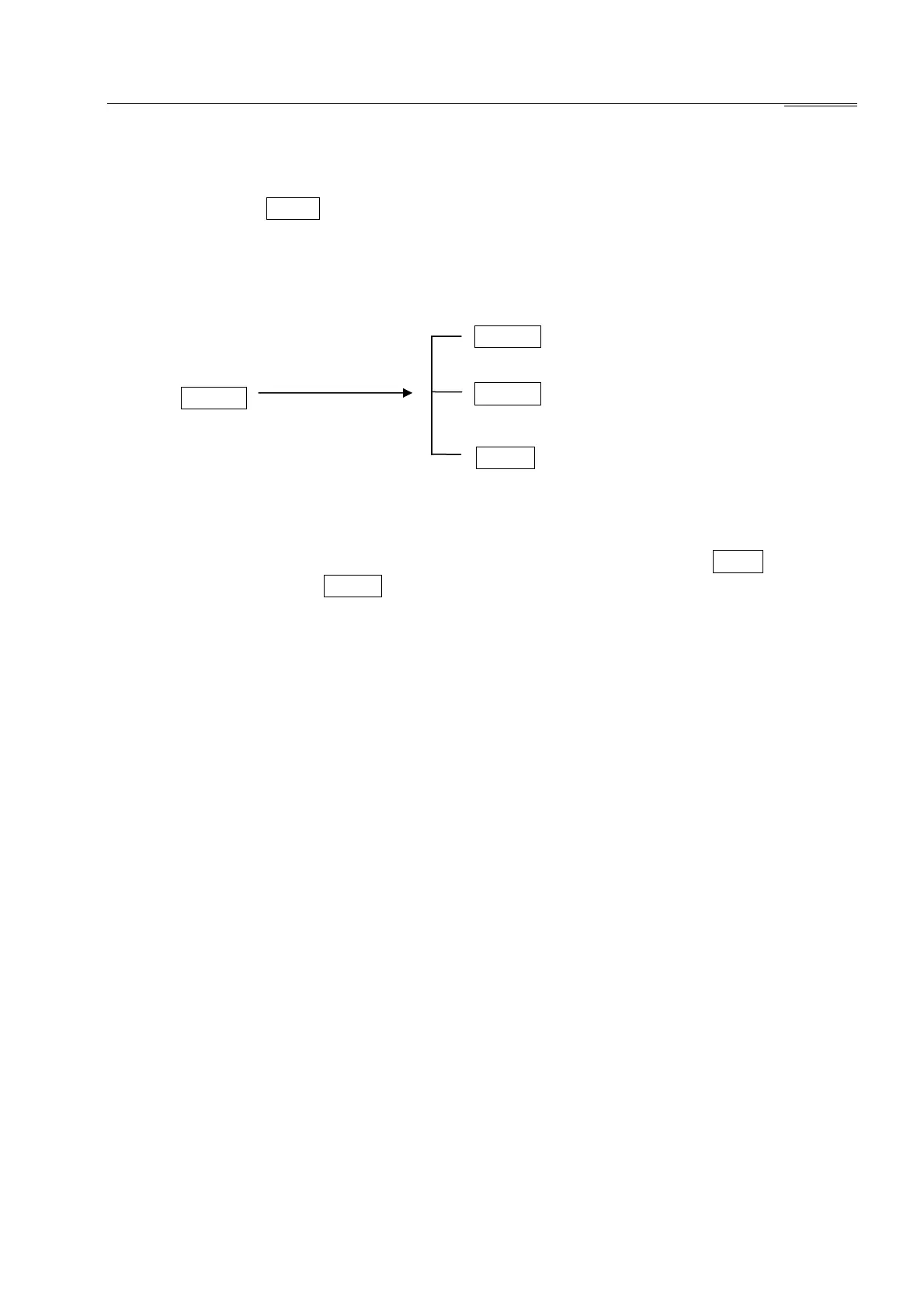NIetz Electric Co.,Ltd
Soft starter SSN/SSA serie User Manual
21
9.5 Control Mode
There are two ways to start and stop the motor through the soft starter: keyboard control and
terminal control. In any way, user can set the parameter according to the situation(see figure
9-2、9-3、9-4). When A88888 shows on the keyboard, press up and down arrow to select the control
mode you want.
For Example :
A88881
Figure 9-5
NOTE:
1. When modify any of the parameter, press STOP key to return the READY state Sr8rdy.
2. When the value is set 3 A88883 (keyboard and terminal are all enable), the keyboard control
can’t work if the two-line connect way is select (see figure 5-1).
A88881
A88882
0_003
control mode
键盘、外空操作均有效
A88883