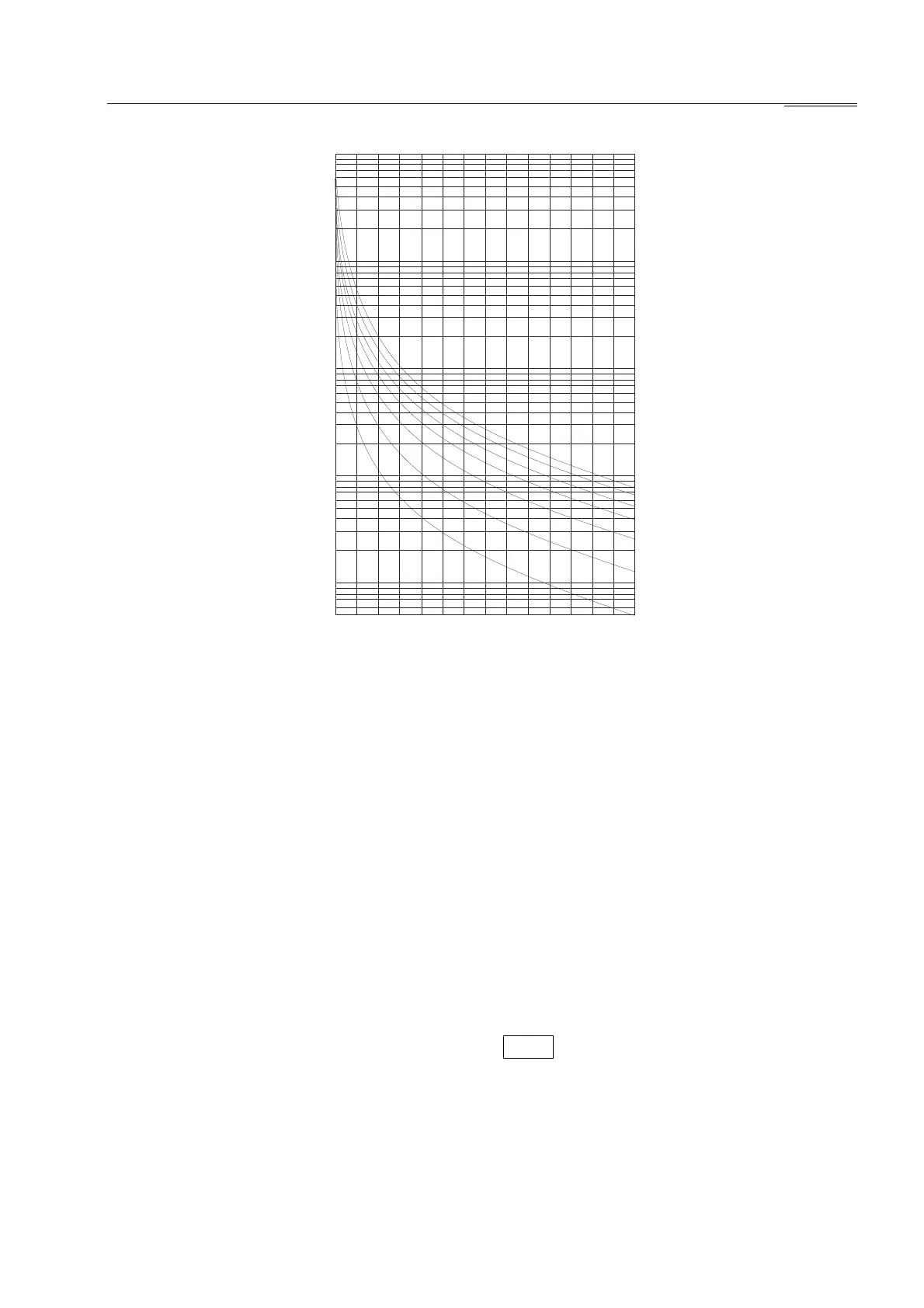NIetz Electric Co.,Ltd
Soft starter SSN/SSA serie User Manual
30
IE C 609 74-4- 2电机热态保护曲线
T (s)
10 00 0
10 0 0
10 0
10
1
0. 5
1. 12 1.5 2.00 2.50 3.00 3 .5 0 4.0 0 4.5 0 5.0 0 5 .50 6.00 6. 5 0 7.00 7 .50 8 .0 0
2级
10A级
10级
15级
20级
25级
30级
I/I e
13.Test running
● Inspection before running
For safe running, user should inspection the items show as following items before power on.
→ Is the power of the soft starter match to that of the motor?
→ Does the insulation of the motor meet the requirement?
→ Is the wiring of power and motor line right?
→ Do all the nut screw tightly
→ Measure the input power (R\S\T) using multimeter, Check whether there is short circuit.
Note:
1. There is linear power transformer between any two phases of power side. Static
resistance is about 300Ω.
2. There are fans between any two phases of load side. Static resistance is about 2KΩ.
● Power on and trial running
→ When power is on, system enter READY state, Sr8rdy shows on the keyboard means everything
is right. There are two lamp on the left of the keyboard to indicate the starting mode(voltage
ramp or current limit)。User can select it according to the load.
→ If the keyboard display correctly, press RUN key to start the motor, then the actual current
displays on the keyboard.