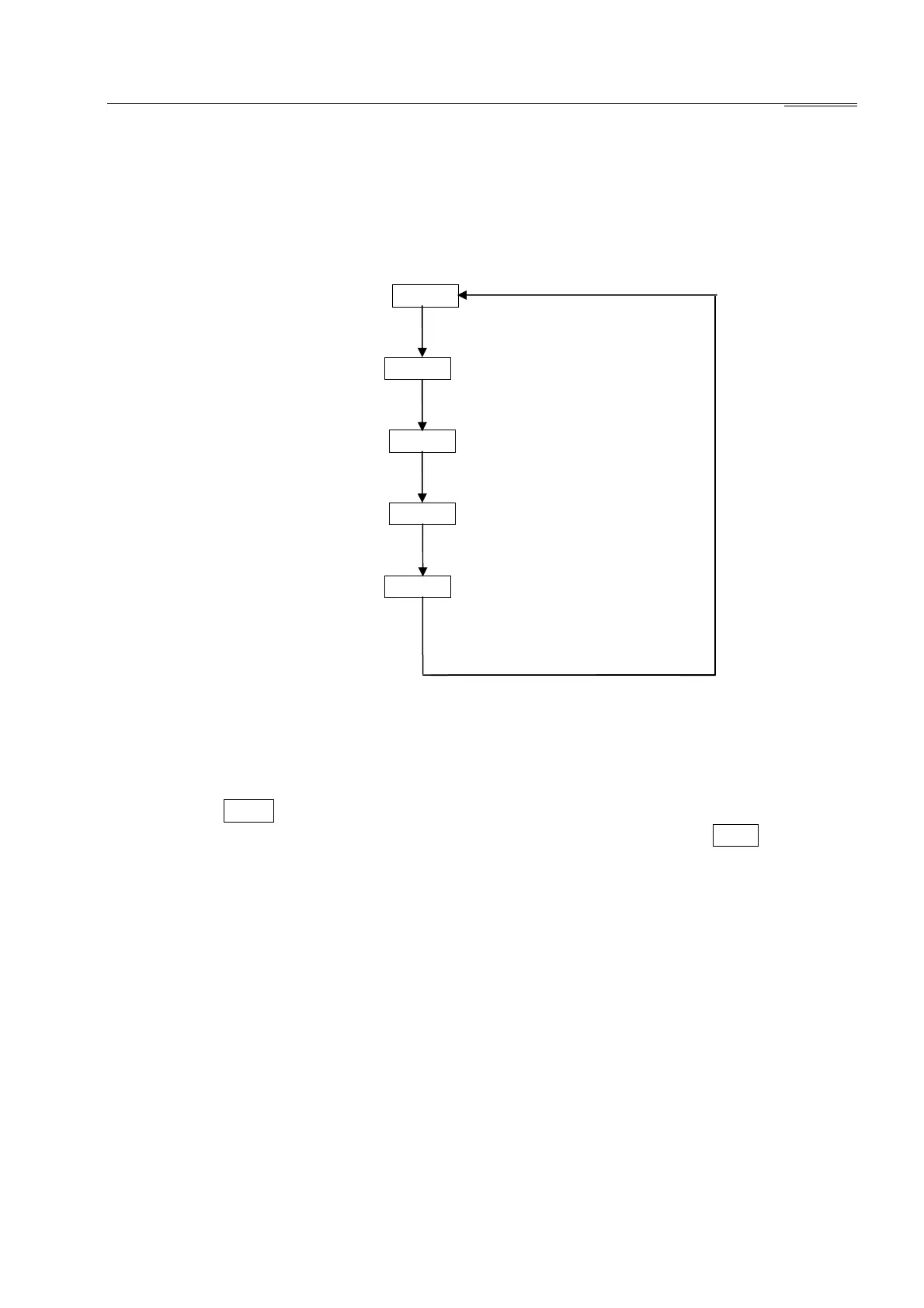NIetz Electric Co.,Ltd
Soft starter SSN/SSA serie User Manual
20
9.4 parameter setting and inquiry(Jogging)
The Jogging mode is used in the state of device location and the motor director judged and
the 3-phase current balance tested. In Jogging mode, the voltage maintain unchanged. The flow
chart of the related parameters setting is show in figure 9-4
Jogging mode A08883
pressPRG
Jogging voltage A28830 press▲or▼ to modify
pressPRG
Over curr. protect value A68400 press▲or▼ to modify
pressPRG
Current unbalance factor A78830 press▲or▼ to modify
pressPRG
Control mode select A88881 press▲or▼ to modify
Press PRG
Figure 9-4
NOTE:
1. When any of one parameter is selected, press whether PRG key (change page) or STOP key to return
READY state Sr8rdy, the modified parameters will be saved automatic.
2. When modify any of the parameter, press STOP key to return the READY stateSr8rdy.