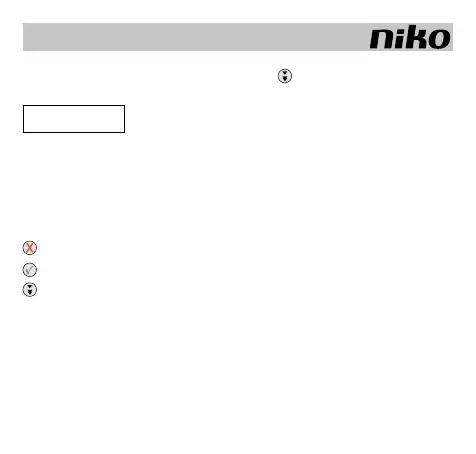05-201
22
Comment parcourir le menu?
A partir de l’écran principal actionnez 1 x la touche
.
L’écran afche le menu de sélection, uniquement en anglais.
Le menu sélectionné se trouve entre [ ] et en majuscules. Les différents menus sont dans
l’ordre: SET INPUTS; SEND ID; CHECK ERROR; MEMORY et SMS.
Actionnez ensuite une des touches sur la face antérieure de l’appareil dans les 10s. sous
peine de revenir à l’écran principal.
Précédent = étape précédente ou annuler
Sélection = sélectionner le sujet-menu entre [ ] (touche OK)
Suivant = sujet-menu suivant (touche V)
Quand vous enfoncez la touche, vous déroulez le menu sélection.
A la n, vous retournez automatiquement au point de départ.
FR
[ SET INPUTS ]
Send ID