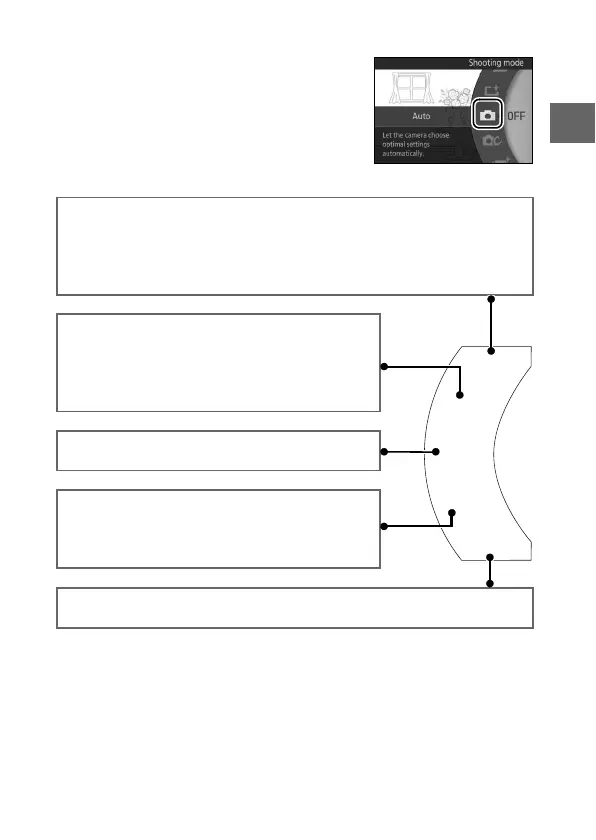19
s
❚❚ Choosing a Shooting Mode
To display the shooting mode menu,
press the G button, highlight Shoot-
ing mode, and press J. Use the multi
selector to highlight a shooting mode
and press J to select the highlighted
option.
z Motion Snapshot mode (0 52): Each time the shutter is released, the
camera records a still image and about 1.6 s of movie footage. When the
resulting “Motion Snapshot” is viewed on the camera, the movie will
play back in slow motion over approximately 4 s, followed by the still
image.
u Best moment capture mode (0 46): Choose the
moment to release the shutter as the scene
plays back in slow motion (slow view), or let the
camera choose the best shot based on composi-
tion and motion (Smart Photo Selector).
C Auto mode (0 27): Let the camera pick the set-
tings for photographs and movies.
w Creative mode (0 36): For photographs in
which you want to use special effects, match set-
tings to the scene, or control shutter speed and
aperture.
v Advanced movie mode (0 56): Choose the shutter speed and aperture
for HD movies or shoot slow-motion movies.
C
w
u
v
z
