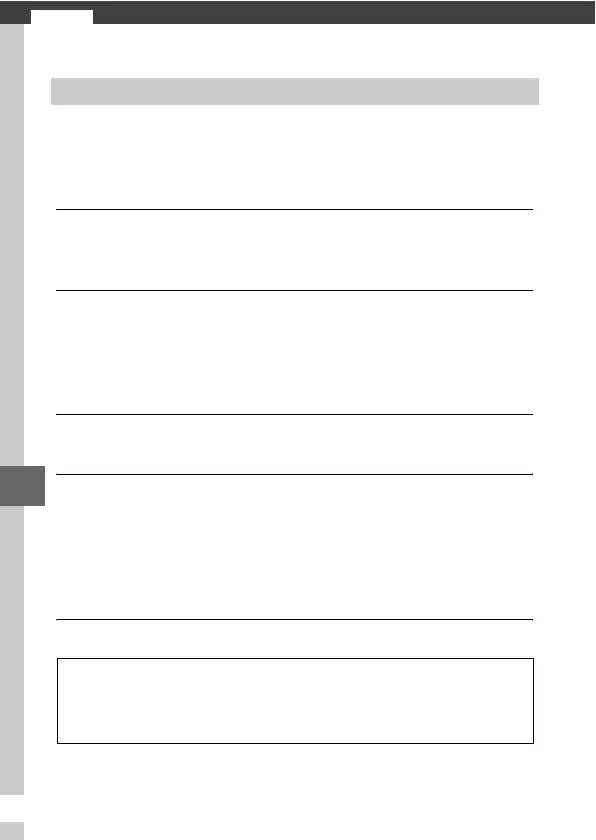Q
78
Q
Connecting to a Computer
Install the supplied software to copy pictures to your computer
for viewing and editing pictures and creating short movies.
Before installing the software, confirm that your system meets
the requirements on page 79.
1
Launch the installer.
Start the computer, insert the ViewNX 2/Short Movie Creator
installer CD, and launch the installer.
2
Select a language.
Select a language and click Next. If the desired language is
not available, click Region Selection to choose a different
region and then choose the desired language (region selec-
tion is not available in the European release).
3
Start the installer.
Click Install and follow the on-screen instructions.
4
Exit the installer.
Click Ye s (Windows) or OK (Mac OS) when installation is com-
plete. The following software is installed:
• ViewNX 2
• Short Movie Creator
• Apple QuickTime (Windows only)
5
Remove the installer CD from the CD-ROM drive.
Installing the Supplied Software
A
Supplied Software
Be sure to update to the latest versions of the supplied software.
Nikon Message Center 2 will periodically check for updates while the
computer is connected to the Internet.
