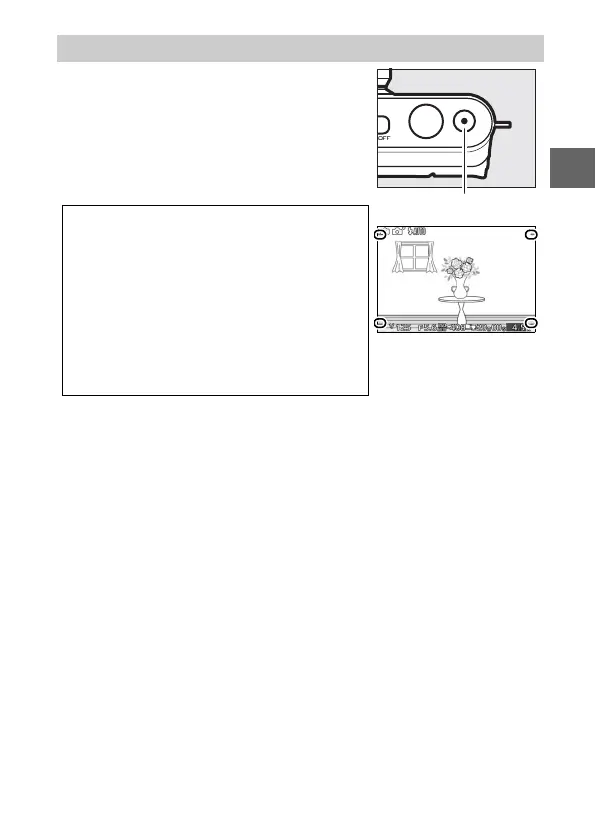35
z
In auto mode, the movie-record button
can be used to shoot HD movies with
sound at an aspect ratio of 16 : 9 (the
movie crop is shown in the display).
Press the movie-record button to start
and stop recording.
Recording Movies in Auto Mode
A
Taking Photographs During Recording
Photographs with an aspect ratio of 16 : 9
can be taken at any time during recording
by pressing the shutter-release button all
the way down. Movie recording is not inter-
rupted.
A
See Also
See page 64 for information on viewing
movies.
Movie-record button
