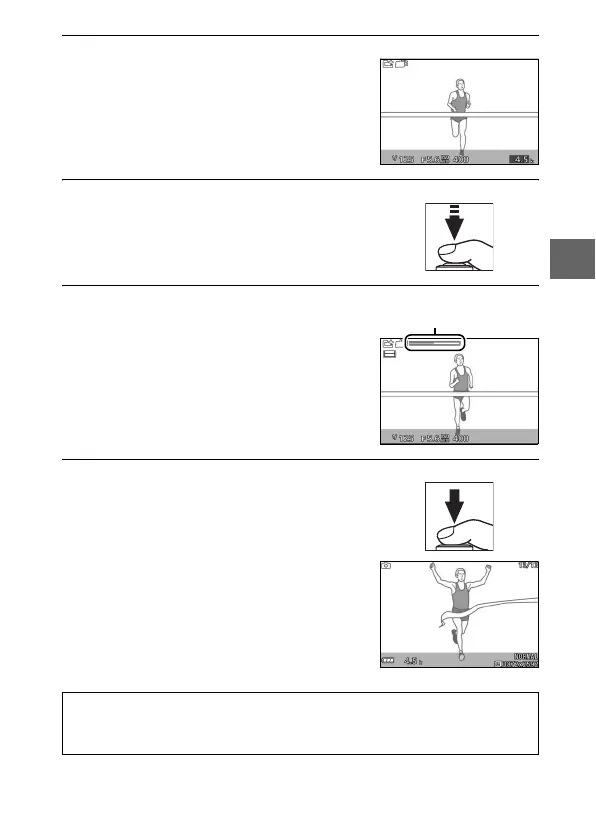47
b
2
Frame the photograph.
3
Press the shutter-release button halfway.
4
View the buffer contents.
5
Record the desired frame.
Compose the photograph with your
subject in the center of the frame.
The camera will focus (0 29) and then,
over a span of about 1 s, record 15
frames to a temporary memory buffer.
Keep the shutter-release button
pressed halfway to play the frames in
the buffer back in a continuous loop
about 5 s long. The position of the cur-
rent frame is shown by a progress indi-
cator.
Progress indicator
Press the shutter-release button all
the way down to record the current
frame and discard the remaining
images; the selected frame will be dis-
played for a few seconds when record-
ing is complete. To exit without
recording a photograph, release the
button without pressing it all the way
down.
A
Viewing and Deleting Photos Taken in Slow View
Photos taken in slow view can be viewed as described on page 33 or
deleted as described on page 34.
