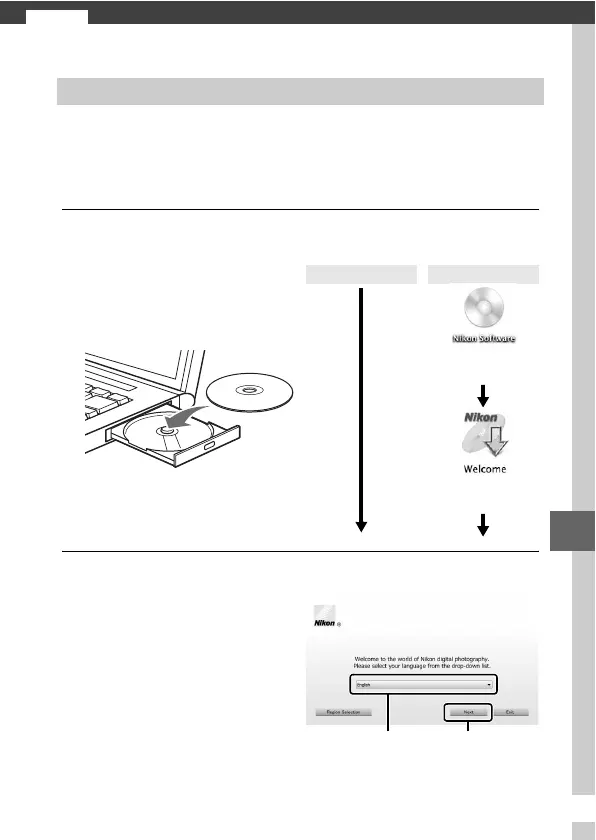81
Q
Q
Connections
Install the supplied software to copy pictures to your computer
for viewing and editing pictures and creating short movies.
Before installing the software, confirm that your system meets
the requirements on page 83.
1
Start the computer and insert the installer ViewNX 2/
Short Movie Creator CD.
2
Select a language.
If the desired language is
not available, click Region
Selection to choose a dif-
ferent region and then
choose the desired lan-
guage (region selection is
not available in the Euro-
pean release).
Installing the Supplied Software
Windows Mac OS
Double-click icon
on desktop
Double-click
Welcome icon
q Select region (if required)
w Select language e Click Nex
