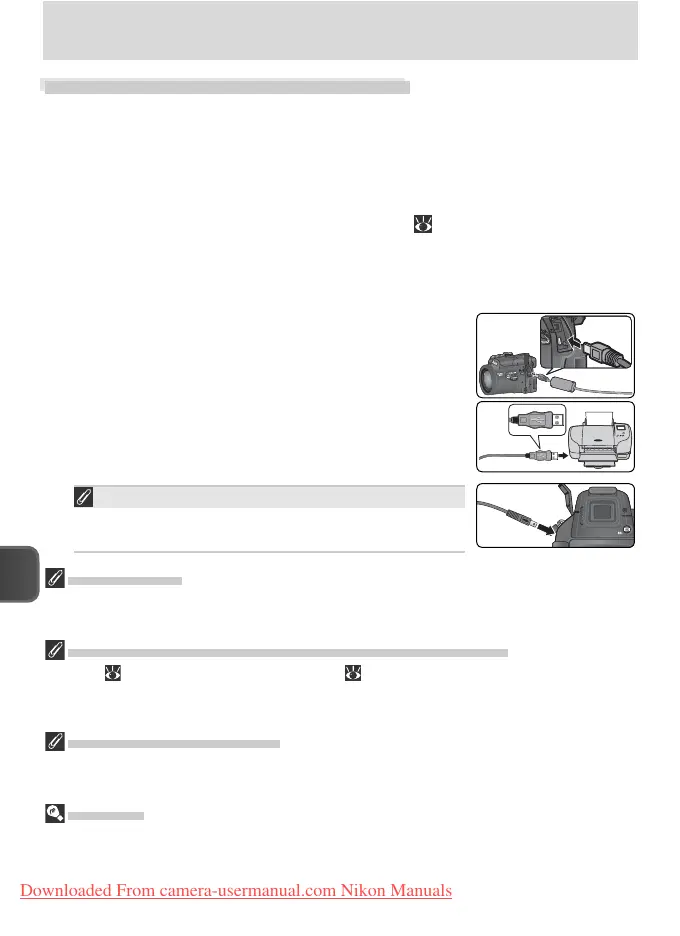More on Playback
80
Printing Via Direct USB Connection
When the camera is connected to a PictBridge-compatible printer via the
UC-E6 USB cable, selected pictures can be printed directly from the camera
memory card.
1
Set the USB option to PTP
Before pictures can be printed via direct USB connection, the USB op-
tion in the setup menu must be set to PTP ( 141; the default option is
Mass storage). Be sure to change the USB option before connecting
the printer.
2
Connect the USB cable
After confi rming that the camera is off, connect the
UC-E6 USB cable as shown at right.
Before Printing
Before printing, make sure that the printer supports PictBridge. Paper type, tray, and
size selections are made from the printer; see the printer manual for details.
Pictures That Can Not Be Printed by Direct USB Connection
Movies ( 59) and RAW-quality pictures ( 33) can not be printed via direct USB
connection. Some printers may not support direct printing of HI-quality (TIFF) images;
consult the documentation provided with the printer for more information.
Use a Reliable Power Source
When printing pictures via direct USB connection, be sure the battery is fully charged. If
in doubt, recharge the battery before printing or use the optional EH-54 AC adapter.
PictBridge
PictBridge is an industry standard that ensures compatibility between cameras and
printers, allowing pictures to be printed directly from the camera without using a
computer.
Connecting the USB Cable
The camera digital I / O connector is on a slight angle.
Match this angle when connecting the USB cable.
Downloaded From camera-usermanual.com Nikon Manuals
