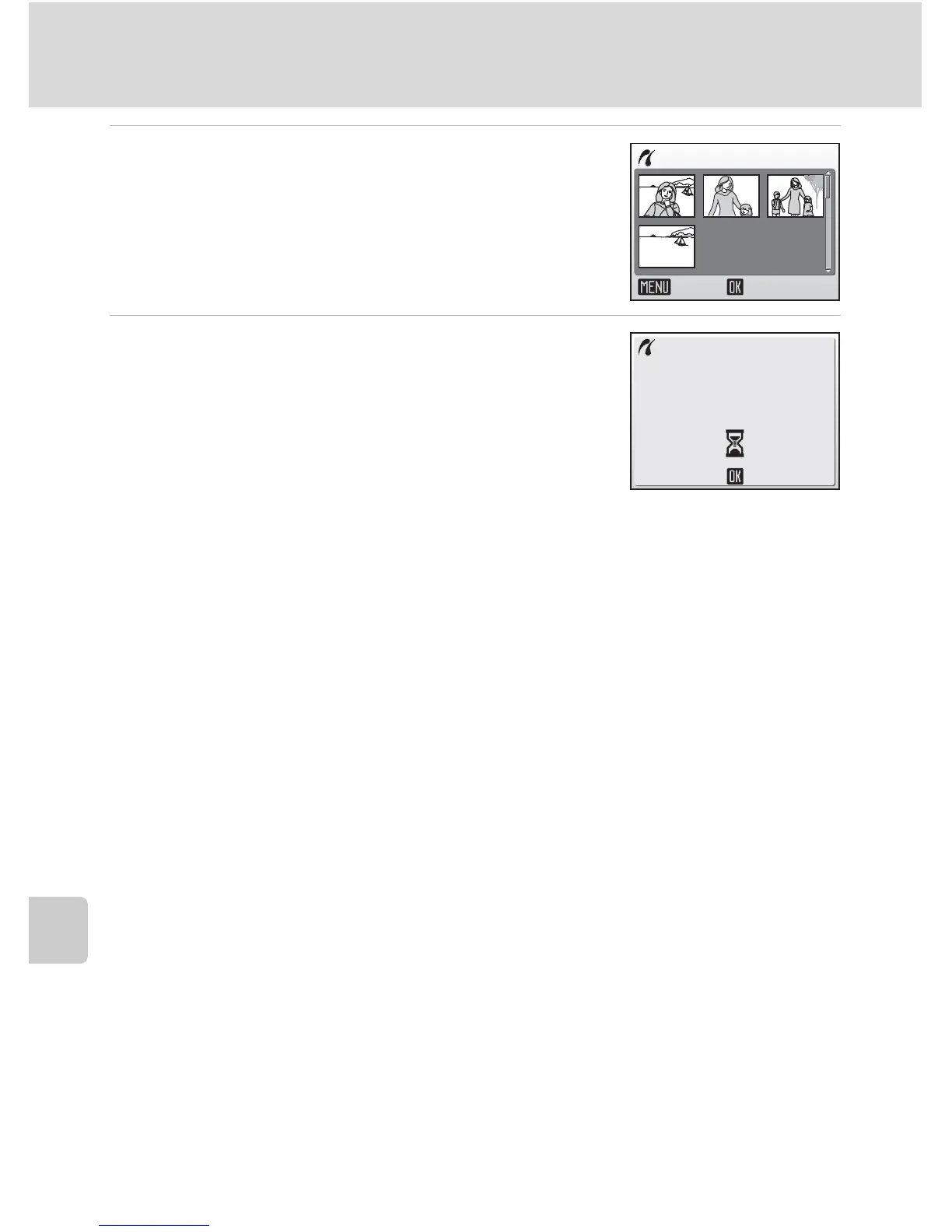90
Connecting to a Printer
Connecting to Televisions, Computers, and Printers
6 Check the selected pictures you wish to
print and press d.
To modify selection, press m to return to the previ-
ous screen.
7 Printing starts.
Monitor display returns to the print menu (step 2)
when printing is complete.
To cancel before all copies have been printed, press
d.
j Paper Size
The camera supports the following paper sizes: [Default] (the default paper size for the cur-
rent printer), [3.5 × 5 in.], [5 × 7 in.], [Postcard], [100 × 150 mm], [4 × 6 in.], [8 × 10 in.],
[Letter], [A3], and [A4]. Only sizes supported by the current printer will be displayed. To spec-
ify paper size using printer settings, choose [Default] in the paper size menu.
004 prints
Back Print
1 2 3
4
1 23
4
Cancel
Printing
002/004
