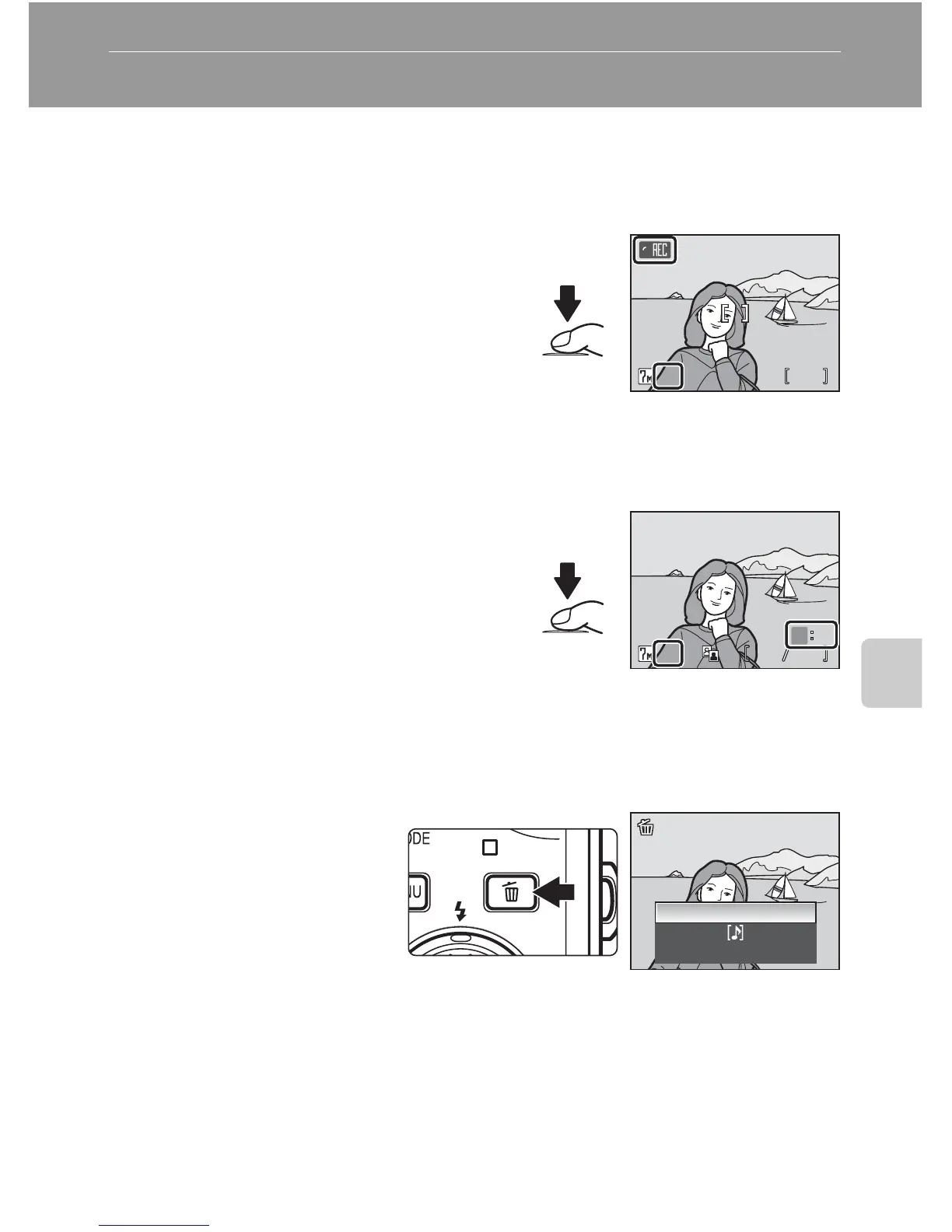57
More on Playback
Voice Memos: Recording and Playback
Use the camera’s built-in microphone to record voice memos for pictures
marked with N:O in full-frame playback (c 28).
Recording Voice Memos
A voice memo will be recorded while the
shutter-release button is held down.
Recording ends after about 20 seconds or
when the shutter-release button is released.
• Do not touch the built-in microphone
during recording.
• During recording, y and P blink in
the monitor display.
Playing Voice Memos
Press the shutter-release button while a pic-
ture is displayed in full-frame playback to
play voice memo. Playback ends when the
voice memo ends or the shutter-release
button is pressed again.
• Pictures with voice memos can be recog-
nized by the N:P and P icons.
• Use the zoom control to adjust playback volume. Press to t (j) to lower
volume, or to v (k) to raise volume.
Deleting Voice Memos
Select a picture with a voice
memo and press T. Use the
rotary multi selector to
choose [P] and press d.
Only the voice memo will be
deleted.
j Voice Memos
• Voice memos are assigned the picture file name they are attached to with the three-letter
extension “.WAV” (e.g., DSCN0015.WAV) (c 129).
• If a voice memo already exists for the current picture, it must be deleted before a new voice
memo can be recorded.
17s
