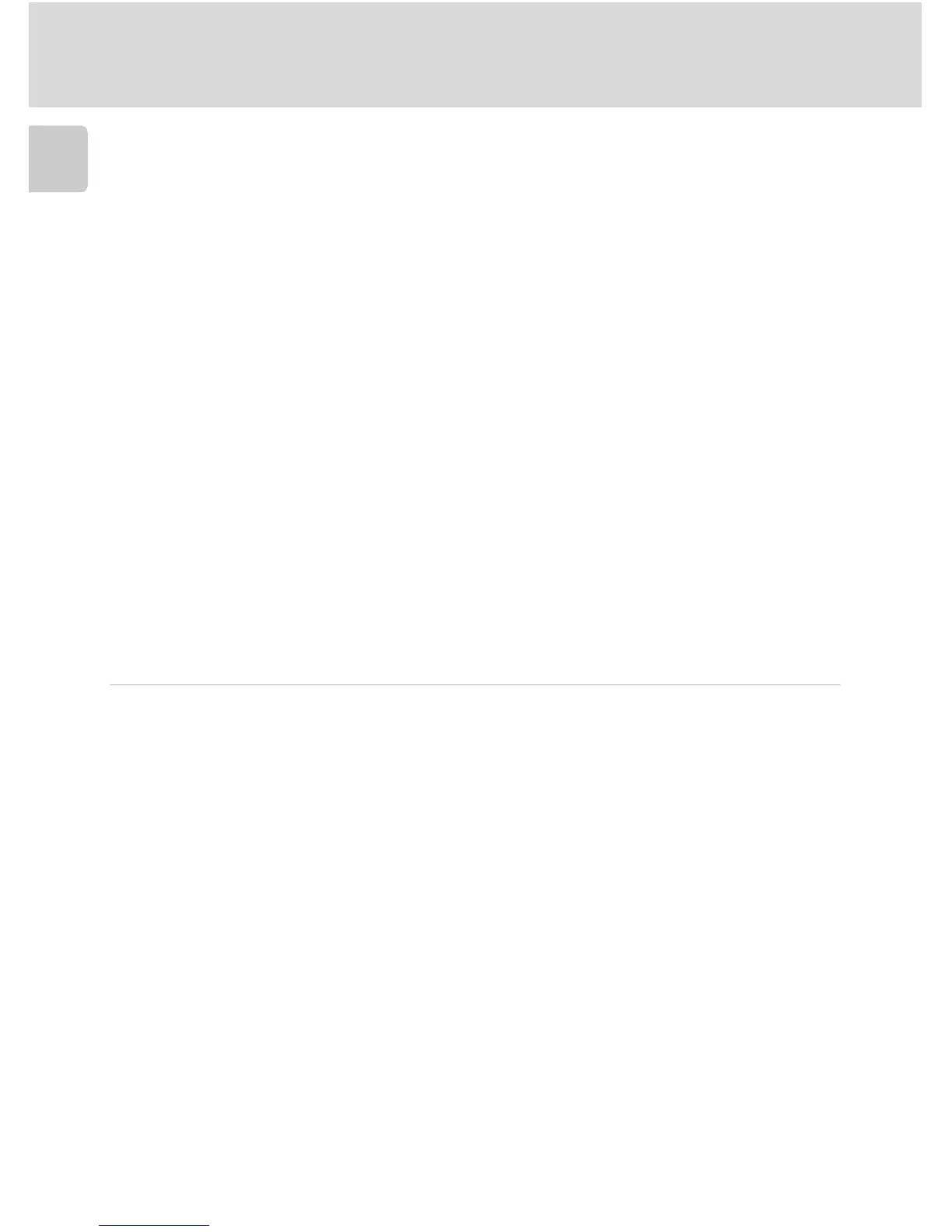x
Table of Contents
Introduction
A Delete ..................................................................................................109
D Protect ...............................................................................................109
E Transfer Marking ................................................................................110
G Rotate Image .......................................................................................110
L Copy....................................................................................................111
Basic Camera Setup: The Setup Menu..........................................................112
Displaying the Setup Menu........................................................................113
R Menus..................................................................................................113
H Quick Startup .......................................................................................114
V Welcome Screen ..................................................................................114
W Date.....................................................................................................115
Z Monitor Settings..................................................................................118
f Date Imprint.........................................................................................119
u AF Assist .............................................................................................121
h Sound Settings.....................................................................................121
I Record Orientation ...............................................................................122
i Auto Off ..............................................................................................122
M Format Memory/O Format Card ..........................................................123
j Language .............................................................................................124
k Interface............................................................................................... 124
n Reset All...............................................................................................125
B Firmware Version .................................................................................127
Technical Notes ............................................................................................128
Optional Accessories .....................................................................................128
Approved Memory Cards ..........................................................................128
Image File and Folder Names .......................................................................129
Caring for the Camera ..................................................................................131
Cleaning ...................................................................................................133
Storage .....................................................................................................133
Error Messages...............................................................................................134
Troubleshooting............................................................................................138
Supported Standards.....................................................................................143
Specifications .................................................................................................144
Index...............................................................................................................148
