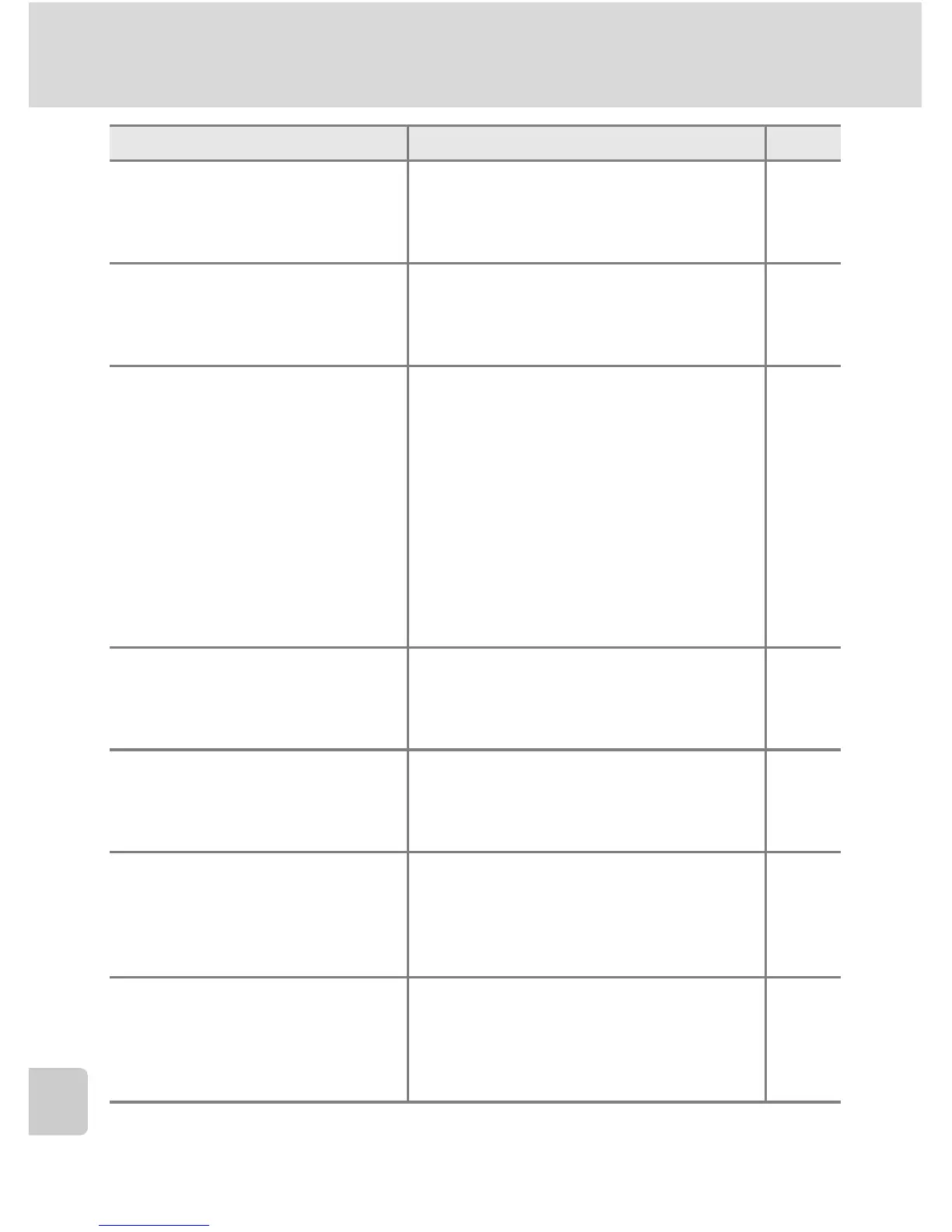142
Troubleshooting
Technical Notes
Custom Pictmotion background
music tracks are not listed
Memory card contains no background
tracks. If background tracks were
deleted when memory card was format-
ted, copy tracks to card again.
66
Pictures not displayed on televi-
sion
• Choose correct video mode.
• A/V cable and USB cable are both con-
nected to the COOL-STATION: discon-
nect USB cable.
124
–
PictureProject does not start
when camera is connected
• Camera is off.
• Battery is exhausted.
• USB cable is not correctly connected.
• Appropriate [USB] option is not
selected.
• Camera is not recognized by the com-
puter.
• Computer is not set to launch
PictureProject automatically.
See the supplied PictureProject Refer-
ence Manual (on CD) (silver) for more
information on PictureProject.
22
22
81
82
–
–
Cannot mark pictures for transfer No more than 1,000 pictures can be
marked for transfer. Use the [Transfer]
button in PictureProject to transfer pic-
tures.
83
Transfer marking does not
appear
Pictures were marked for transfer using
another model of camera. Mark pictures
for transfer using COOLPIX S7/
COOLPIX S8.
84,
110
Cannot transfer pictures d cannot be used to transfer pictures
from internal memory when [Mass stor-
age] is selected for [USB] or if memory
card is locked. Transfer pictures using
the [Transfer] button in PictureProject.
21,
124
Cannot transfer Pictmotion mov-
ies
• Pictmotion movies cannot be trans-
ferred to Mac OS.
• d cannot be used to transfer Pictmo-
tion movies. Use the [Transfer] button
in PictureProject.
–
–
Problem Cause/Solution c
