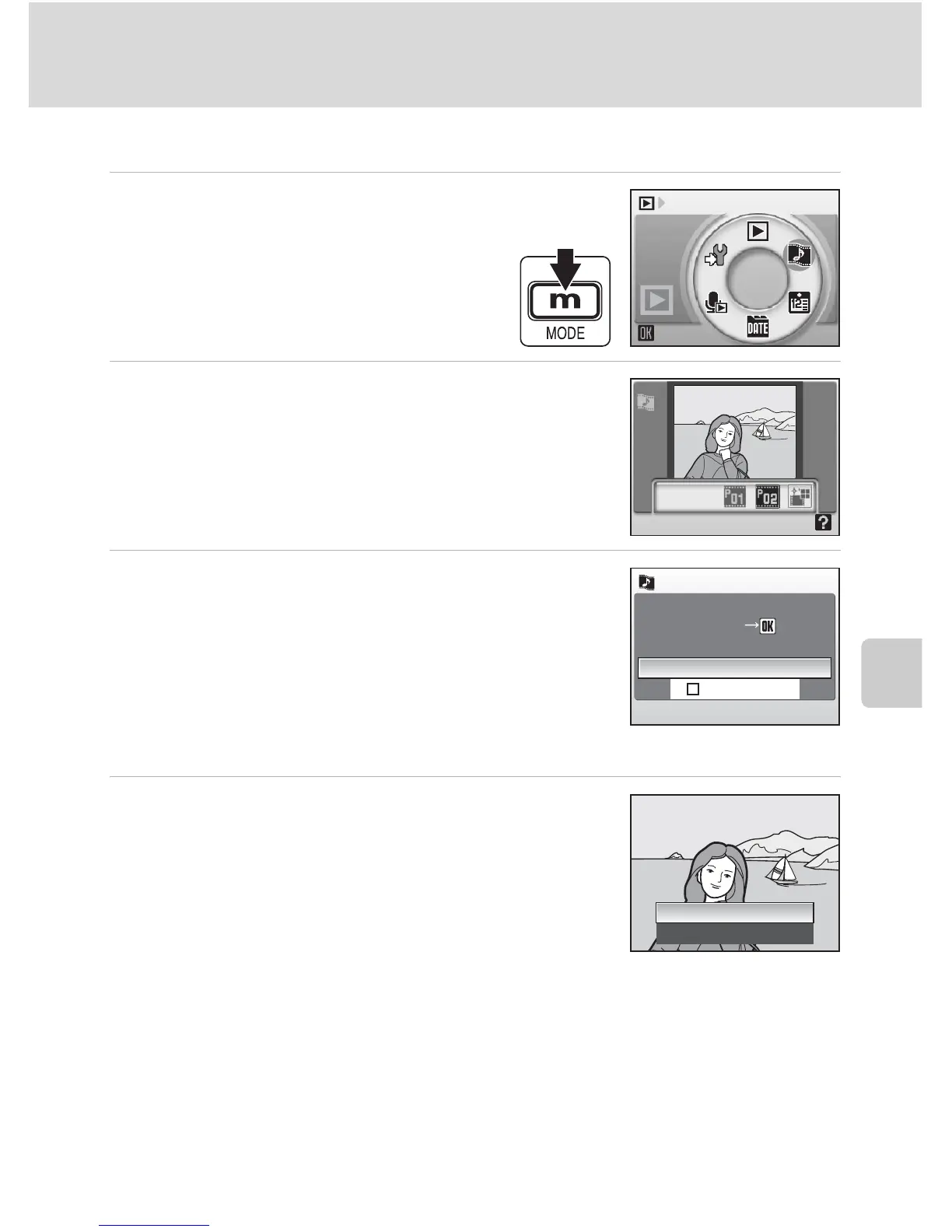67
Pictmotion by muvee
More on Playback
Viewing Pictmotion Movies
1 Enter Pictmotion playback mode
by pressing D in playback
mode, selecting P (use the
rotary multi selector), and then
pressing d.
2 Use the rotary multi selector to choose
the desired Pictmotion movie and press
d.
3 Choose [Play] and press d.
Playback starts.
If [Loop] is selected, the movie will repeat automati-
cally. To select or deselect [Loop], choose [Loop] and
press d.
Zoom control controls volume.
To pause the movie, press d during playback.
4 Choose [End] and press d.
Monitor returns to that shown in step 2.
To resume playback, choose [Restart] and press d .
Pictmotion by muvee
Loop
Play
Pause
Pictmotion
Restart
End
