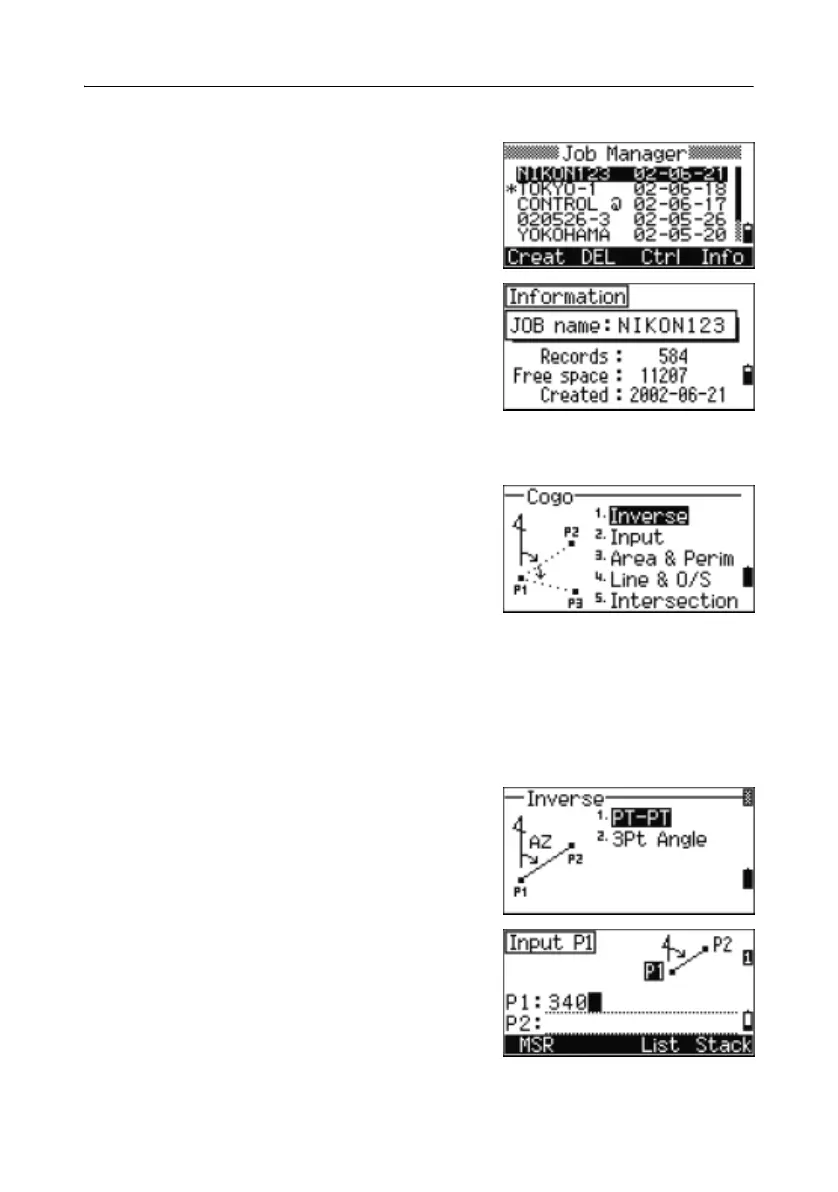5 Menu Key
112 Total Station DTM-302 Series Instruction Manual
Displaying job Information 50.1
To display job information, highlight the job name
and then press the
Info softkey.
The Information screen shows the number of
records in the job, the free space, and the date
when the job was created. Free space indicates
how many points can be stored in the job.
To return to the job list, press any key.
Cogo 5.1
Use the Cogo menu to perform coordinate
geometry (COGO) calculations. You can access
this menu at any time from any observation or PT
input screen.
To open the Cogo menu, press
[2] or select Cogo
on the MENU screen.
Calculating angle and distance between two coordinates 51.1
To open the Inverse menu, press [1] or select Inverse in the Cogo menu.
PT-PT inverse
PT-PT calculates the distance and the angle between two input points.
To calculate a PT-PT inverse:
1. Press [1] or select PT-PT in the Inverse menu.
2. Enter the first point number or name. Press
[ENT].
