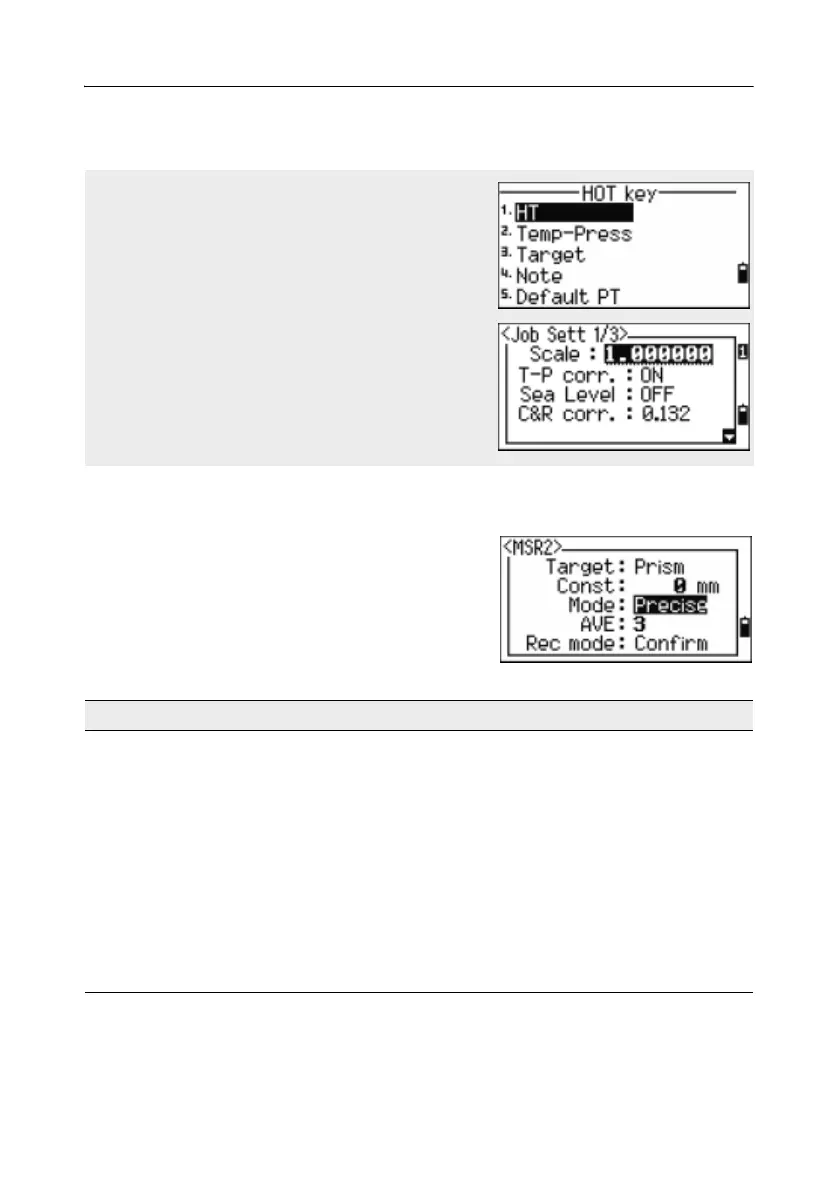Getting Started 3
Total Station DTM-302 Series Instruction Manual 53
If the signal level is insufficient to take a measurement, the signal icon flashes on
and off. For more information, see Status bar, page 29.
Measurement settings 31.3
To view the measurement settings,hold down
[MSR1] or [MSR2] for one second.
Use
[^] or [v] to move the cursor between the fields.
Use
[<] or [>] to change the value in the selected
field.
To change the height of target (HT), temperature,
or pressure, press [HOT]. For more information,
see [HOT] key, page 36.
Settings that relate to corrections
(T-P corr, Sea Level, C&R corr., and Map
projection) are included in the job settings. These
settings are job-specific. If you need to change
any of these settings, you must create a new job.
For more information, see Job settings, page 109,
and Settings, page 127.
Field Values
Tar g et Pr is m
Sheet
Const (prism constant) –999 mm through 999 mm
Mode Precise
Normal
AVE (Average count) 0 (Continuous) through 99
Rec mode One of the following:
MSR only
Confirm
ALL
