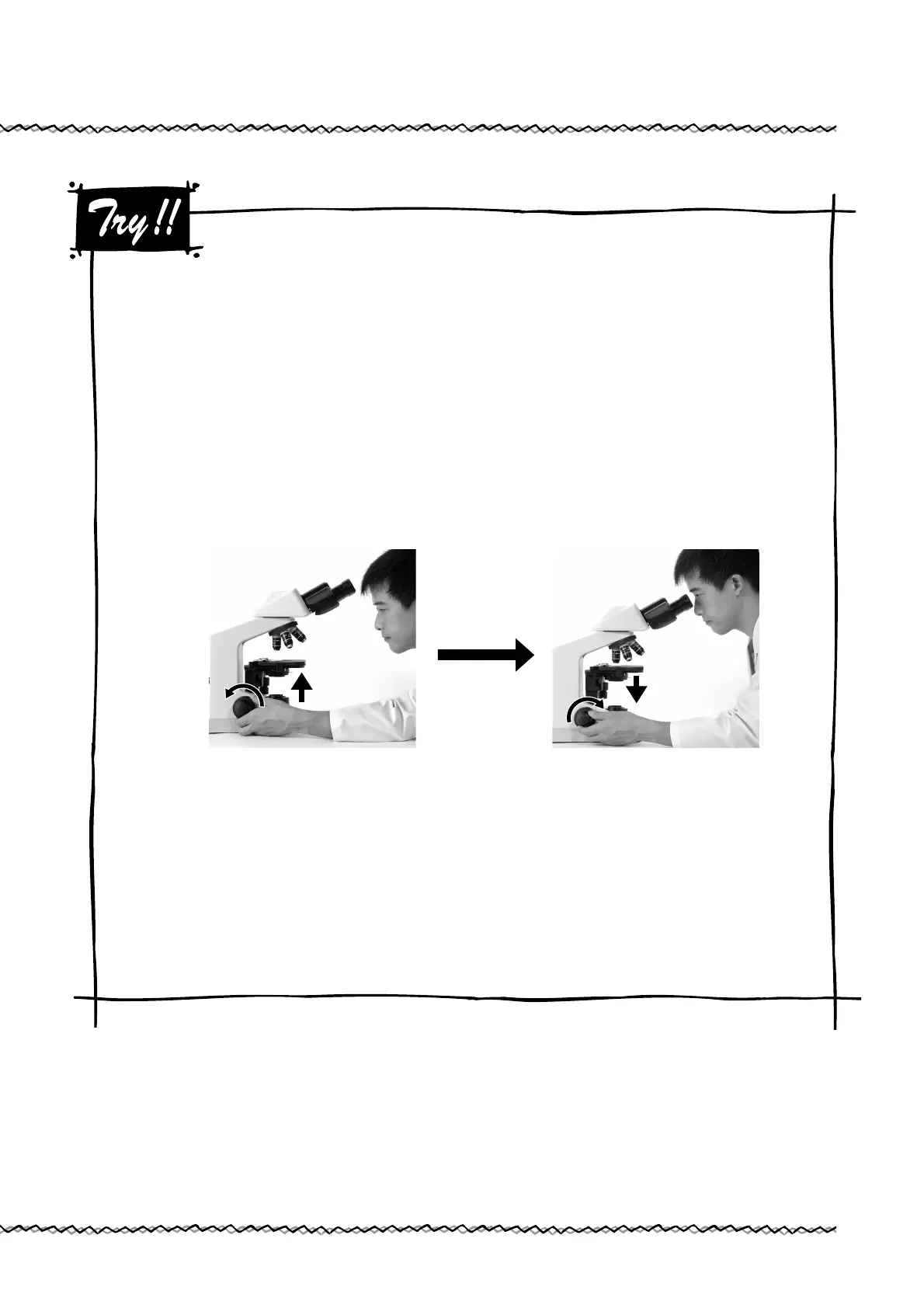17
Using the Working Distance for Focusing
Each objective has its working distance indicated on its side. The working distance is the
distance between the front of the objective and the specimen when the specimen image is in
focus. If you have difficulties in focusing with the standard procedure described on p. 16, try
one of the following methods using the working distance for focusing.
Method 1:
While looking at the microscope from the side, rotate the coarse focus knob to bring the
specimen close to the objective. When the distance between the specimen and the front of the
objective becomes slightly smaller than the working distance, take your hands off the coarse
focus knob. The specimen is now almost in focus. Look into the eyepieces and rotate the fine
focus knob in the direction that lowers the stage.
Method 2:
Swing the 40x objective into the optical path. While looking at the microscope from the side,
rotate the coarse focus knob until the specimen almost touches the objective (about 0.5 mm
apart from the front of the objective). The specimen is now almost in focus. Switch to the 10x
objective, look into the eyepieces, and rotate the fine focus knob slightly to find the focal point.
Be careful not to hit the objective with the specimen.
Raise the stage until this
distance is slightly smaller
than the working distance.
Lower the stage with the fine
focus knob to find the focal
point.