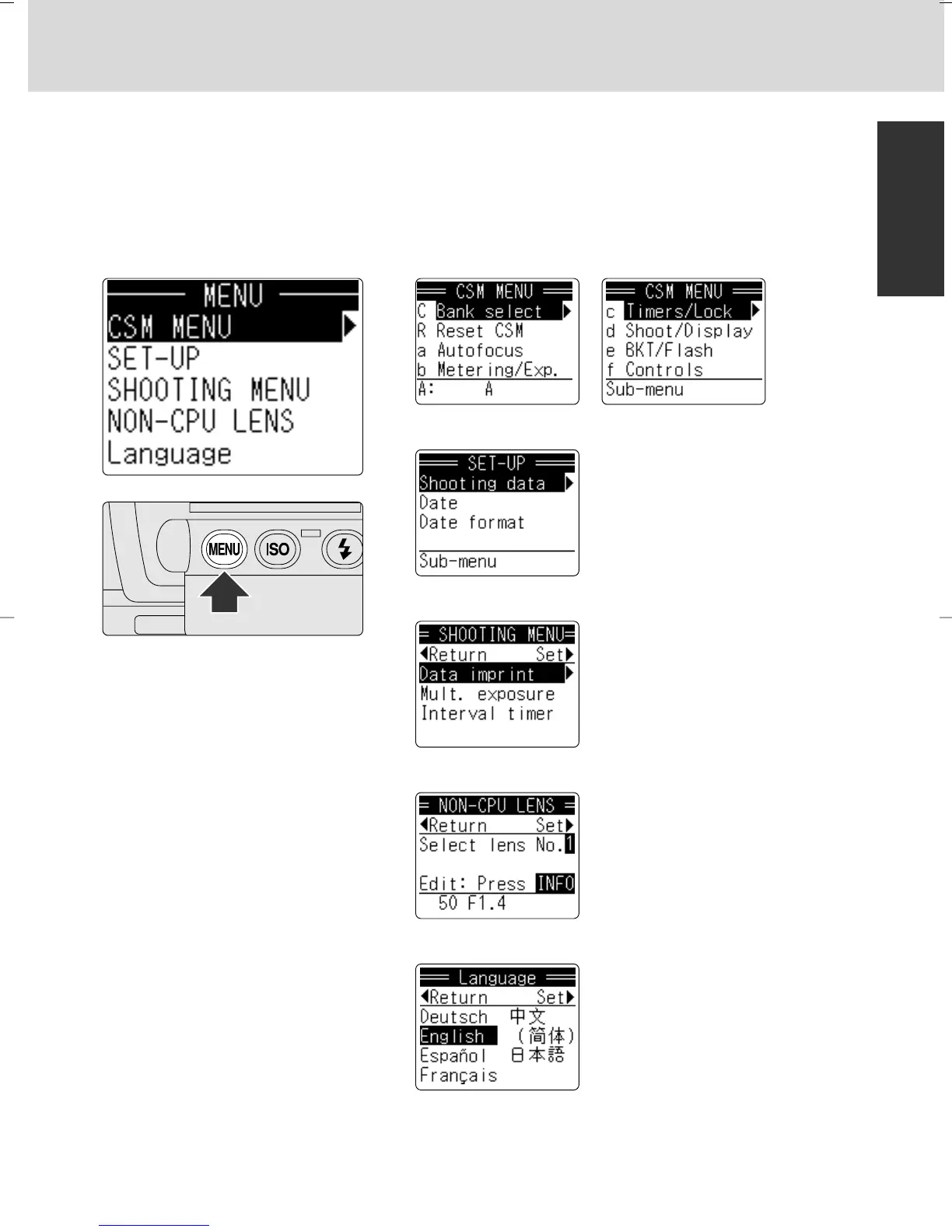11
Before You Begin
• Rear LCD panel (menu displays)
• Custom Setting menu (x 90)
• Setup menu (x 111)
• Shooting menu (x 125)
• Non-CPU lens (x 144)
• Language (x 34)
• Press the MENU button (if shooting data is displayed) to display the MENU. The
shooting data is displayed by pressing the MENU button again.
• Five types of menu—Custom Setting, Setup, Shooting, Non-CPU lens and
Language—are available with the F6.
P930_En 04.10.19 7:18 PM Page 11