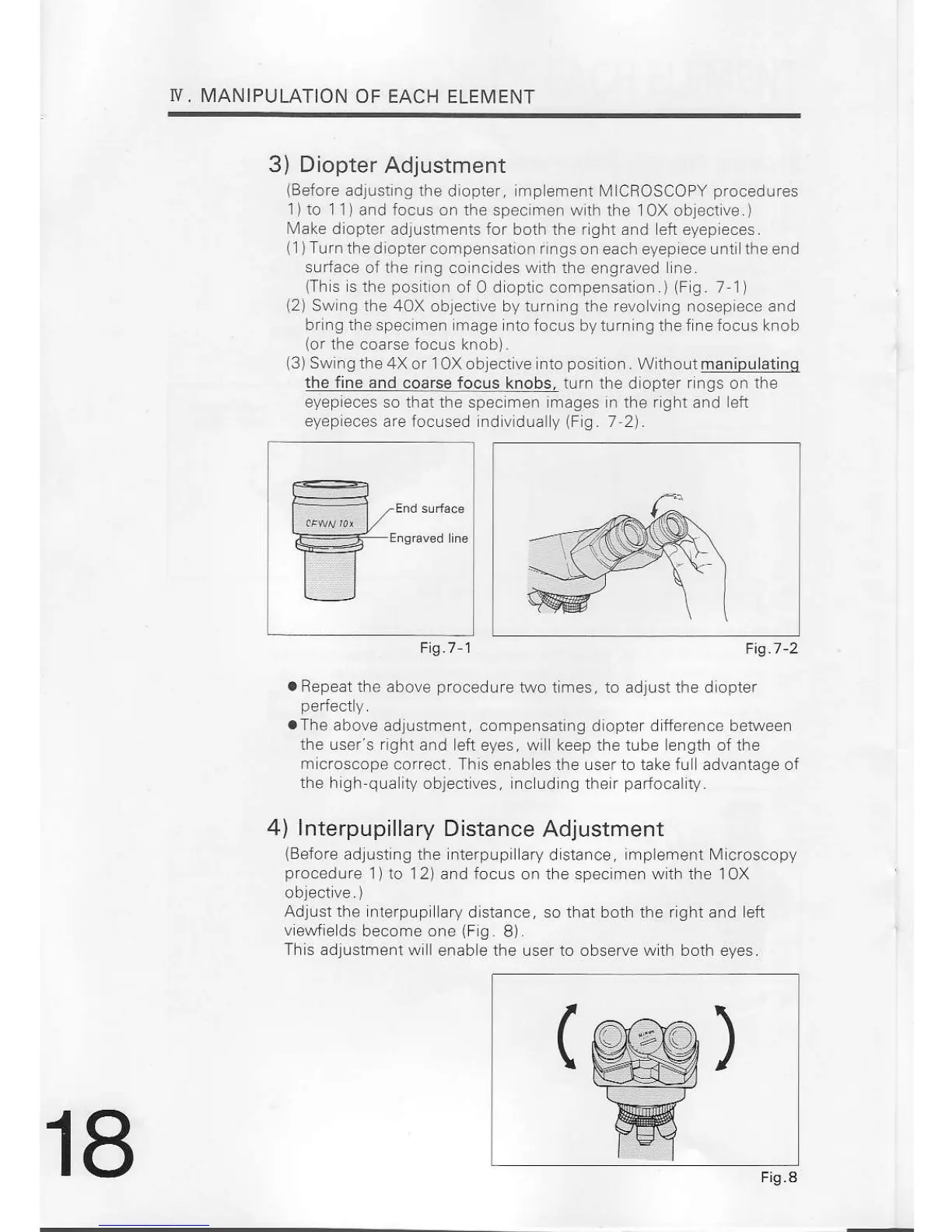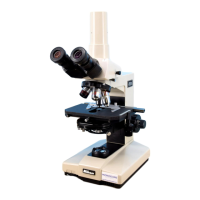N,
I\,IANIPULATION
OF EACH ELEI\IENT
3) Diopter
Adjustment
(Before
adjust n.r the
diopter, mp emenl 1"4 CROSCOPY
pfocedures
I
I
to
1 1) afd focus on the specimen wih
lhe 10X oblectve
)
N/or6
o
oo,.t do
.
---r-.
tq
lo,
I
o
-,
g
'
'''pdop
o'l oo dL
n1 qoEo,6bpE6 hE6o
surface
of the r ng co nc des with the
engraved
ne
lTh
s s thc
pos
t on of 0 d opt c compensat on.
)
(F
g
71)
(21
Sw iS the 40X objective by tlrrn ng the revo v ng nosep ece and
brngthespecinren mage
ntofocus byturn ngthef nefocLrs knob
(or
the coarse tocLrs knobJ
(3)Swing
the
4X or 10X oblect ve ntoposton.WthoLrtmanipulatinq
the {ine and
coarsg-focus knobs, turn the diopler
r
ngs on lhe
eyep eces so that the spec men images in the rlght
and
left
eyep
eces are focused nd vidualy
(F
g.
7 2).
a
Repeat the above
procedure
two t mes, to adjust the dlopter
.
o
4bo
o
adju
r-
-n
onpa o
g
drop
".
o
.,..
o-
-..
the Lrsers righl
and efteyes, wi keepthetube ength ofthe
m croscope
correct This enab es the
Lrser
to take fLr advantage of
the h
gh
quaiity
objectives, nc Lrd ng the I
parfocalty.
4) Interpupillary
Distance
Adjustment
(Before
adlust ng the nterp!p
arydslance,
irnplemenl M
croscopy
procedlrre
1
)
to 1 2) and focus on the specimen w th the 10X
objectve
)
Adlusl the nlerpup
ary d slance, so that both the flght and left
v
e$4ie ds become one
(Fig
8)
Th s adlustmenl w I
enable the user to observe wth both eyes
Flg.1 1
Fig.l-2
Fig.8
1B
