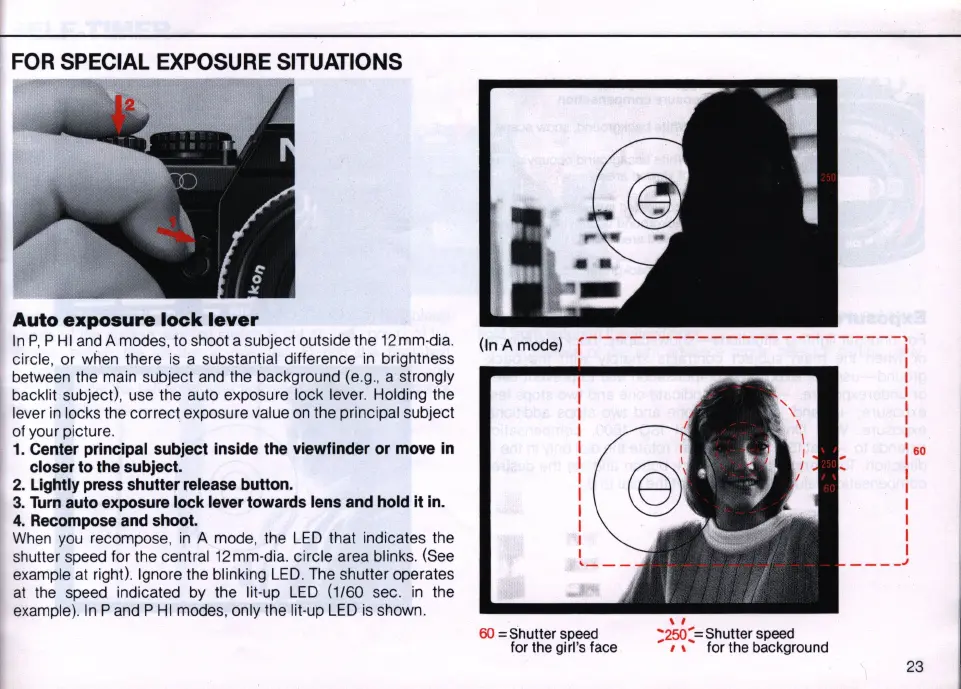FOR
SPECIAL
EXPOSURE
SITUATIONS
Auto
exposure
lock
lever
In
P, P
HI
and
A modes, to shoot a subject outside the
12
mm-dia.
circle, or when there
is
a substantial difference
in
brightness
between the main subject and the background (e.g., a strongly
backlit subject), use the auto exposure lock lever. Holding the
lever
in
locks the correct exposure value
on
the principal subject
of your picture.
1_
Center principal
subject
inside
the
viewfinder
or
move
in
closer
to
the
subject.
2_
Lightly
press
shutter
release
button.
3.
Turn
auto
exposure
lock
lever
towards
lens
and
hold
it
in.
4.
Recompose
and
shoot.
When
you
recompose,
in
A mode, the
LED
that indicates the
shutter speed for the central
12
mm-dia. circle area blinks. (See
example at right). Ignore the blinking
LED.
The shutter operates
at
the
speed indicated by the lit-up
LED
(1/60 sec.
in
the
example).
In
P and P
HI
modes, only the lit-up
LED
is
shown.
(In A mode)
r---------------
--------,
60
= Shutter speed
for the girl's face
\ I
:250:
= Shutter speed
I \ for the background
60
23
