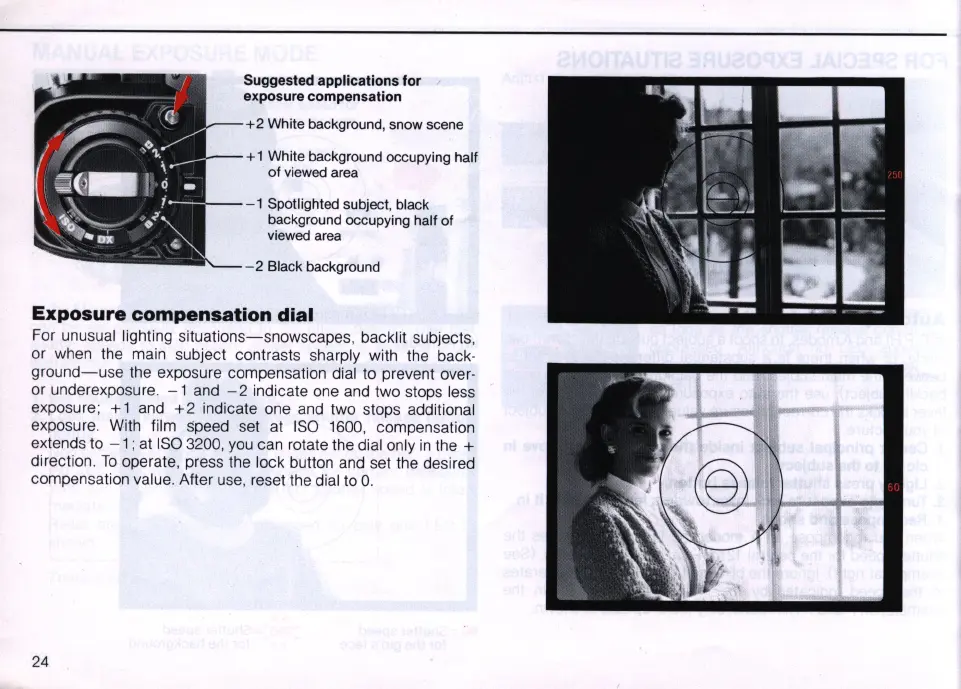Suggested applications for
exposure compensation
+2
White backgroun
d,
snow scene
+ 1 White background occupying half
of
viewed area
-1
Spotlighted subject, black
background occupying half
of
viewed area
- 2 Black background
Exposure
compensation
dial
For unusual lighting situations-snowscapes, backlit subjects,
or when the main subject contrasts sharply with the back-
ground-use
the exposure compensation dial to prevent over-
or underexposure.
-1
and - 2 indicate one and two stops less
exposure;
+1
and
+2
indicate one and two stops additional
exposure. With film
Speed
set at
ISO
1600, compensation
extends to
-1
; at
ISO
3200, you can rotate the dial only
in
the +
direction.
To
operate, press the lock button and set the desired
compensation value. After use, reset the dial to O.
24
