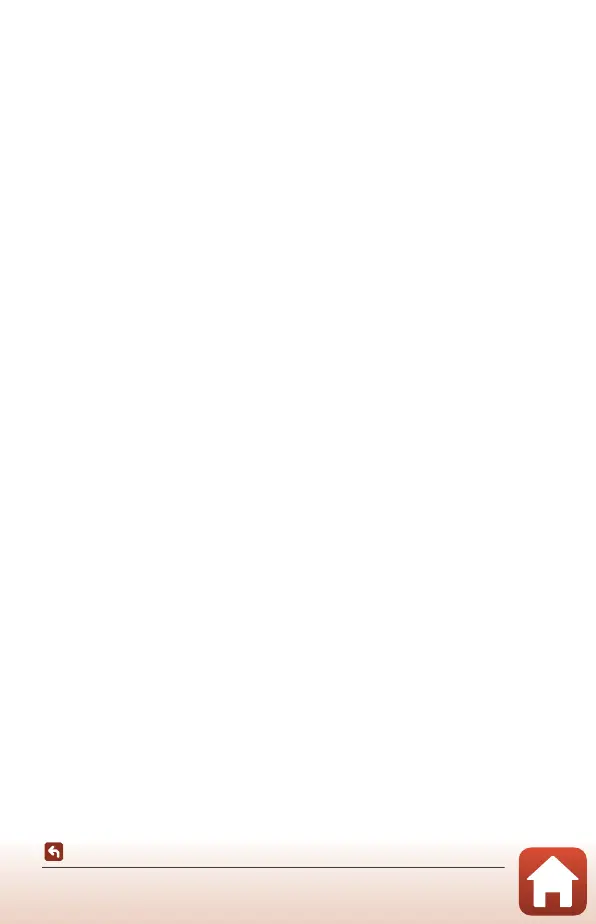xiii
Table of Contents
The Smart Portrait Menu................................................................................................................. 115
Self-Collage ................................................................................................................................................................ 115
Blink Proof ................................................................................................................................................................... 116
The Movie Menu ................................................................................................................................ 117
Movie Options.......................................................................................................................................................... 117
Autofocus Mode ..................................................................................................................................................... 121
Movie VR ...................................................................................................................................................................... 122
Wind Noise Reduction ........................................................................................................................................ 123
Frame Rate.................................................................................................................................................................. 123
The Playback Menu........................................................................................................................... 124
Mark for Upload....................................................................................................................................................... 124
Slide Show .................................................................................................................................................................. 125
Protect........................................................................................................................................................................... 126
Rotate Image............................................................................................................................................................. 126
Copy (Copy Between the Memory Card and Internal Memory)............................................... 127
Sequence Display................................................................................................................................................... 128
The Network Menu ........................................................................................................................... 129
Connecting to a Smart Device....................................................................................................................... 129
Connecting to the Remote Control............................................................................................................ 129
Network Menu List................................................................................................................................................ 130
Operating the Text Input Keyboard............................................................................................................ 132
The Setup Menu................................................................................................................................. 133
Time Zone and Date ............................................................................................................................................ 133
Monitor Settings ..................................................................................................................................................... 135
Date Stamp ................................................................................................................................................................ 136
Self-timer: After Release ..................................................................................................................................... 137
Photo VR ...................................................................................................................................................................... 138
AF Assist ....................................................................................................................................................................... 138
Digital Zoom ............................................................................................................................................................. 139
Sound Settings......................................................................................................................................................... 139
Auto Off........................................................................................................................................................................ 140
Format Card/Format Memory........................................................................................................................ 141
Language .................................................................................................................................................................... 141
Image Comment .................................................................................................................................................... 142
Copyright Information ........................................................................................................................................ 143
Location Data Display.......................................................................................................................................... 144
Charge by Computer........................................................................................................................................... 145
Reset All........................................................................................................................................................................ 146
Conformity Marking.............................................................................................................................................. 146
Firmware Version.................................................................................................................................................... 146
