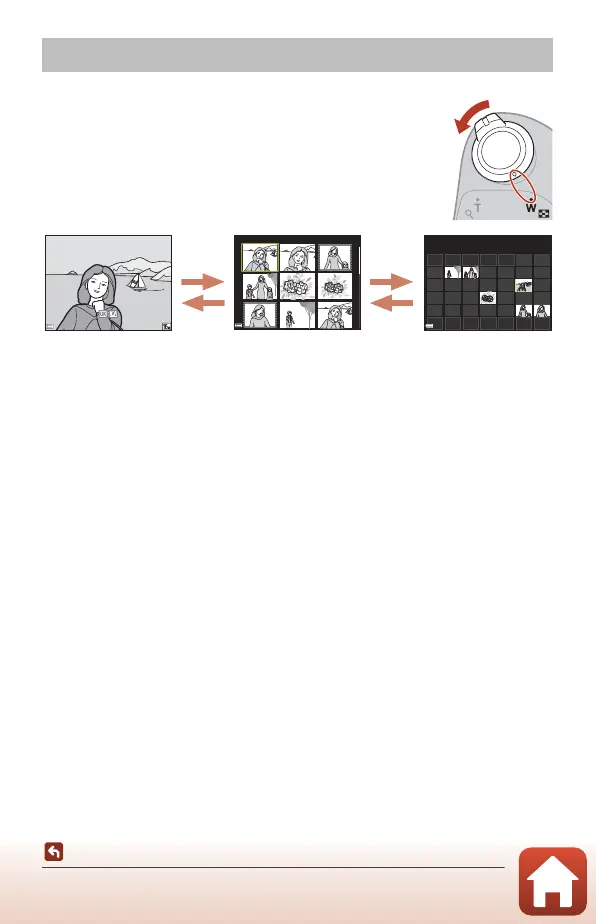65
Playback Features
Thumbnail Playback/Calendar Display
Moving the zoom control toward f (h thumbnail playback) in
full-frame playback mode (A20) displays images as thumbnails.
• You can change the number of thumbnails displayed by moving the zoom control
toward f (h) or g (i).
• While using thumbnail playback mode, press the multi selector HIJK to select
an image, and then press the k button to display that image in full-frame
playback mode.
• While using calendar display mode, press HIJK to select a date and then press
the k button to display the images captured on that day.
B Notes About Calendar Display
Images captured when the camera’s date is not set are treated as images captured on
January 1, 2019.
Thumbnail Playback/Calendar Display
1/20
1 5/ 1 1/ 20 1 9 1 5 :3 0
15/11/2019 15:30
0001. JPG
1/20
Sun Mon Tue Wed Thu Fri
Sat
2019
11
1
27
27
26
26
23
2322
2221
21
20
20
19
19
18
18
17
17
16
1615
1514
1413
1312
1211
1110
10
9
8
7
6
5
4
3
2
1
25
25
24
24 28
28 29
29 30
30
Thumbnail Playback
Full-frame Playback
Calendar Display
g
(i)
f
(h)
g
(i)
f
(h)
