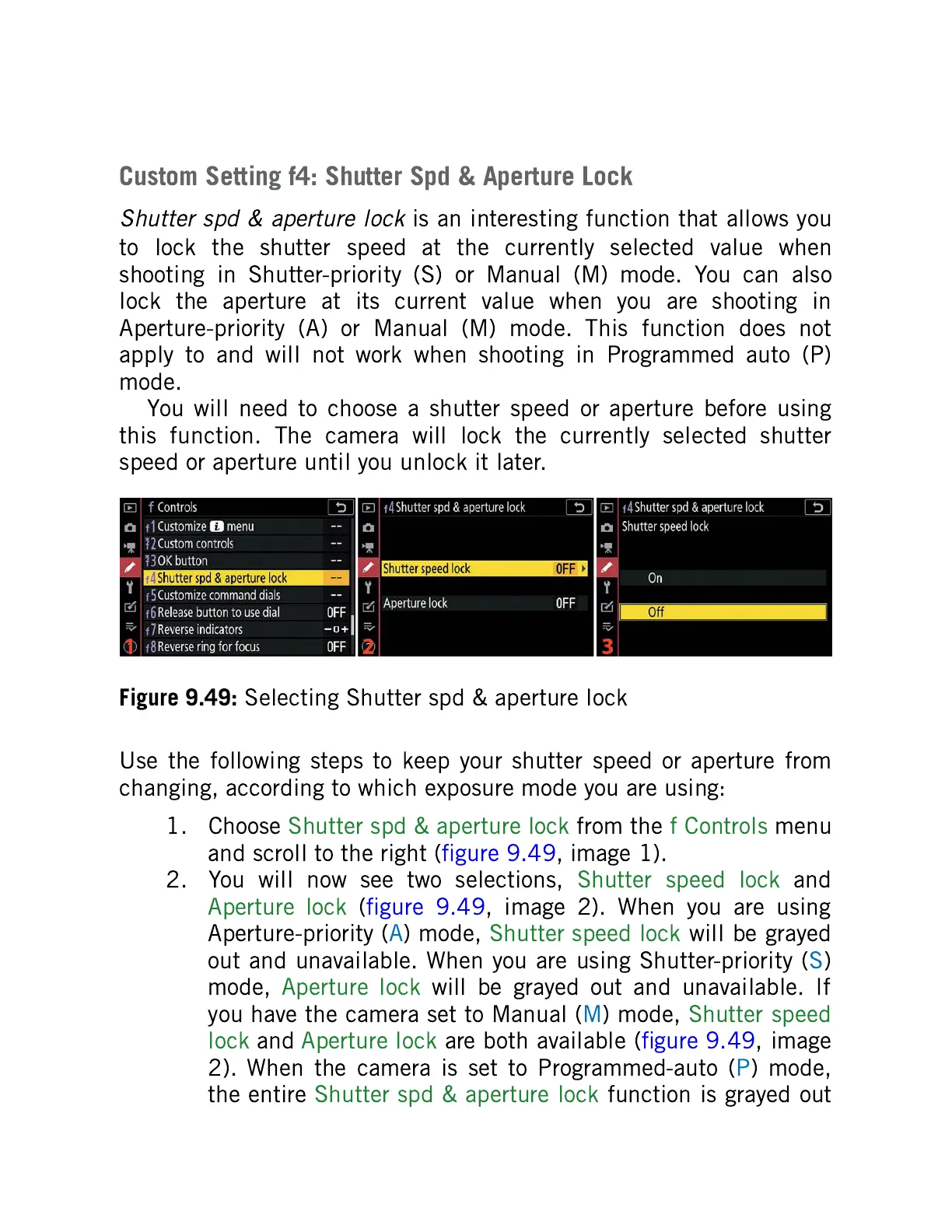Custom Setting f4: Shutter Spd & Aperture Lock
Shutter spd & aperture lock
is an interesting function that allows you
to lock the shutter speed at the currently selected value when
shooting in Shutter-priority (S) or Manual (M) mode. You can also
lock the aperture at its current value when you are shooting in
Aperture-priority (A) or Manual (M) mode. This function does not
apply to and will not work when shooting in Programmed auto (P)
mode.
You will need to choose a shutter speed or aperture before using
this function. The camera will lock the currently selected shutter
speed or aperture until you unlock it later.
Figure 9.49:
Selecting Shutter spd & aperture lock
Use the following steps to keep your shutter speed or aperture from
changing, according to which exposure mode you are using:
1. Choose Shutter spd & aperture lock from the f Controls menu
and scroll to the right (figure 9.49, image 1).
2. You will now see two selections, Shutter speed lock and
Aperture lock (figure 9.49, image 2). When you are using
Aperture-priority (A) mode, Shutter speed lock will be grayed
out and unavailable. When you are using Shutter-priority (S)
mode, Aperture lock will be grayed out and unavailable. If
you have the camera set to Manual (M) mode, Shutter speed
lock and Aperture lock are both available (figure 9.49, image
2). When the camera is set to Programmed-auto (P) mode,
the entire Shutter spd & aperture lock function is grayed out
