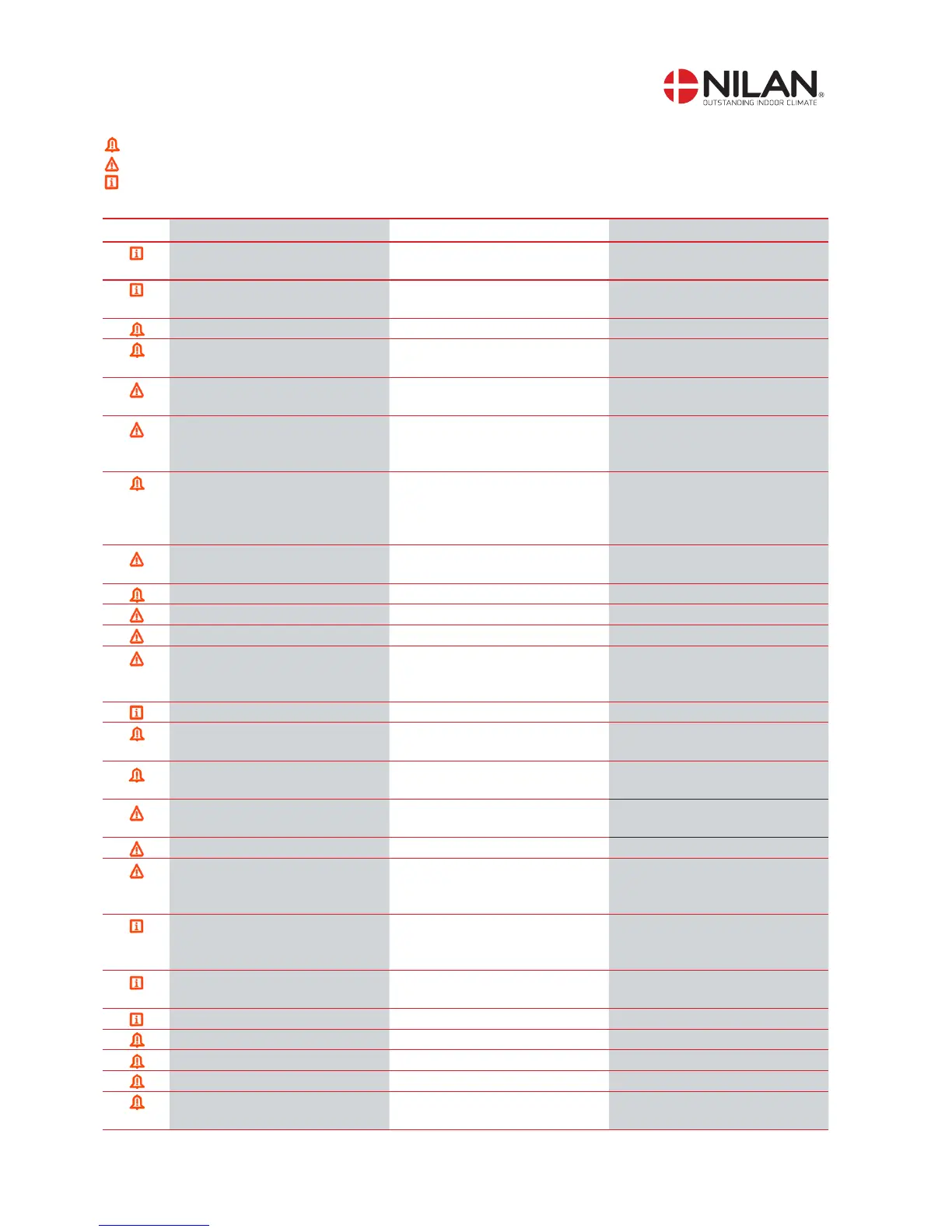30
Type Text in display Description/ cause How to remedy alarms
i VV-Beholder elsupplering slukket Electrical supplement in hot water
tank
i VV-Beholder elsupplering tændt Electrical supplement in hot water
tank switched on
k Evaporator Temperature is Low Vaporiser has been too cold Check air flow through vaporiser
k Compressor Overheated Compressor has been too hot.
Thermo-protection activated
a Brine-Air heatex. leak Brine leak from water-borne pre-
heating element with ground pipe
Check for sufficient pressure.
Check for leaks in the system.
a Systems operation conflict Compact P and GEO/AIR9 have been
running in the opposite direction
(e.g. cooling and heating)
Check cooling settings in Compact
and GEO/AIR9. Check that heating
and cooling are not simultaneous
k Compressor, high pressure fault High pressure alarm CP: Check for air flow through the
condenser and water in the tank.
GEO/AIR9: Check for sufficient flow
through the condenser
a Warning of SW initialization Error in initialising Check settings and software version
on control panel and control unit
k Heat high pressure High pressure alarm
a Invalid system Invalid system setting Check dipswitch on control PCB
a Defrost fail Wait De-icing not performed
a Anti-Legionella fail Anti-legionella function could not
be performed after 20 attempts or
time expired
Adjust start time, e.g. to allow time
for execution
i Anti-Legionella start Anti-legionella function started
k Anode fail Anode used up. Replace anode Replace anode. Check anode moni-
toring
Overheat The Thermostat prevending
overheating has been activated
a The Frost Protection input is active HW or buffer tank (AIR9/GEO) has
been under 4°C
Check operating settings
a Defrosting is fail De-icing could not be performed
a Communication with slave has been
lost
CP: GEO/AIR9 connection disrupted.
AIR9: connection between indoor
and outdoor elements disrupted
Check communications connections.
Check power supply to all units
i New slave device has been
connected
CP: Connection to GEO/AIR9
restored
Connection has been broken or
power supply to a unit has been
disrupted
i Main board connection is lost Connection to PC application
disrupted
i Main board is connected PC application connected
k The Device loses the interface(s) Error on sensor Check sensors
k Fire thermal alarm Fire input has been activated
k Procedures of initialization is fail No sensor or incorrect setup Check settings and sensors.
k Compressor over switch Too many compressor starts Adjust start to start and stop to
start times
The alarms are divided into the following categories:
A Critical Operation is partly or completely stopped as long as the alarm is active.
W Warning These types of alarms will become critical if the problem is not solved quickly.
I Informative Normal operation is not affected. Alarm disappears when it is reset.
Alarm list
