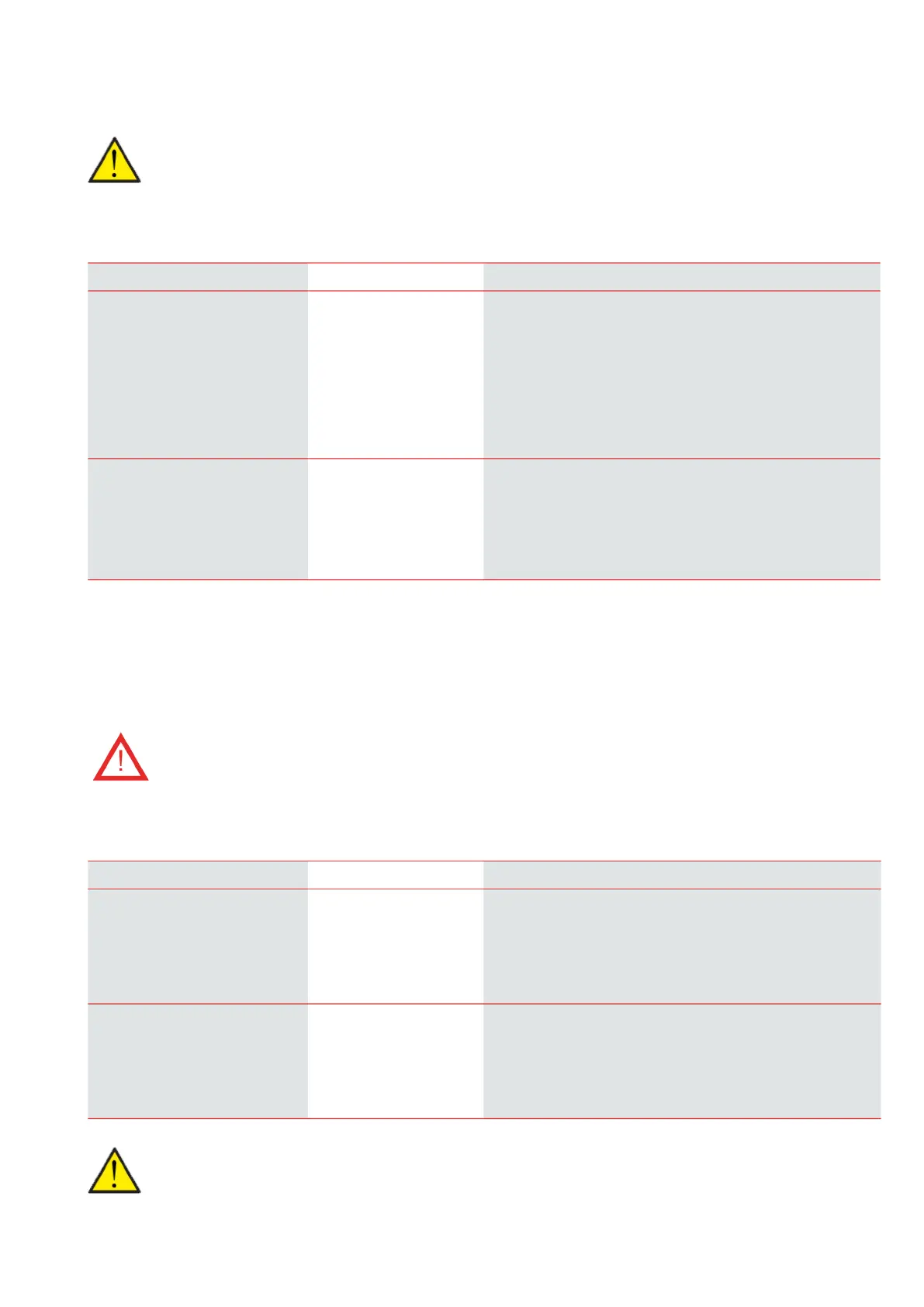19
Operating function
You can set the unit to operate in “Auto”, “Heating” or “Cooling” mode.
> Operating function
Alarm
You can read off warnings and alarms under the “Alarm” menu item. This is also where you reset them once the problem has been sol-
ved.
> Alarm
ATTENTION
The "Heating" and "Cooling" functions override the week program. If a week program has been activated, the mode will
automatically shift to “Auto” when the week program next changes.
> Operating function
> Compact P Settings:
Standard setting:
Description:
Auto / Cooling / Heating
Auto
Auto:The unit operates in accordance with the selected values.
Cooling: The unit operates in accordance with the selected
values. However, cooling is possible in winter mode if the requi-
rements for cooling are present.
Heating: The unit operates in accordance with the selected
values, but the bypass damper cannot open and active cooling
cannot be activated even if the requirements for cooling are
present.
> GEO Settings:
Standard setting:
Description:
Auto / Winter / Summer
Auto
Auto: The unit operates in accordance with the selected values.
Winter: The unit operates in accordance with the selected
values, but it cannot cool.
Summer: The unit operates in accordance with the selected
values, but it cannot heat.
If an alarm or a warning is active, the alarm icon will be displayed in the upper righthand corner of the control panel.
> Alarm number and name
> Alarm Description: When you press the alarm, the following information will be dis-
played:
• Alarm ID number
• Type of alarm
• Critical alarm or warning
(The alarm list will inform you of how to proceed.)
> Alarm (HP) Description: When you press the alarm, the following information will be dis-
played:
• Alarm ID number
• Type of alarm
• Critical alarm or warning
(The alarm list will inform you of how to proceed.)
ATTENTION
Until the problem has been solved, the alarm or warning will remain active. When the problem has been solved, you will
be able to reset the alarm or warning by pressing "Clear alarm".