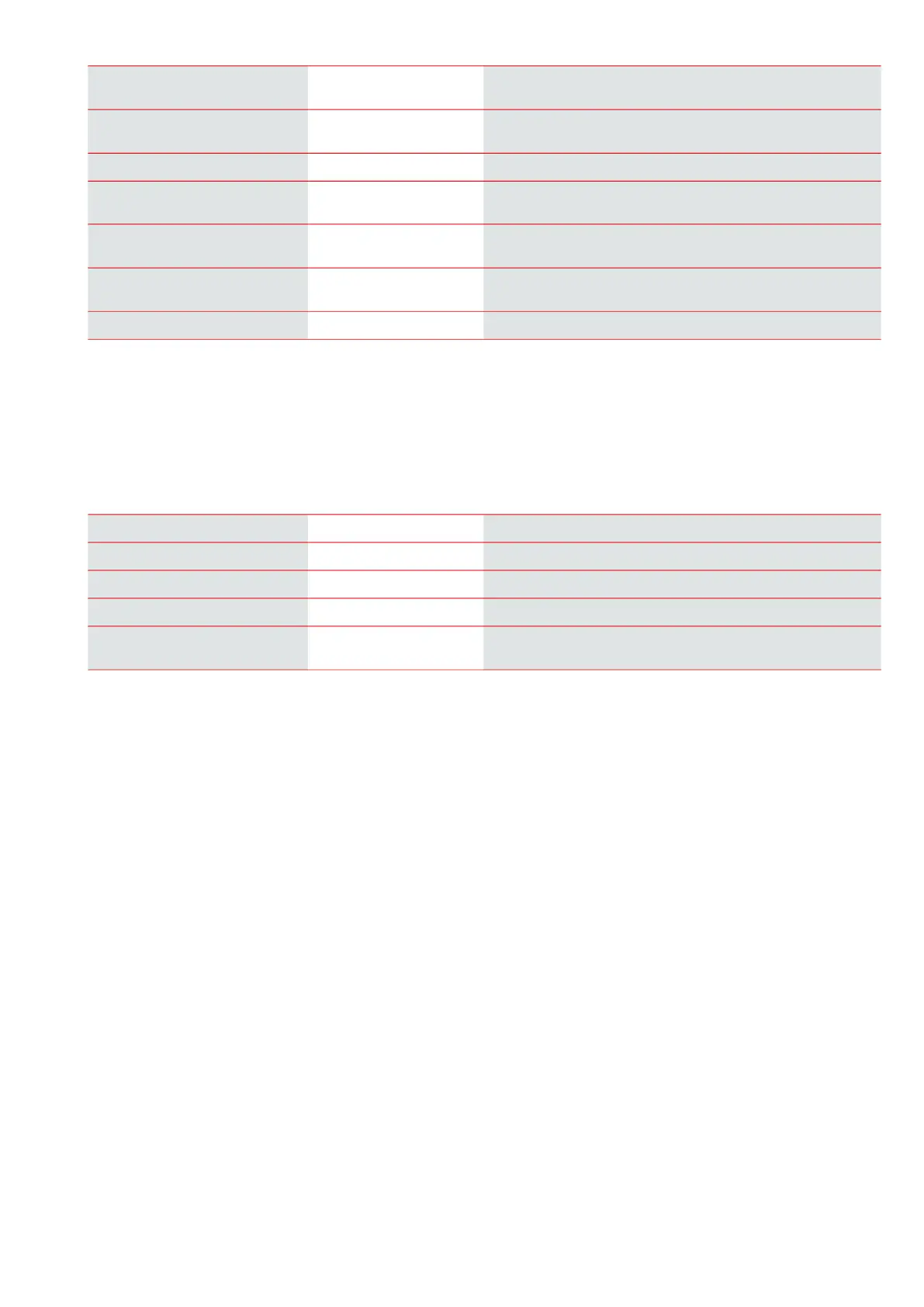21
Date/Time
It is important to set date and time correctly. It makes it easier to localise errors indicated in an error report. When logging data, it is
important to be able to follow the history. The time is shown under “Date / Time” in the display.
> Date / Time
> T22 SHW bottom tempera-
ture
Description: Shows the current temperature at the bottom of the SHW tank
(only if installed).
> T35 Pressure pipe tempera-
ture
Description: Shows the temperature in the pressure pipe.
> Current capacity Description: Shows the capacity of the compressor in %.
> HP pressure Description: Shows high pressure (if pressure transmitter has been instal-
led).
> LP pressure Description: Shows low pressure (if pressure transmitter has been instal-
led).
> Brine pressure Description: Shows the pressure in the brine (if a pressure switch has been
installed).
> Inverter Description: Shows inverter alarm.
> Year Description: Select "Year" in the panel and then select the correct year.
> Month Description: Select "Month" in the panel and then select the correct month.
> Day Description: Select "Day" in the panel and then select the correct day.
> Hour Description: Select "Hour" in the panel and then select the correct hour.
> Minute Description: Select "Minute" in the panel and then select the correct amount
of minutes.