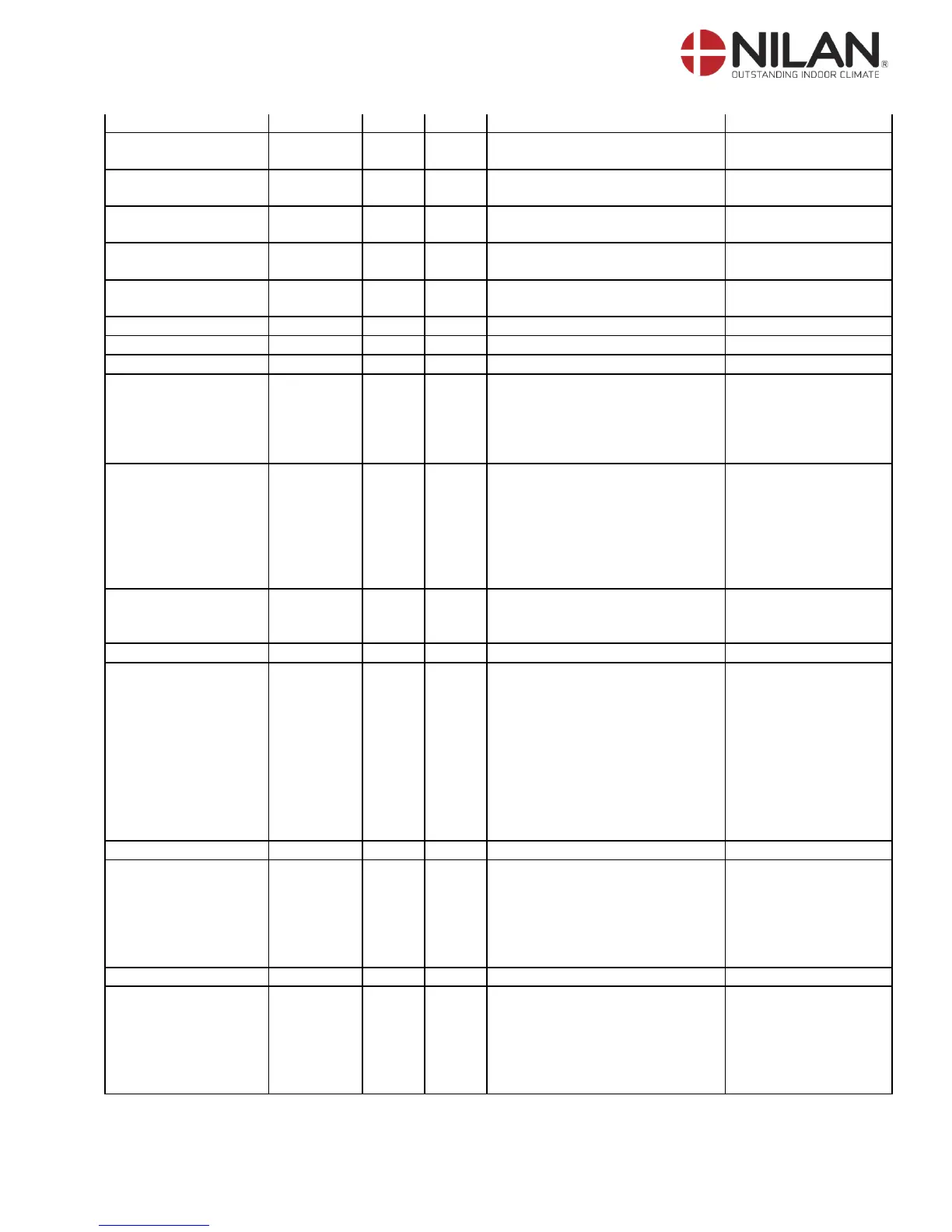All rights reserved Side 10 af 16
VPL-VGU-VP-Compact-
Comfort
VPL-VGU-VP-Compact-
Comfort
VPL-VGU-VP-Compact-
Comfort
VPL-VGU-VP-Compact-
Comfort
VPL-VGU-VP-Compact-
Comfort
User on / off select (=ON/OFF
keys)
0 : Off (user functions can still
activate operation)
1 : On
User operation mode select
0 : Off
1 : Heat (no cooling active)
2 : Cool (no heating active)
3 : Auto
4 : Service (read only – write to
register 1005)
User ventilation step select
0 : Off
1..4 : Step number
User temperature setpoint
Service mode select
0 : Off
1 : Defrost
2 : Flaps
3 : Inlet
4 : Exhaust
5 : Compressor
6 : Heating
7 : Hot water
8 : Central heat
Request preset to factory
settings
0 : Ready
1 : Standard (to factory default)
2 : Backup (to user file)
3 : Restore (from user file)
Air exchange mode
0 : Energy
1 : Comfort
2 : Comfort Water
