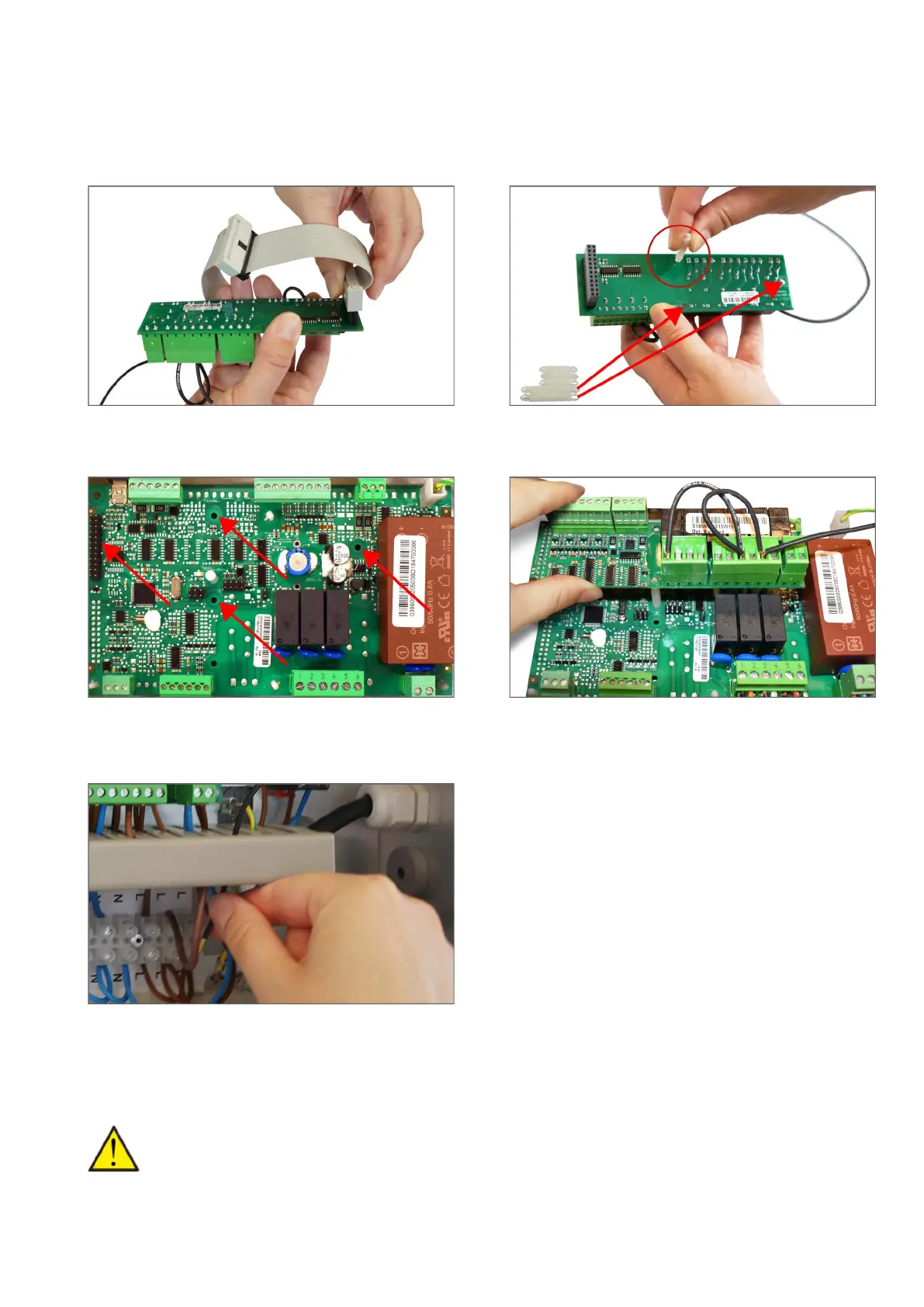17
Installation of expansion PCB on CTS602 Light circuit board
With an expansion PCB, it is possible to expand the functions within the control system.
You can connect a CO
2
-sensor, a joint alarm and an after-heating element (expansion PCB is included with the heating element).
1. Demount the shown bus cable from the expansion PCB.. 2. Mount the large circuit board supports in the 3 holes on
the expansion PCB.
3. Connect the expansion PCB to CN9. Mount the circuit
board supports in the holes provided for this on the CTS602
Light circuit board.
4. Mount the expansion PCB on the CTS602 Light circuit
board.
5. Connect the wires up in accordance with the wiring
diagram.
ATTENTION
The expansion PCB and the connections must be installed by a certified electrician.
The expansion PCB is an accessory for the CTS602 circuit board. Nilan does not supply external components.
