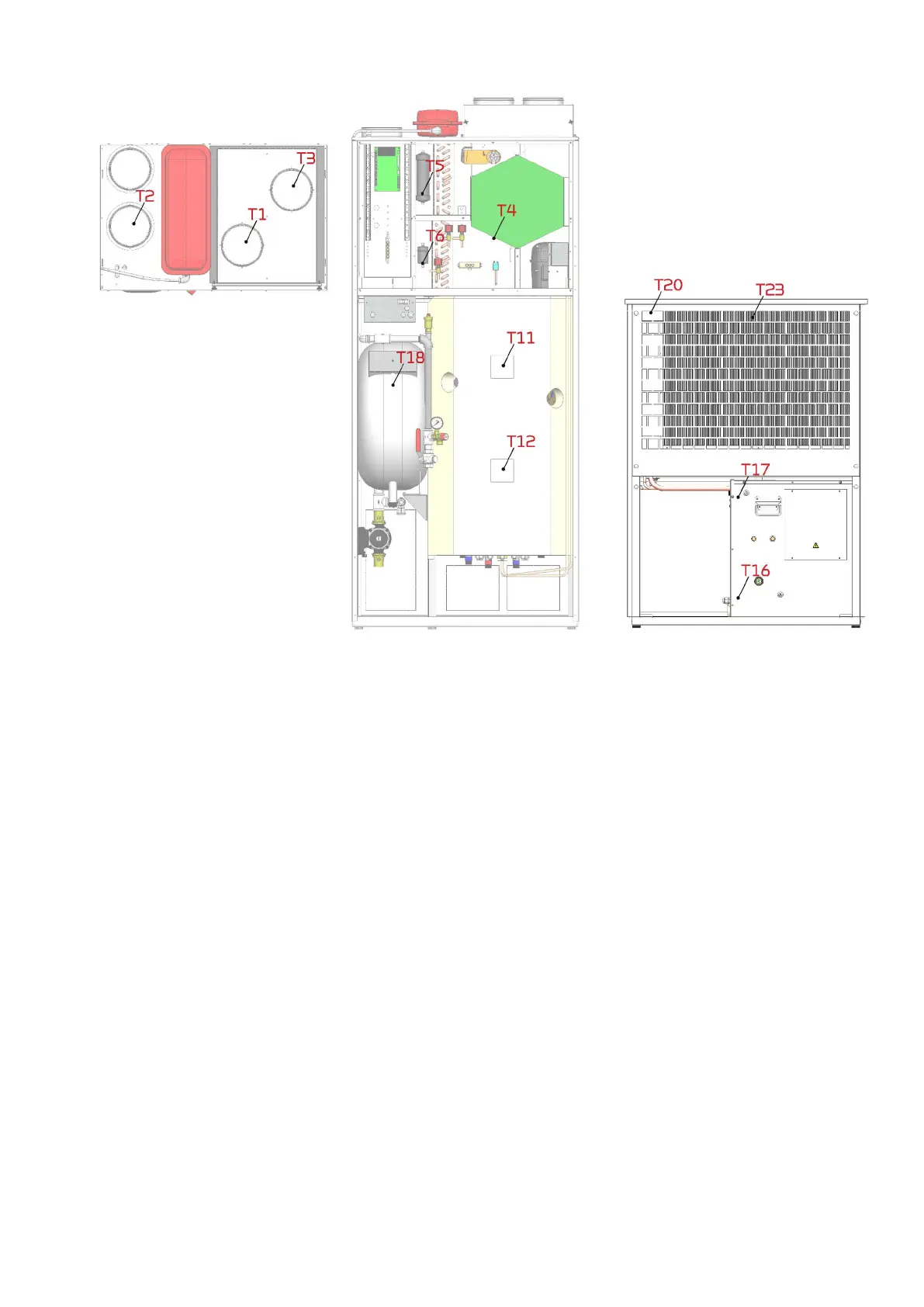9
Overview of temperature sensors
Temperature sensors in the unit
T1: Outdoor air
T2: Supply air (inlet)
T3: Extract air (outlet)
T4: Extract air after heat exchanger
T5: Condenser
T6: Evaporator
Temperature sensors outside the unit
T7: Supply air after heating element
(accessory)
T8: Outdoor air before preheating element
(accessory)
T9: On heating element
(accessory)
TExt: External temperature sensor
(accessory)
Temperature sensors in the hot water tank
T11: Top of tank
T12: Bottom of tank
Temperature sensor in internal unit
T18: Buffer tank (flow)
Temperature sensor in external unit
T16: Before condenser (to external unit)
T17: After condenser (from external unit)
T20: Outdoor temperature
T23: Evaporator surface