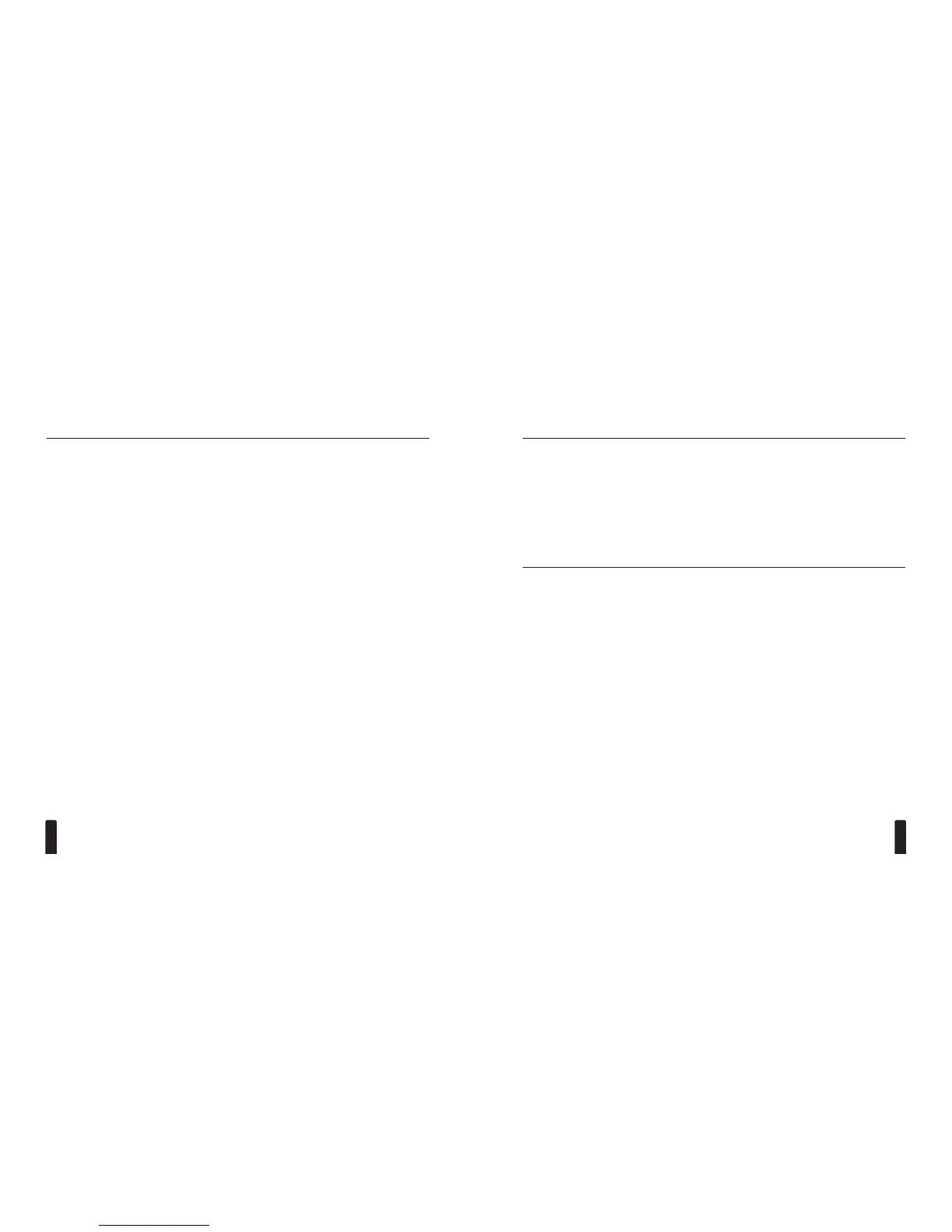D OORBELL I NTERFACE
3
TABLE OF CONTENTS
INTRODUCTION ............................................................................................3
FEATURES AND BENEFITS ............................................................................3
PARTS GUIDE ................................................................................................4
DESCRIPTION ................................................................................................4
OPERATION OVERVIEW ..............................................................................6
INSTALLATION CONSIDERATIONS..............................................................6
INSTALLATION ..............................................................................................7
Mounting the DBI-1 ....................................................................................7
Connecting the DBI-1 ..................................................................................7
INSTALLATION SETTINGS ..........................................................................10
Contact Closure Triggers ............................................................................10
3V-30V Voltage Triggers ............................................................................10
Chime and Audio Level Adjustments..........................................................10
Setting the Tone/Delay ..............................................................................10
Recommended Tone/Delay Settings ..........................................................11
Identifying the Version of a Niles MultiZone System ..................................11
Chime Selection..........................................................................................11
Recording a Custom Chime ......................................................................12
Recording an Active Audio Signal ........................................................12
Recording a Paused Audio Signal..........................................................13
SPECIFICATIONS ..........................................................................................14
D OORBELL I NTERFACE
2
INTRODUCTION
The DBI-1 Doorbell Interface provides realistic doorbell chimes throughout a home installed with
a Niles MultiZone System. External contact closure and voltage triggers (for both a front and rear
door) are combined with a programmable trigger tone/delay to integrate with all Niles
MultiZone Control Systems.
The DBI-1 includes a choice of four pre-recorded and one recordable custom chime to provide
the appropriate doorbell chime for any home. A UL-listed, universal voltage power supply is
included for convenience.
FEATURES AND BENEFITS
•
Provides doorbell chimes to Niles MultiZone controllers
•
Four selectable preprogrammed chimes and one user recorded
sound option
•
Two doorbell inputs, front and rear, triggered by voltage and
contact closure via screwless two piece connector
•
Separate level adjustments provided for chime and page pass through
•
One gold-plated mono audio sensing input
•
One gold-plated mono audio output
•
Features UL-listed regulated in-line power supply with universal
voltage capability
•
Warranty: Two-year limited