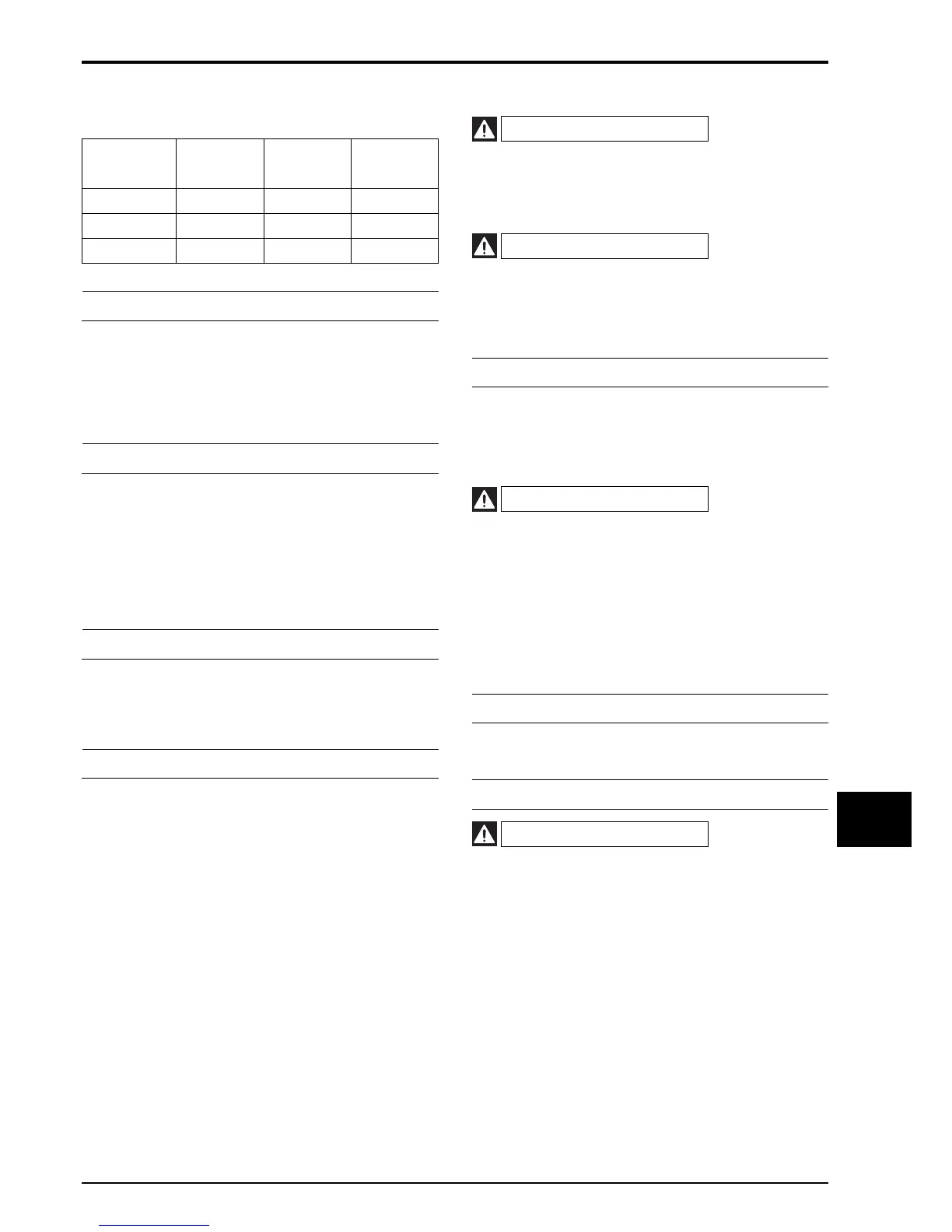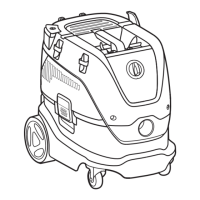127 / 137
05/2008
7
C72
GB
RUS
Dimensions (fi g. 3) -
Model
127
127 L, M, H
137
137 L, M, H
(60 l)
137
137 L, M, H
(100 l)
A (mm) 600 650 650
B (mm) 650 800 800
C (mm) 1150 1400 1600
Controls and in di ca tors (fi g. 4) -
Vacuum gaugeA-
Switch buttonB-
Lighted mains voltage in di ca torC-
Lighted fi lter clogging in di ca torD-
Service socketE-
Inspections prior to start ing -
Prior to starting, check that:
the fi lters are installed; -
all latches are tightly locked; -
the hose and tools have been correctly fi tted into inlet -
“A” (fi g. 5);
the bag or safety con tain er are installed, if applicable. -
Do not use the vacuum cleaner if the fi lter is faulty. -
Starting-up -
Lock the castor brakes “E” (if present) before starting -
the vac u um cleaner (fi g. 6);
press the buttons “B” - fi g. 4. -
Operation -
Check the fl ow rate:
when the vacuum cleaner is operating, the pointer of the -
vacuum gauge (“A” - fi g. 7) must remain in the green zone
(OK) to ensure that the speed of the intaken air does not
drop below the safety value of 20 m/sec;
if the pointer is in the red zone (STOP), it means that the -
speed of the air in the hose is below 20 m/s and that the
vacuum cleaner is not work ing in safety conditions - clean
or replace the fi lters;
when the hose is blocked, the point er of the vacuum -
gauge must switch from the green zone (OK) to the red
zone (STOP).
ATTENTION DANGER !
If the vacuum cleaner is Class M or H, only use hoses
with diameters that com ply with the in di ca tions in the
“Technical Spec i fi ca tions” Table in order to prevent the
air speed from dropping be low 20 m/sec.
ATTENTION DANGER !
When the vacuum cleaner is operating, always check
to make sure that the vac u um gauge point er re mains
in the green zone (OK).
Consult the “Trou ble shoot ing” chapter if faults occur.
Shaking the main fi l ter -
Depending on the quantity of dust cleaned up, shake the
main fi lter by means of the lever “J” (fi g. 8) when the vacuum
gauge point er (“A” fi g. 8) switch es from the green zone (OK)
to the red zone (STOP).
ATTENTION DANGER !
Stop the machine before shak ing the fi lter.
Do not shake the fi lter whilst the machine is on as this
could dam age the fi lter itself.
Wait before restarting the vacuum cleaner, to allow the dust
to settle.
Replace the fi lter element if the pointer still remains in the red
zone (STOP) even after the fi lter has been shaken (consult
the “Main fi lter replacement” sec tion).
Stopping - emergency stopping -
Press the push-buttons “B” (fi g. 4).
Emptying the con tain er -
ATTENTION DANGER !
Turn off the machine and remove the plug from the power
socket before pro ceed ing with this op er a tion.
Check the Class of the vac u um cleaner.
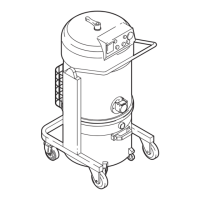