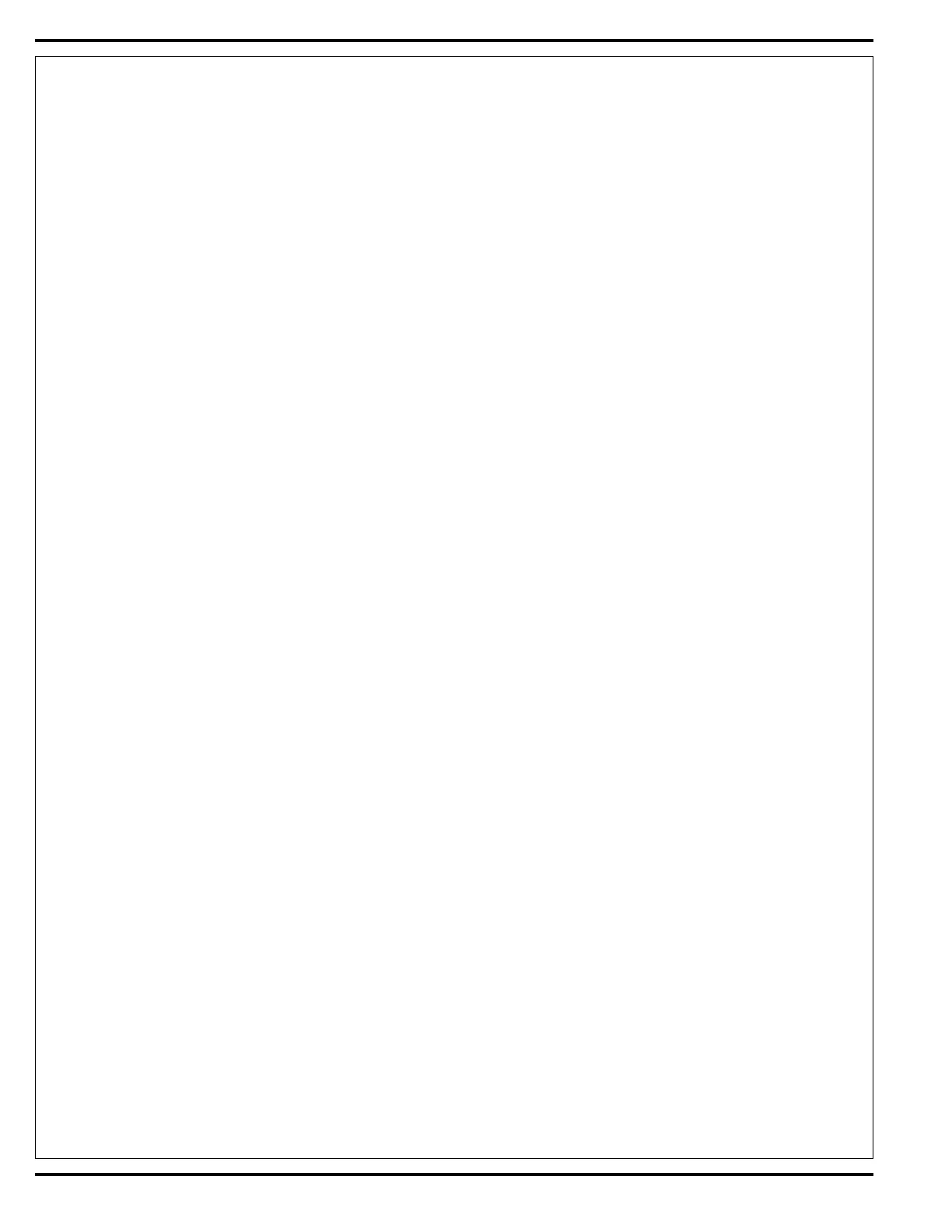12 - FORM NO. 56043088 / Advenger
™
/ BR 600S, 650S, 700S, 800S
DESCRIPTION OF INDICATORS ON THE CONTROL PANEL:
In general, the following guidelines apply to the control panel indicators:
A steady red indicator means that the function is inhibited for some reason. For example, if the scrub system is off and the operator is not on the
seat, the scrub system indicator will be red indicating that the system cannot be turned on until the operator is on the seat.
A fl ashing red or yellow indicator means that a fault has occurred in the particular system. An example of this would be an over-current fault.
A yellow indicator means that the particular function has been enabled but is not currently on. For example, if a scrub mode is selected and the
throttle is in neutral, the scrub system, vacuum, and solution indicators will all be yellow indicating that the systems are enabled and ready to turn
on when the throttle is moved to forward or reverse.
A green indicator means that the particular system is on.
A fl ashing green indicator means that the particular system is in a delayed-off condition. An example of this is when a scrub mode is selected and
the throttle goes from forward or reverse to neutral. When this happens the vacuum indicator will fl ash green indicating that the vacuum is still on
but that it will be turning off after the delay period.
Scrub Off Indicator (A):
• This indicator will be green if the scrub system is off and ready to be activated.
• This indicator will be red if the scrub system has been turned off and the scrub deck is not up yet, or if the scrub deck is up and there is no weight on the
seat.
• This indicator will fl ash red if there is a fault in the scrub system.
• This indicator will be off if the scrub system has been activated.
Scrub Pressure Decrease Indicator (C):
• This indicator will be yellow if the scrub system is enabled but the drive pedal is at neutral and the current scrub pressure is at 2 or more.
• This indicator will be green if the scrub system has been turned on, the current scrub pressure is at 2 or more and the machine is moving in either direction.
• This indicator will be off if the scrub system has been turned OFF or the scrub pressure is set at 1.
Scrub Pressure Increase Indicator (E):
• This indicator will be yellow if the scrub system is enabled but the drive pedal is at neutral and the current scrub pressure is at 8 or less.
• This indicator will be green if the scrub system has been turned on, the current scrub pressure is at 8 or less and the machine is moving in either direction.
• This indicator will be off if the scrub system has been turned OFF or the scrub pressure is set at 9.
Scrub Pressure/Hourmeter Display (G):
The single character display on the control panel is primarily used as a display for the scrub pressure. This display is also used to display the
machine hours and any control system fault codes.
If any of the systems on the machine are on or if the throttle is not in neutral, the display will indicate the scrub pressure setting (1-9). If the scrub
system is off the display will indicate 0.
Upon power-up or if the machine has been idle for at least ten seconds with all systems turned off, the display will indicate the machine hours. The
format for the display of the hours is as follows:
Example 123.4 hours
• The display will indicate 1 followed by a short blank period
• The display will indicate 2 followed by a short blank period
• The display will indicate 3 followed by a short blank period
• The display will indicate _ followed by a short blank period, this is used as a decimal point to indicate tenths of hours
• The display will indicate 4 (tenths) followed by a long blank period
• The display sequence will repeat
Wand Switch Indicator (H):
• This indicator will be green if the Wand Switch has been turned ON.
• This indicator will be off if the Wand Switch has been turned OFF.
Speed Selector Indicator (M):
• This indicator will be green if a scrub mode has been selected and the faster scrub speed has been selected.
• This indicator will be off if the Speed Select Switch has been turned OFF.
Vacuum System Indicator (P):
• This indicator will be green if the vacuum is on.
• This indicator will fl ash green if the vacuum is in the 10 second delayed-off condition.
• This indicator will be yellow if the vacuum is enabled but the drive pedal is in neutral.
• This indicator will fl ash yellow if there is a vacuum system fault.
• This indicator will be off if the vacuum is disabled and turned off.
Solution System Indicator (Q):
• This indicator will be green if the solution is on.
• This indicator will be yellow if the solution is enabled but the drive pedal is in neutral.
• This indicator will fl ash yellow if there is a solution system fault.
• This indicator will be off if the solution is disabled and turned off.
KNOW YOUR MACHINE
