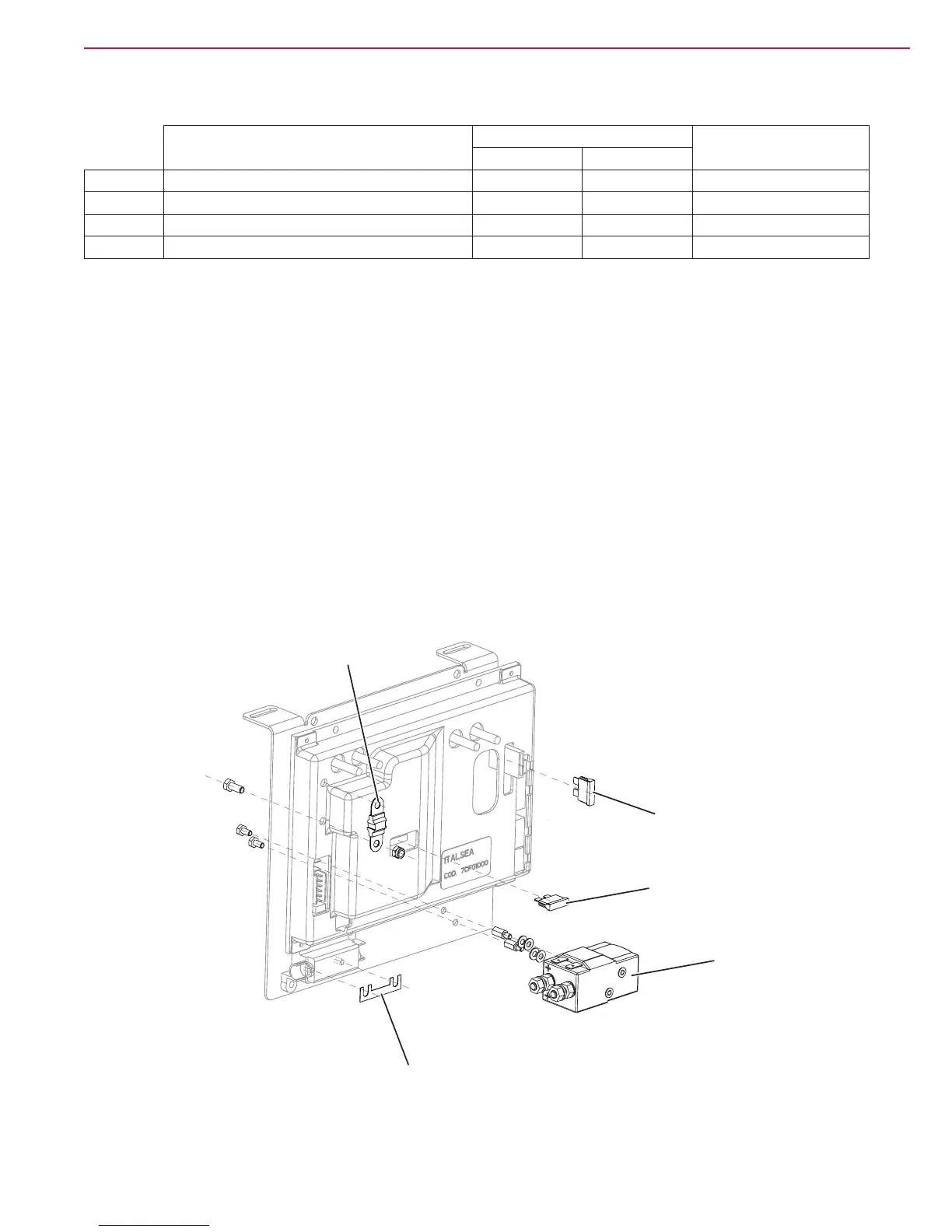Electrical System 50Service Manual – SC3000
Charge condition display
INDICATION
TRANSITION THRESHOLD (VOLT)
CONSEQUENCE
WET GEL
1 GREEN LED: xed - YELLOW LED: xed 22 V 22.2 V -
2 YELLOW LED: xed - RED LED: ashing 20.4 V 21.6 V Brushes OFF
3 Safety threshold 19.4 V 20.6 V Vacuum system OFF
4 Drive threshold 18.4 V 19.6 V Drive system OFF
Fuse and Electromagnetic Switch Check/Replacement
1. Drive the machine on a level oor.
2. Turn the ignition key to “0” and disconnect the batteries.
3. Remove the screws and remove the electronic component compartment cover.
4. Remove the mounting screws of the function electronic board assembly and remove it from the housing.
5. Check/replace the following fuses:
◦ (F1) 50A fuse - Brush motors.
◦ (F2) 100A MIDI fuse - Function electronic board (drive and vacuum system).
◦ (F3) 3A blade fuse - Signal circuit.
◦ (F4) 15A blade fuse - Deck and squeegee lifting actuator.
6. Further move the function electronic board assembly to remove the electromagnetic switch (ES1).
7. Place the function electronic board assembly in its housing, tighten the mounting screws and install the
electronic component compartment cover.
F1
F2
F3
F4
ES1
P100396
