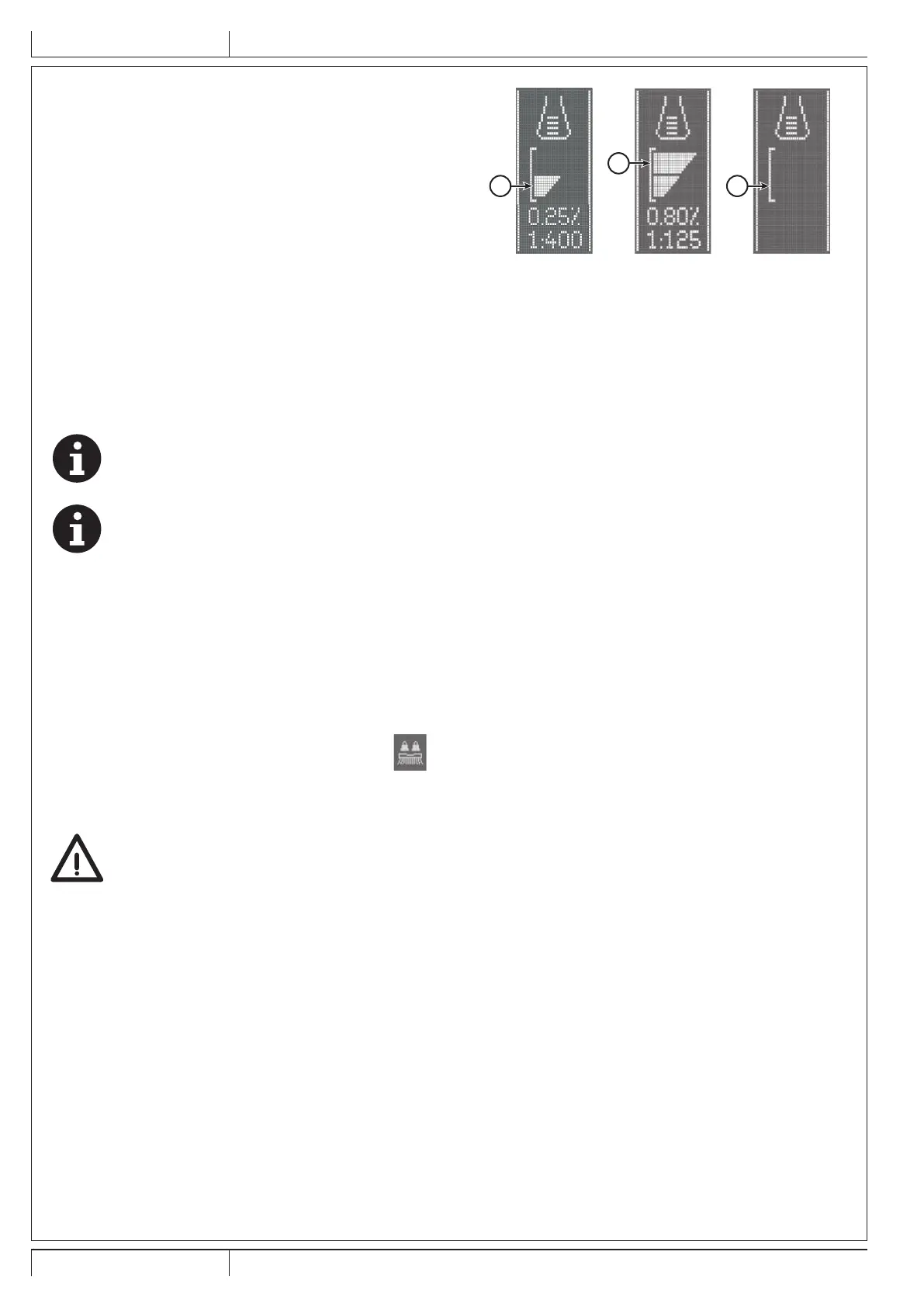ENGLISH INSTRUCTIONS FOR USE
16 SC500 - 9099974000
11/2014
revised 07/2017
Adjusting of detergent concentration in the washing
water
(For machines with EcoFlex system)
The system for mixing the detergent in the washing water is
automatically activated when the brush is running.
The percentage of detergent added to the washing water is set
to level 1 (Fig. 7).
By pressing the push-button (49), it is possible to set the
percentage level to 2, or reset it to level 0.
The set percentages are shown on the display (50-H).
1
2
0
Lev.
v.
Lev.
Figure 7
P100846
EcoFlex System
Press the EcoFlex push-button (46) when stronger washing power is needed temporarily.
With the EcoFlex system activated (LED ashing), increased solution ow, activation of the extra pressure of the brush and an
increase in the solution detergent concentration (level 2 if the level was set to 1 - level 1 if the level was set to 0) is obtained.
Press the EcoFlex push-button (46) again, to restore the original settings (LED on).
NOTE
If the push-button (46) is not pressed again, the original settings are restored automatically after 60 seconds.
NOTE
All of the above solution ow and detergent concentration values are factory settings.
To change these settings, see the Supervisor key paragraph in Maintenance chapter.
REV system (for REV version only)
Press the REV push-button (44b) when a specic washing mode is required.
With the REV system activated the drive speed is decreased, the brush extra pressure is activated, the detergent is stopped and
the washing water quantity is reduced.
Working with brush extra pressure function turned on
If the oor proves to be particularly difcult to clean, it is possible to turn on the brush extra pressure function, according to the
following procedure:
1. Press the One-Touch push-button (43) to lower the brush deck as shown in “Starting The Machine” paragraph.
2. Press and hold the One-Touch push-button (43) for more than 1 second. The extra pressure function activation is shown by
LED which turns from green to red, and by the icon on the display (50).
3. To return to normal pressure, press and hold the One-Touch push-button (43) for more than 1 second.
4. To lift the brush deck without returning to the normal pressure, press the One-Touch push-button (43) and release it
immediately.
CAUTION!
In case of brush motor overload, due to foreign bodies which prevent them from turning, or to excessively
aggressive oors/brushes, the safety system stops the brush after about one minute of continuous overload.
If the overload takes place when the extra pressure function is on, the system automatically turns the extra
pressure function off.
If the overload persists, the brush stops.
To start scrubbing again after a brush stop due to overload, turn off and then on the machine with the push-
button (42).
