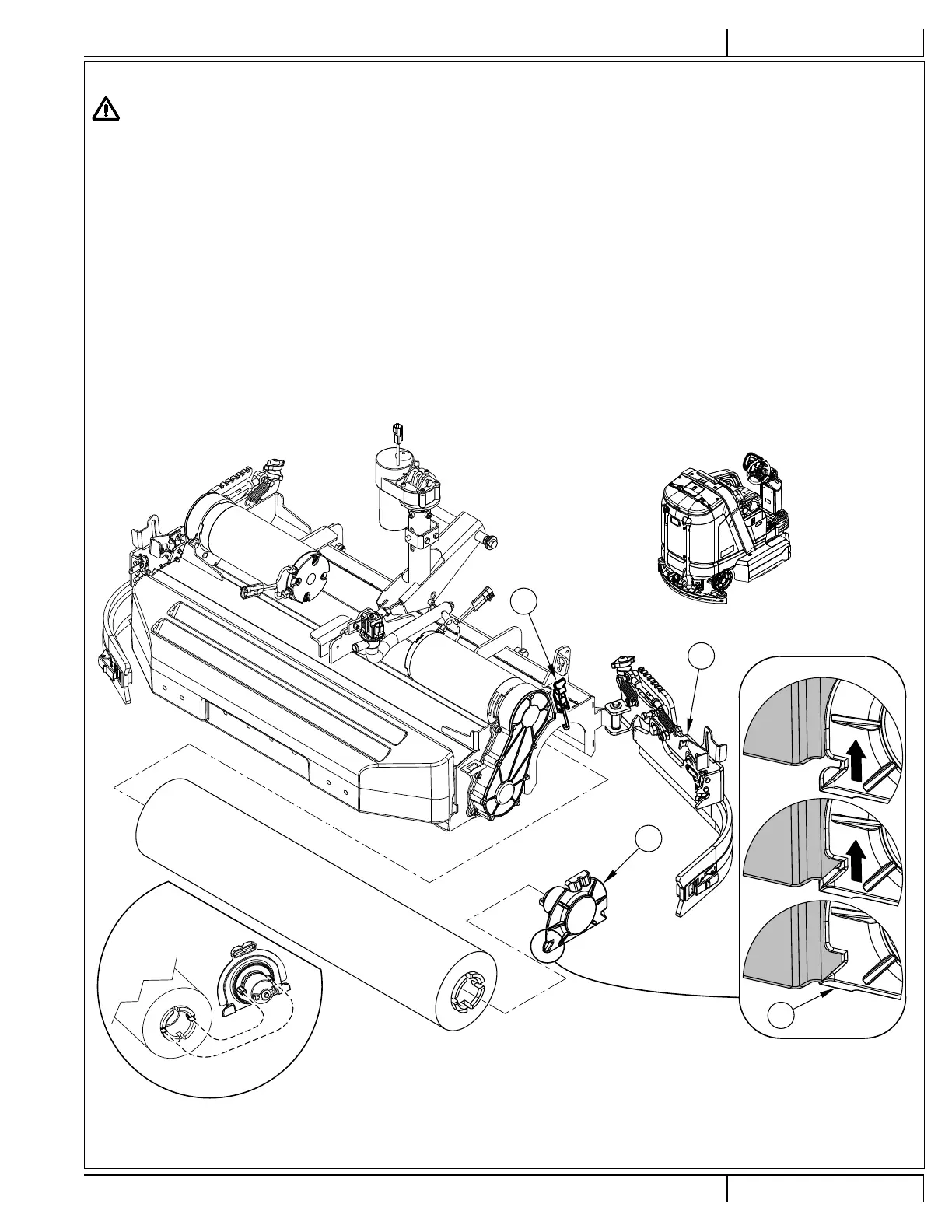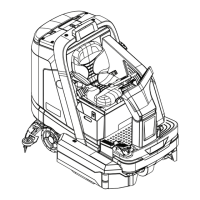INSTALL THE BRUSHES (CYLINDRICAL SYSTEM)
CAUTION!
Turn the machine OFF at the power switch, before changing the brushes, and before opening any access panels.
1 Make sure the Scrub Deck is in the RAISED position. Make sure the Power Switch (B) is off.
2 Unlatch and swing open the Scrub Deck Side Doors (15).
3 See Figure 3. Unlatch and swing open both Side Blade Assemblies (AA).
4 Unhook the Latch (AB) on top of the Idler Assemblies (AC) and remove.
5 Slide the brush into the housing, lift slightly, push and turn until the tabs on the drive hub seat into the notches in the brush. NOTE: The idler is designed with
a snug fi t into the brush to reduce vibration. Re-install the Idler Assemblies (AC) make sure the tabs on the idler are inside of the weldment (as shown in
Figure 3). Secure with Latch (AB). Close and latch both the Blade Assemblies (AA) and Scrub Deck Doors (15).
FIGURE 3
AA
AB
AC
AC
4/2016 A - 15 56091168 - SC6000
ENGLISH - AINSTRUCTIONS FOR USE
