Do you have a question about the Nilfisk-Advance SC6500 45C and is the answer not in the manual?
Overview of the SC6500 scrubbers, manual purpose, conventions, feedback, and related resources.
Technical specifications for Advance brand SC6500 models.
Technical specifications for Nilfisk brand SC6500 models.
Explains the operation and function of each control panel switch and button.
Explains the status indicators for various machine systems.
Details the information shown on the control panel's LCD display.
Steps to perform after each use for daily maintenance.
Steps to access and recall stored error codes from the control board.
Procedure to configure the system for different battery types.
Procedure to reset scrub pressure settings to factory defaults.
Steps to enable or disable the system's fault detection feature.
Procedure to view the revision levels of control board components.
How to enter monitor mode to check machine settings.
How to adjust the scrub deck's down time after activation.
How to adjust scrub pressure and solution flow for normal scrub settings.
How to adjust scrub pressure and solution flow for heavy scrub settings.
How to adjust scrub pressure and solution flow for extreme scrub settings.
How to enable or disable the scrub speed switch override feature.
How to select the detergent system activation mode.
How to select the EcoFlex mode (OFF, Mode 1, Mode 2).
How to configure the system for single or dual vacuum motors.
How to enable or disable the recovery tank full shutoff feature.
How to enable or disable solution flow when the machine is in reverse.
How to adjust the intensity of indicator LEDs on the control panel.
Procedures for purging detergent and solution pumps for maintenance.
How to enable or disable the side broom function.
How to select the display mode (US or Global).
Steps to enter the service test mode for troubleshooting.
How error codes are displayed and interpreted on the control panel.
Methods for testing battery condition and identifying dead cells.
Common causes and corrections for poor water pickup performance.
Troubleshooting steps for a non-operational scrub system.
Troubleshooting steps for issues with solution flow.
Troubleshooting steps for poor sweeping performance of side brooms.
Troubleshooting steps for poor braking performance.
How the drive controller communicates fault codes.
Troubleshooting steps for vacuum motors that fail to run.
Troubleshooting steps for issues with the scrub deck actuator.
Troubleshooting steps for inadequate or no detergent flow.
Troubleshooting steps for side broom motors that do not run.
Troubleshooting steps for side broom extension/retraction issues.
Instructions for removing and installing the A2 Control Board Assembly.
Detailed steps for installing the machine's batteries.
Procedures for removing and installing the recovery tank.
Instructions for removing and installing scrub brushes.
Procedure to adjust the height of the side brooms.
Proper procedures for maintaining wet-cell batteries.
General maintenance steps for the scrubbing system.
How to adjust the lift actuator for proper deck positioning.
Steps for adjusting the brake cables for proper operation.
Procedure for replacing the scrub brush drive belt.
How to program the desired detergent ratio.
Wiring diagram for the machine's recovery system.
Steps for inspecting and cleaning the vacuum filter and screen.
Steps for inspecting and cleaning the vacuum motor's float cage.
Visual inspection and testing steps for insufficient water pickup.
Wiring diagram for the cylindrical scrub system.
Instructions for connecting the actuator power cord adapter.
Procedure to set the drive nut position for actuator limit settings.
Procedure to set the drive nut position for actuator limit settings.
Overview of the traction wheel system, drive pedal, and controller.
Explanation of the wheel drive controller's power-up and motion/direction circuits.
| Brand | Nilfisk-Advance |
|---|---|
| Model | SC6500 45C |
| Category | Scrubber |
| Language | English |





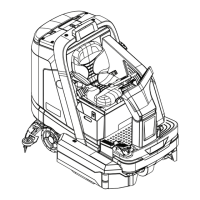






