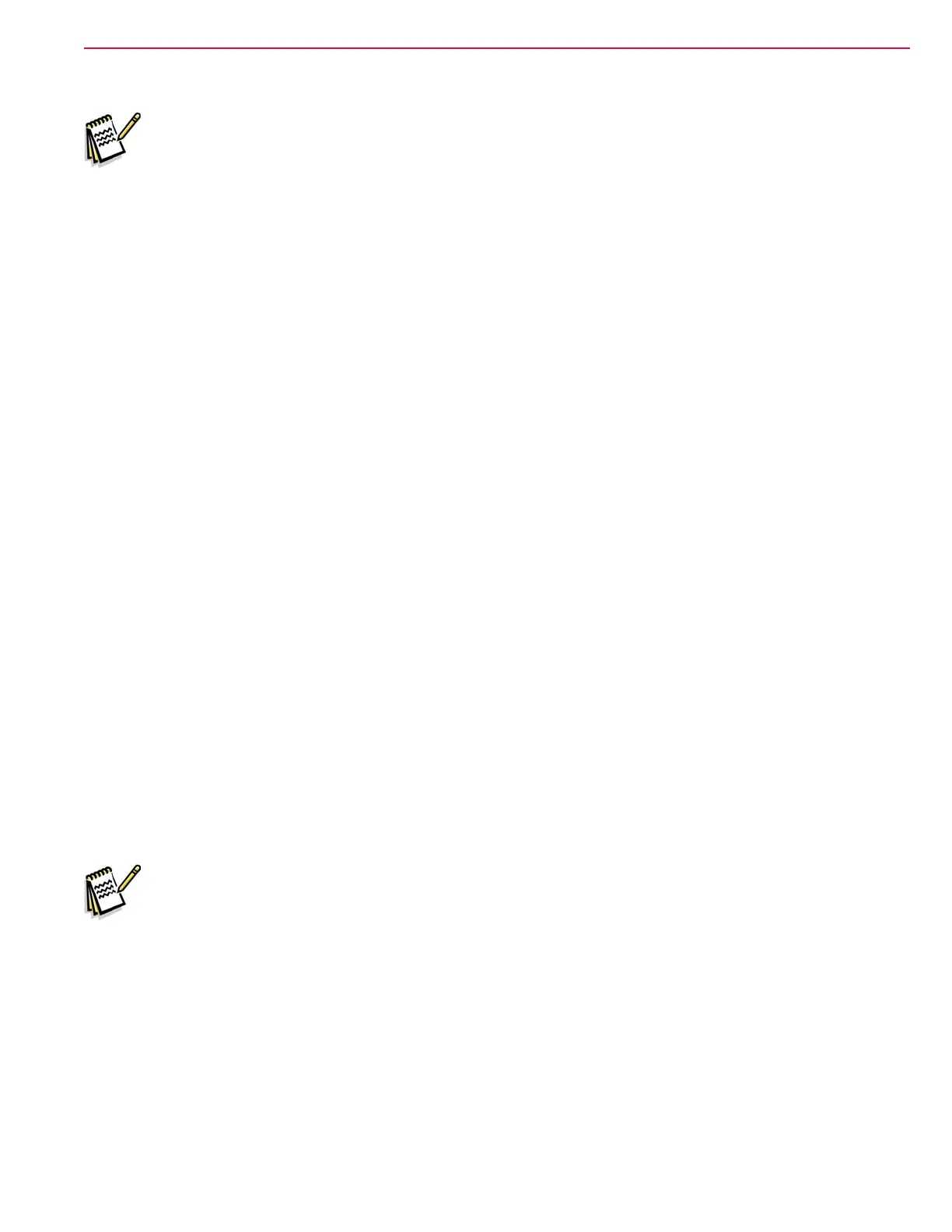Wheel System, Traction 207Service Manual – SC6500
™
Potentiometer Testing
Note: Do not remove the potentiometer from the pedal assembly.
1. Test the Potentiometer using an ohmmeter (the pot specication is 5K Ohms).
2. Connect the meter leads to each of the outside connections on the Potentiometer. The meter should read
approximately 5000 Ohms (plus or minus 500 Ohms).
3. Move one of the test leads to the middle connection and move the pedal in both directions. The
resistance value should change smoothly and proportionally as the pedal angle changes.
4. If you do not get these results, replace the Pedal Assembly.
Drive Pedal Installation
1. Remove the pedal assembly mounting screws and remove the pedal.
2. Install the new drive pedal and mounting screws.
3. The potentiometer comes pre-adjusted and does not require adjustment.
Drive Pedal Neutral Adjustment and Pedal Replacement
The drive pedal comes with the potentiometer attached and pre-adjusted. However, if the potentiometer
position on the pedal changes it can be adjusted.
1. Block the rear wheels and jack the front wheel up off the oor.
2. Back-probe the potentiometer throttle wiper input signal wire at the Speed Controller with your red
voltmeter lead.
3. Back-probe the pot low wire at the Speed Controller with your black voltmeter lead.
4. Turn the key on.
5. Slightly loosen the potentiometer mounting screws, just enough so that you will be able to rotate the
potentiometer on the pedal.
6. With the drive pedal in the spring loaded center (neutral) position, rotate the potentiometer until the
voltmeter reads 2.48 to 2.52 volts, then tighten the mounting screws.
Service Note: AlsoconrmthattheHourmeter/StatusDisplayisfreeoftheerrorcode03
(drivesystemfault).Iferror03isshown,thethrottleisnotsetcorrectlyforthe
potentiometer and/or drive pedal neutral position. Check both again and readjust.
