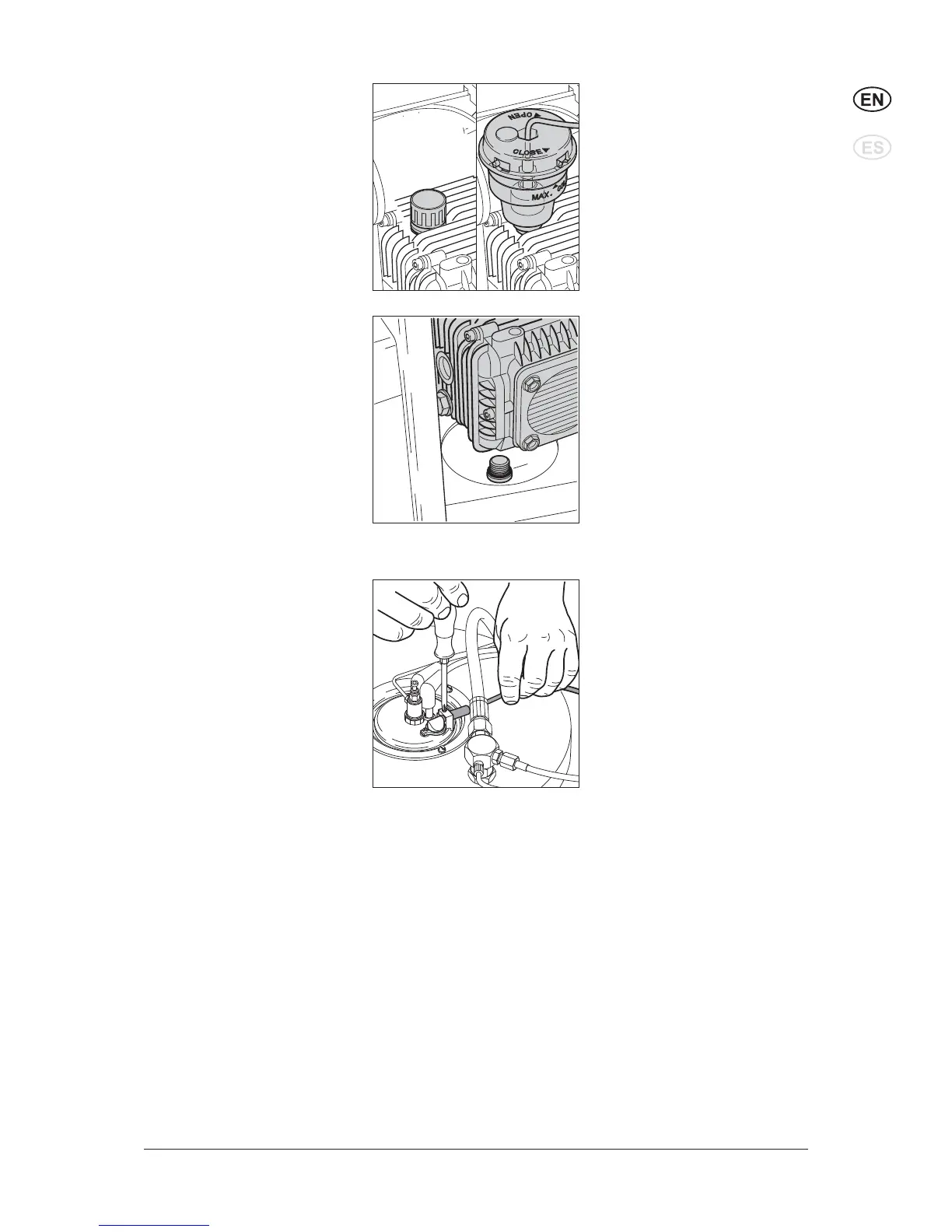17
1)
Options / model variants
Original instructions
NEPTUNE 3
7.2.4 Changing the pump oil
1. Unscrew the oil drain plug
(A) on the pump housing
and dispose of the old oil
in accordance with the dis-
posal regulations.
2. Check the drain plug gasket
and screw in the plug again.
3. Fill with oil and close the oil
filler plug.
Oil grade and capacity
see chapter ‘9.3 Technical
Data’.
7.2.3 Checking the pump oil
quality
1. Check colour of pump oil.
If the oil has a grey or white
shade, change the oil (see
chapter 7.2.4)
2. Top up cold pump with fresh
oil if necessary.
Oil type see chapter 9.3
Technical Data.
7.2.5 Flame sensor
1)
1. Remove the sensor and
clean with a soft cloth.
2. Ensure that the sensor is
correctly seated when in-
stalling again.
A
